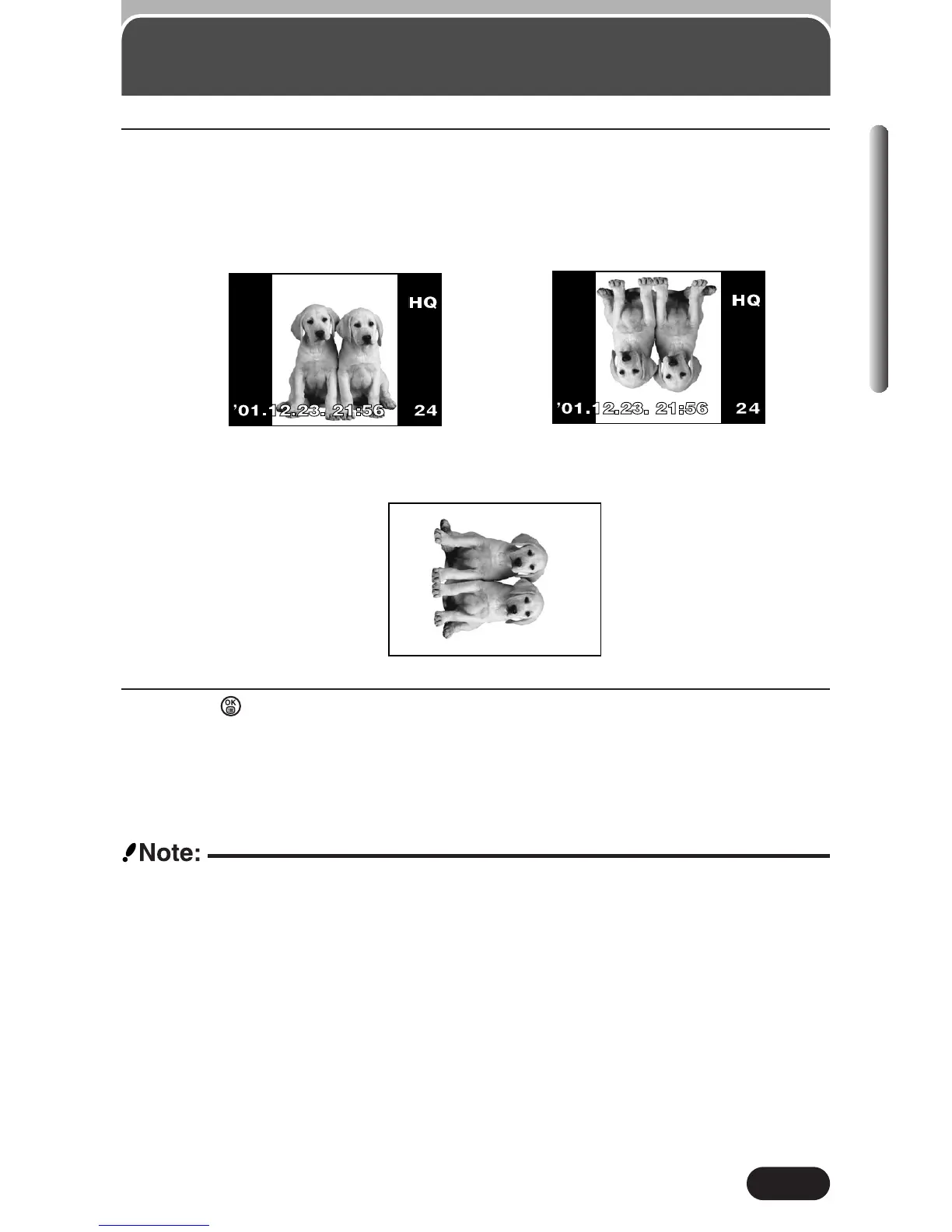● Movie pictures cannot be rotated.
● New picture orientations are saved even when the power is turned off.
● Close-up playback is possible after pictures are rotated. However, pictures
cannot be rotated while in close-up playback (P. 135).
● The following pictures cannot be rotated:
Protected pictures; Pictures in a card with a write-protect seal; Pictures
taken with other cameras.
90°
(90° counter-clockwise)
4
Select the rotating direction with Ñ or ñ.
Picture after rotation
0°
(Normal playback position)
90°
(90° clockwise)
5
Press .
● The picture is rotated.
