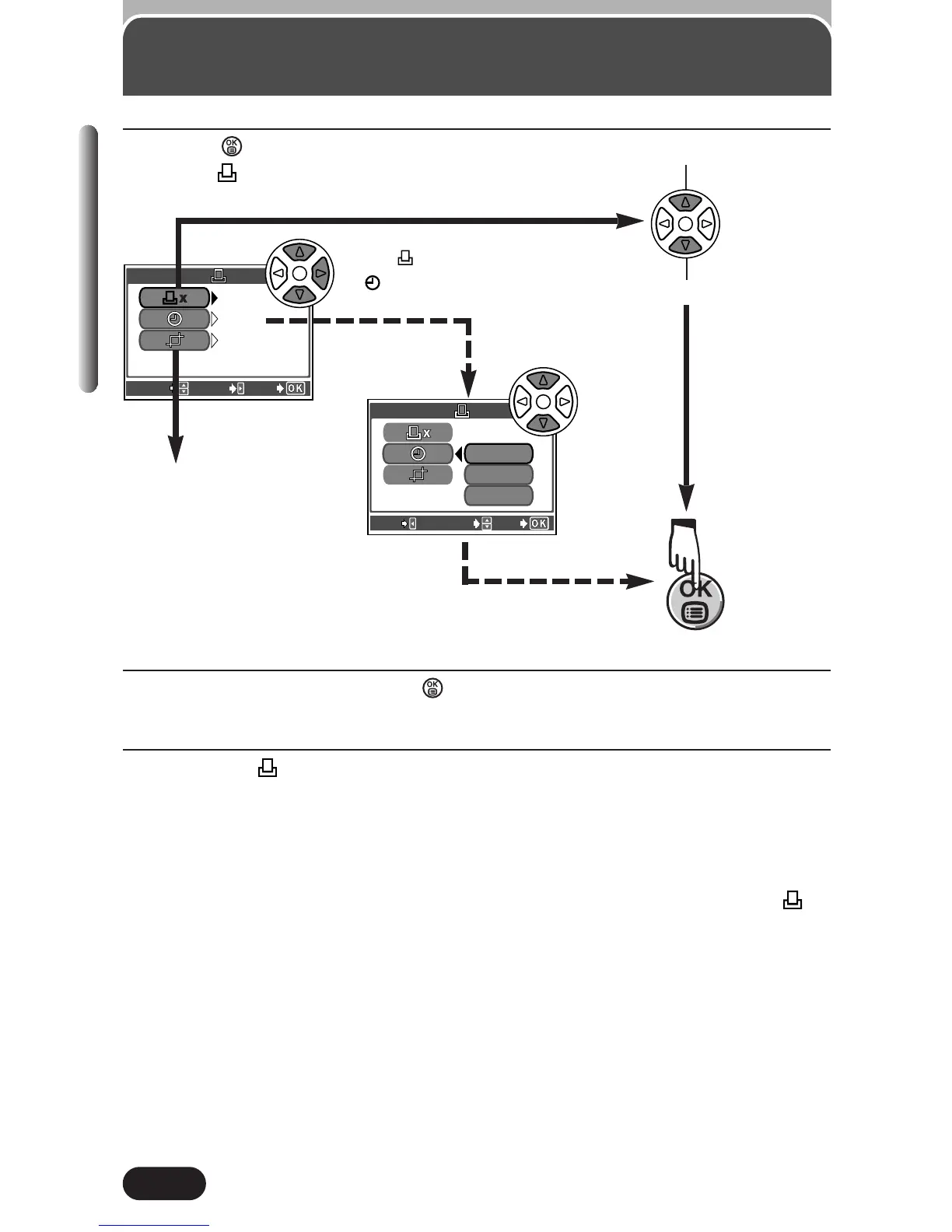5
To save the setting, press to return to the selection screen.
● To perform Print Reserve for more pictures, repeat steps 3 – 5.
6
Press the button twice.
● The screen exits from the Print Reserve mode. The playback mode is
restored.
● Make sure that the Print Reserve mark and number of prints are
displayed.
● If the number of prints is set to 1, only the Print Reserve mark is
displayed.
● You cannot set the number of prints to more than 10.
