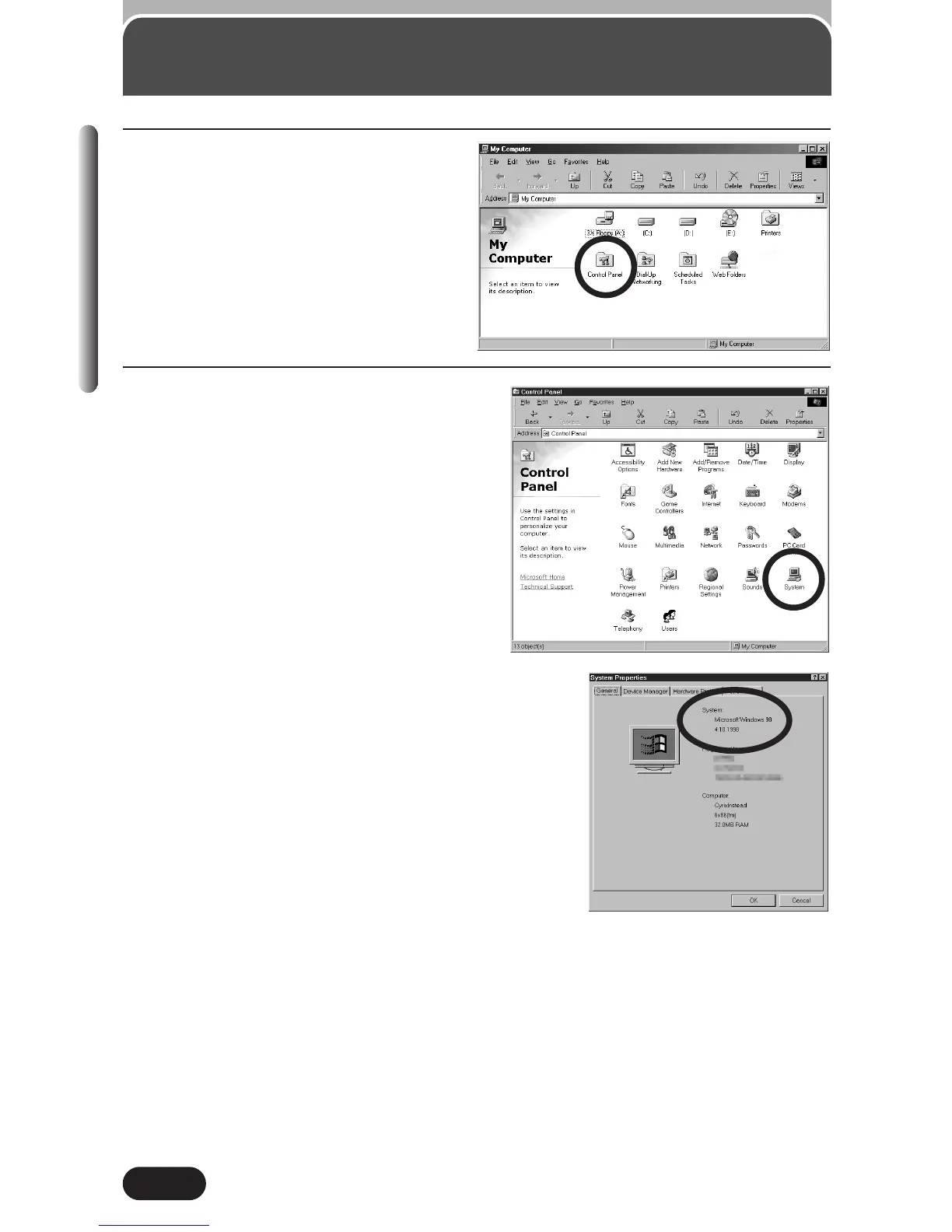174
Chapter 10
2
Double-click the Control Panel
icon.
3
Double-click the System icon.
● The screen on the lower-right
side shows what is displayed
for each system: Windows
2000, Windows 98/98SE and
Windows Me.
If you are using Windows
98/98SE, please refer to the
“Software Installation Guide”.
Connecting directly to a computer by
cable (Cont.)
