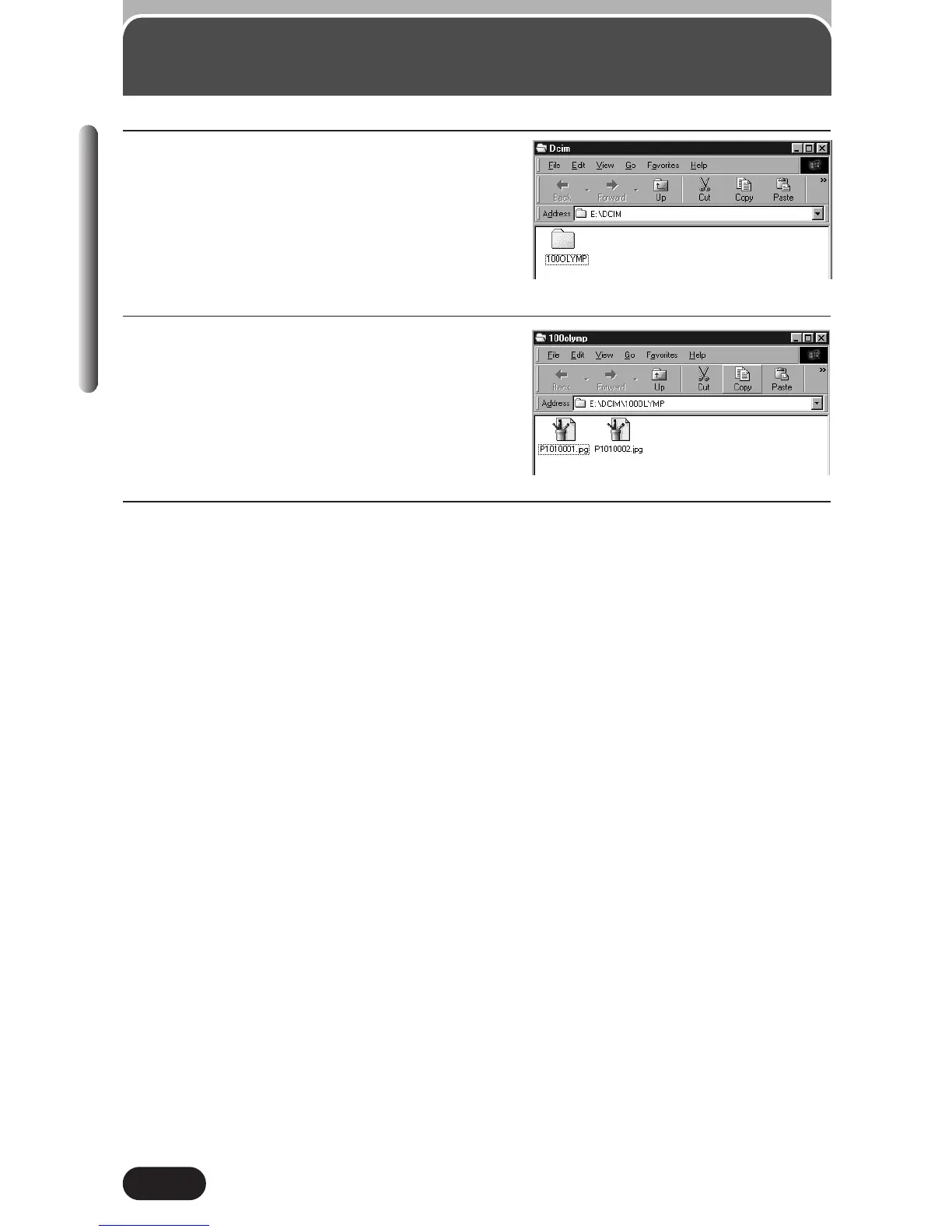178
Chapter 10
Transferring images to a computer
— Downloading (Cont.)
4
Double-click the DCIM folder.
● A window containing a folder named
100OLYMP opens.
5
Double-click the 100OLYMP folder.
● A new window opens, displaying your
image files.
6
Copy (download) the image files to your computer using Explorer.
● When moving or copying a file, be sure to follow any instructions
provided with your computer.
● To play back movies, the personal computer should have QuickTime
installed on it.
● Install QuickTime from the provided software CD.
