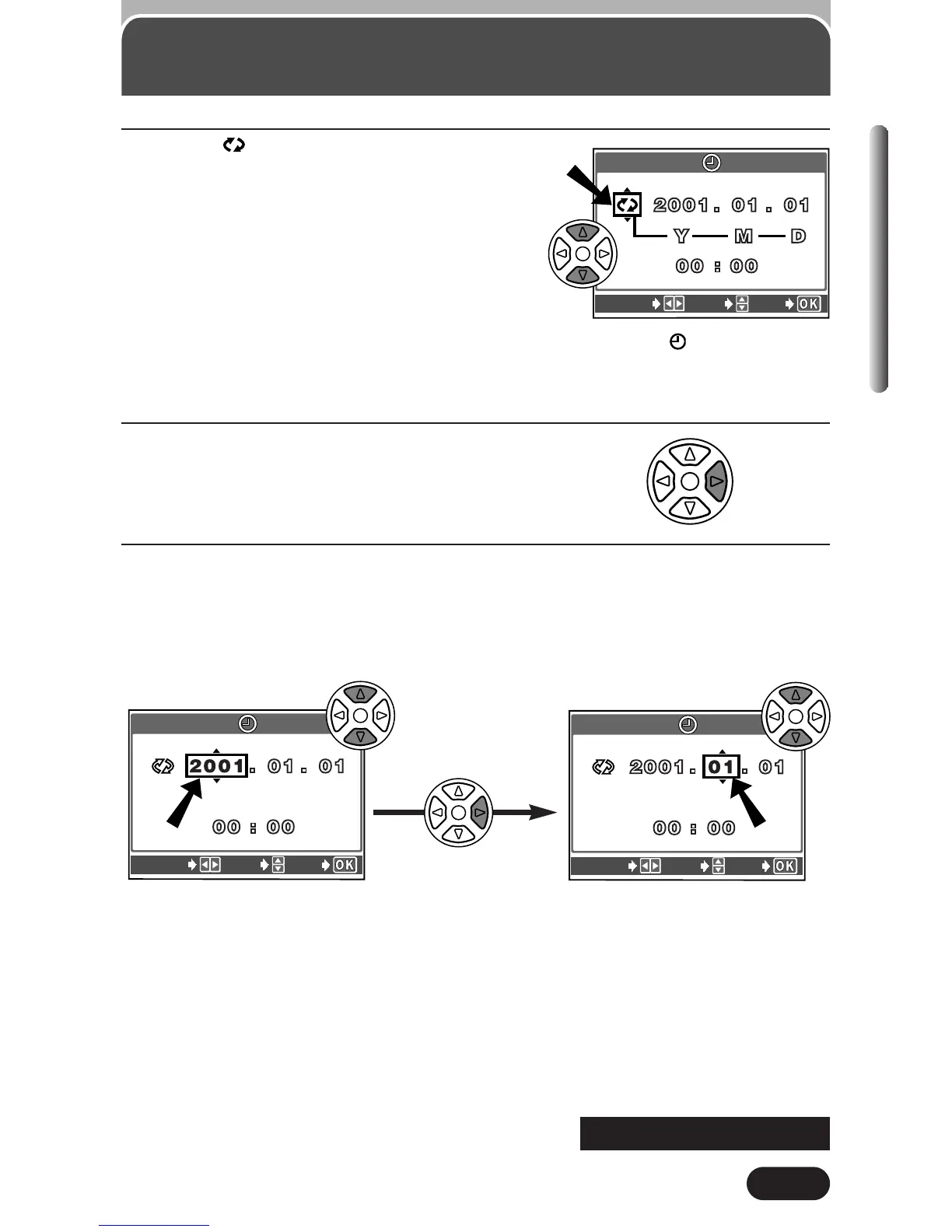Date/time setting (Cont.)
8
Press Ññ to set the year. When the year is set, press í to move to
the month (M) setting.
● Repeat this procedure until the date and time are completely set.
● To move back to the previous setting, press
É.
6
When is selected in green on
the screen, press
Ññ to select
the date format.
● Select any one of the following
formats:
DMY (Day/Month/Year)
MDY (Month/Day/Year)
YMD (Year/Month/Day)
● This step and the following steps show the
procedure used when the date and time
settings are set to Y-M-D.
7
Press í to move to the year (Y) setting.
screen
