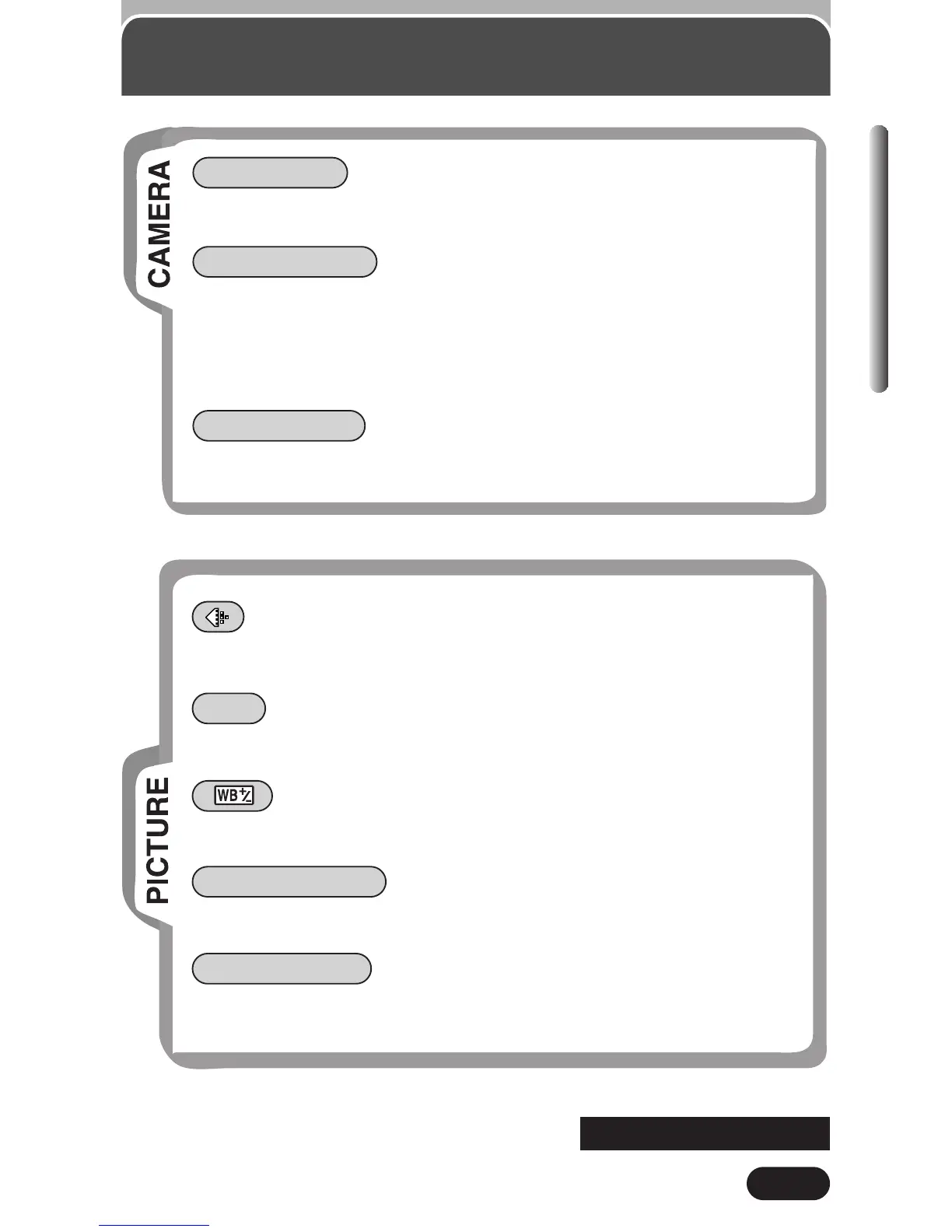53
Chapter 3
MODE MENU Functions (Shooting)
(Cont.)
AF MODE ~P. 74
Selects the auto focus mode (iESP or SPOT).
PANORAMA ~P. 111
Allows panorama pictures to be taken with Olympus CAMEDIA-
brand SmartMedia cards. To connect pictures into a single
panoramic image, the CAMEDIA Master software that comes with
this camera is required.
FUNCTION ~P. 109
Lets you shoot pictures in black & white or sepia tone.
~P. 11 4
Sets the record mode.
WB ~P. 122
Sets the appropriate white balance according to the light source.
~P. 125
Lets you make minute changes to the white balance manually.
SHARPNESS ~P. 126
Adjusts the sharpness of images.
CONTRAST ~P. 127
Adjusts the contrast of images.
~ Continued on next page
