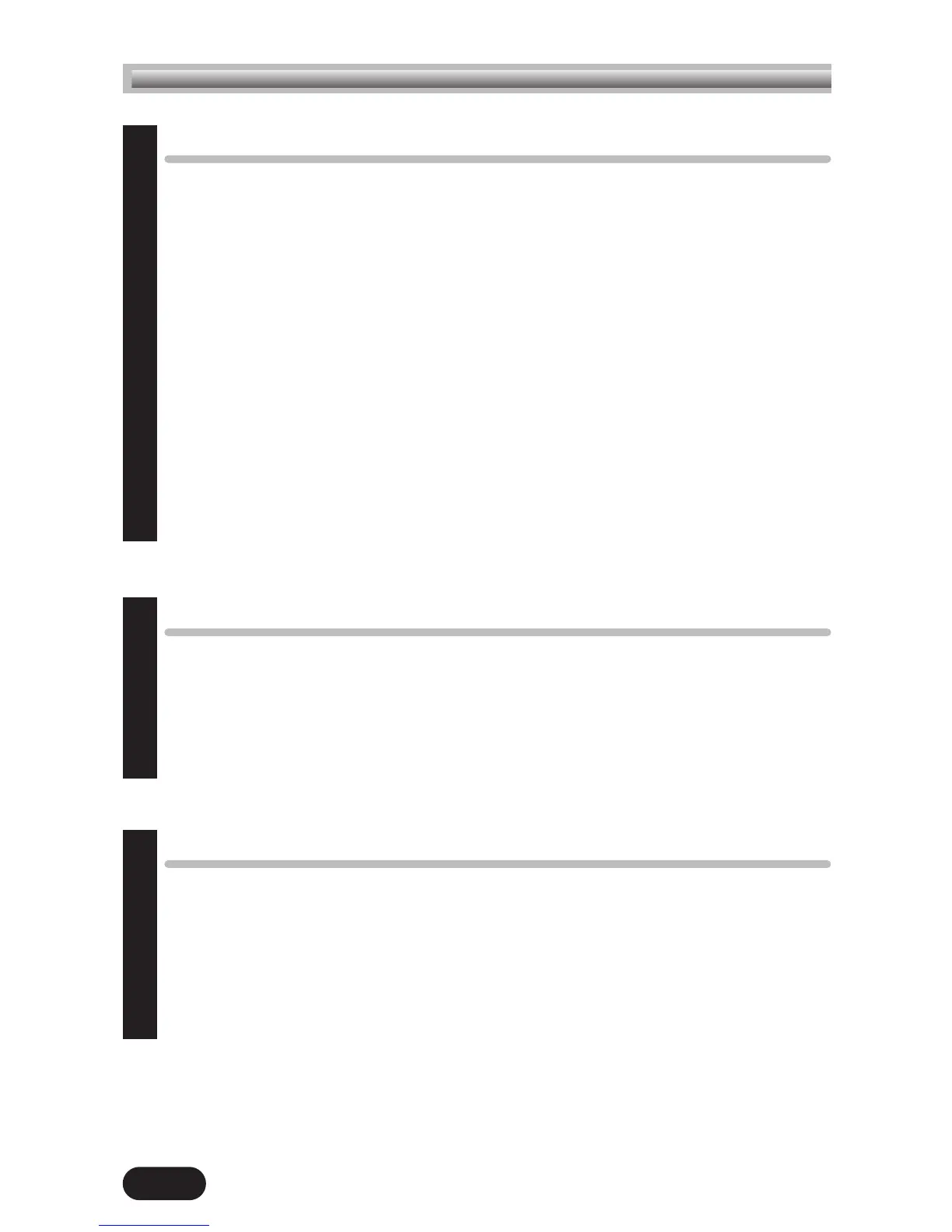8
Useful functions 145
Custom button......................................................................146
Setting the custom button 147
Using the custom button 147
Shortcut ..............................................................................149
Setting the shortcut menu 150
Using the shortcut menu 151
Self-timer shooting ..............................................................152
All Reset ..............................................................................153
Beep ..................................................................................154
Rec View ............................................................................154
MY MODE SETUP ................................................................155
File name ............................................................................158
Measurement units: m/ft (meters/feet) ..................................159
Print setting 161
How to print pictures ............................................................162
All-frame print reserve..........................................................164
Single-frame print reserve ....................................................165
Trimming setting ..................................................................167
Resetting print reserve ..........................................................170
Transferring pictures to a computer 171
Connecting directly to a computer by cable............................172
Checking your system 173
How to connect 175
Transferring images to a computer — Downloading................177
Removing the USB cable 181
Saving directly from a SmartMedia removable memory card ..184
Chapter 8
Chapter 9
Chapter 10
Contents
