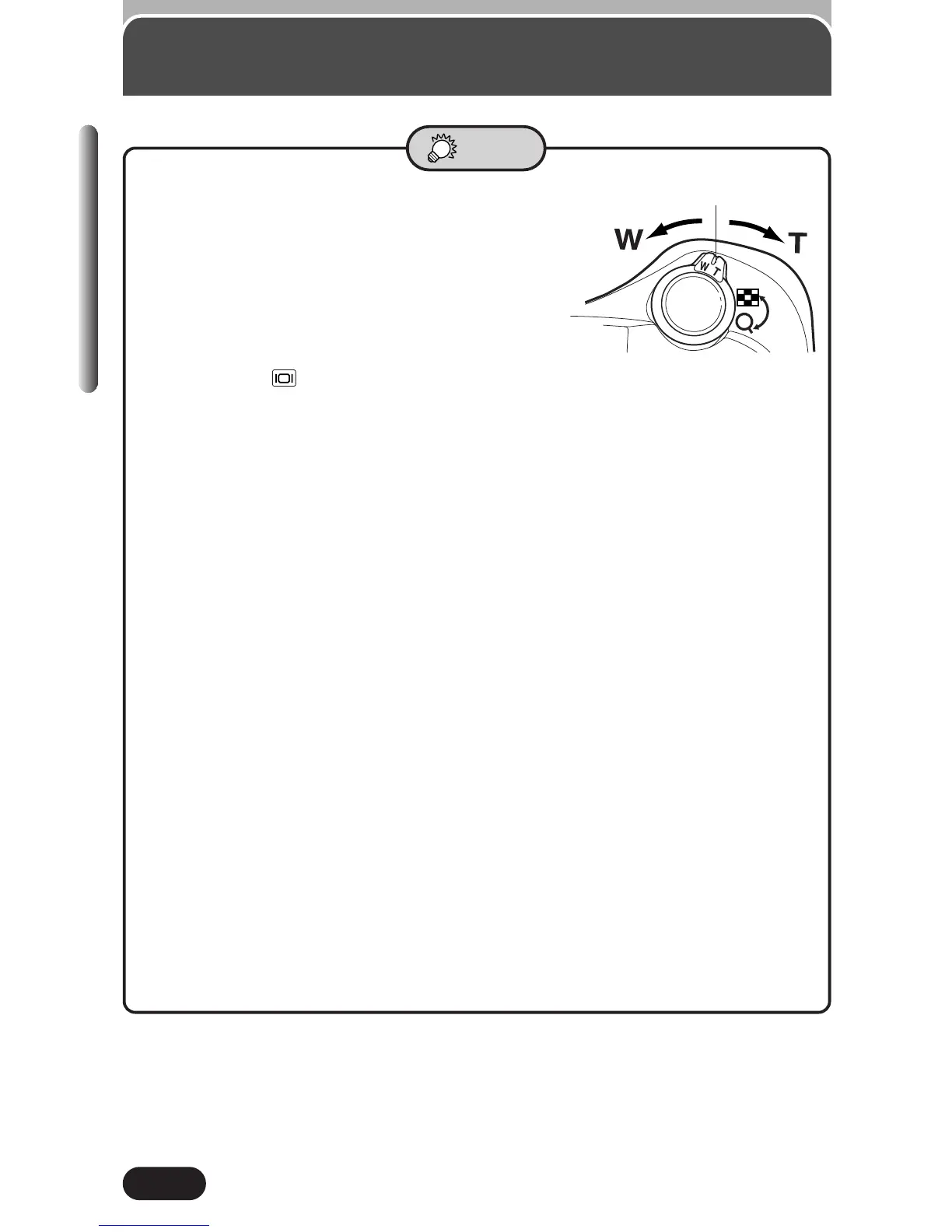80
Chapter 4
● How to zoom in on a subject or shoot a
wider picture (zoom-out)
T To zoom in on a subject, press the
zoom lever towards T. To shoot a wider
picture, press the zoom lever towards
W (P. 86).
● How to shoot using the monitor
T Press the (monitor) button (P. 81).
● If you cannot release the shutter button
T While the orange lamp blinks, the flash is charging. During charging,
the shutter button cannot be released. When the orange lamp goes
off, press the shutter button again.
T If CARD FULL appears, there is no space on the SmartMedia card.
Delete pictures (P. 141, 142), replace with a new card (P. 29) or
transfer pictures to a computer (P. 172–184).
● The subject of your composition is outside the AF target mark.
T Place the subject within the AF target mark and use the focus lock
(P. 73).
● The green lamp blinks.
T If you want to shoot a subject as close as 20 cm (8 inches), put the
camera into the macro mode (P. 107).
T Depending on the subject, focus and exposure (brightness) may not
be locked (P. 72).
● How to reduce the focusing time
T Set FULLTIME AF (P. 75), use the monitor to shoot (P. 81).
● How to lock the exposure only
T Try AE lock (P. 104). This function is available only when using the
monitor.
● How to check the picture just taken
T Set REC VIEW to ON. The picture is displayed on the monitor
(P. 154).
Taking still pictures (Cont.)
Zoom lever
TIPS
