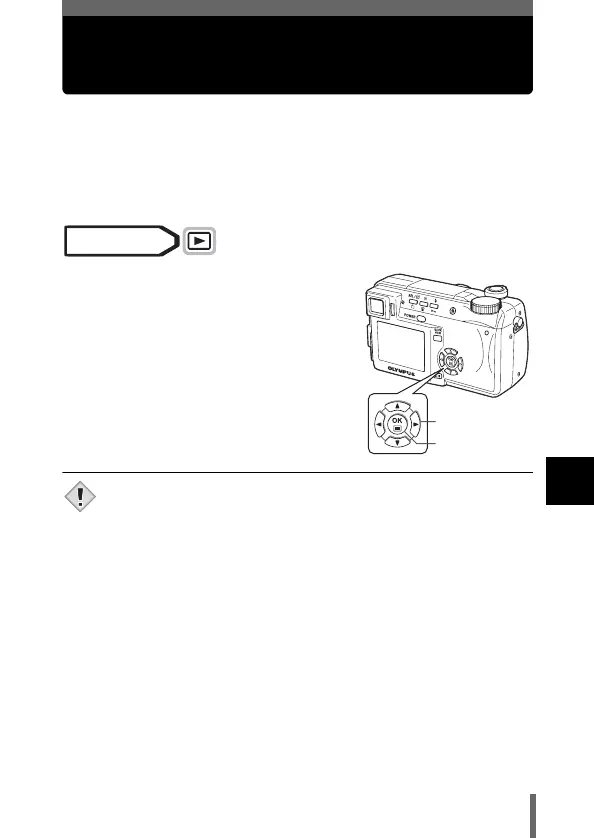131
Playback
7
SWITCH FRAME – Playing back
only protected pictures
You can play back only protected pictures.
This can be used to separately manage pictures taken as a travel memo and
separate those pictures you want to show to others.
ALL All pictures are played back.
0 Only protected pictures are played back.
1 In the top menu, select SWITCH
FRAME 0 , and press e.
g“How to use the menus” (P.33)
• Only protected pictures are played back.
• When ALL is selected, all pictures
stored in the card are played back.
• Images selected from 0 and played back are protected and
cannot be erased. To erase a picture, press 0 to cancel the
protection setting, then select ALL and erase the desired picture.
•If 0 is pressed during playback of a picture selected from 0, the
protection setting for the displayed picture is canceled and the
picture cannot be played back even by selecting 0.
• Images selected from 0 and played back cannot be rotated.
g“Picture rotation” (P.125)
Mode dial
Arrow pad
OK button
Note