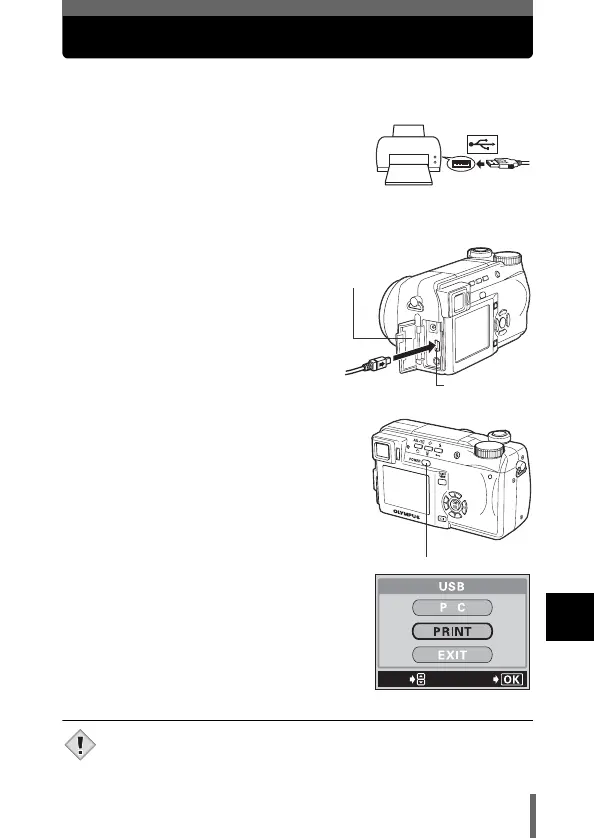169
Direct printing
10
Connecting the camera to a printer
Use the USB cable provided to connect the camera to a PictBridge-
compatible printer.
1 Turn the printer on and plug the
printer end of the USB cable into
the printer’s USB port.
• For details of how to turn the printer on and
the position of the USB port, refer to the
printer’s instruction manual.
2 Set the camera’s mode dial to
q and plug the USB cable into
the camera’s USB connector.
3 Press the power switch to turn
the camera on.
• The monitor turns on and the selection
screen for the USB connection is
displayed.
4 Press ac to select PRINT, then
press e.
• ONE MOMENT is displayed and the
camera and printer are connected. The
PRINT MODE SELECT screen is
displayed on the monitor. Make the print
settings on the camera’s monitor. g Go
to “Printing pictures” (P.170).
• When the USB mode is set to PC, the PRINT MODE SELECT
screen is not displayed. Remove the USB cable, and repeat the
procedure from Step 1.
Connector
cover
USB connector
Power switch
GO
SELECt
Note