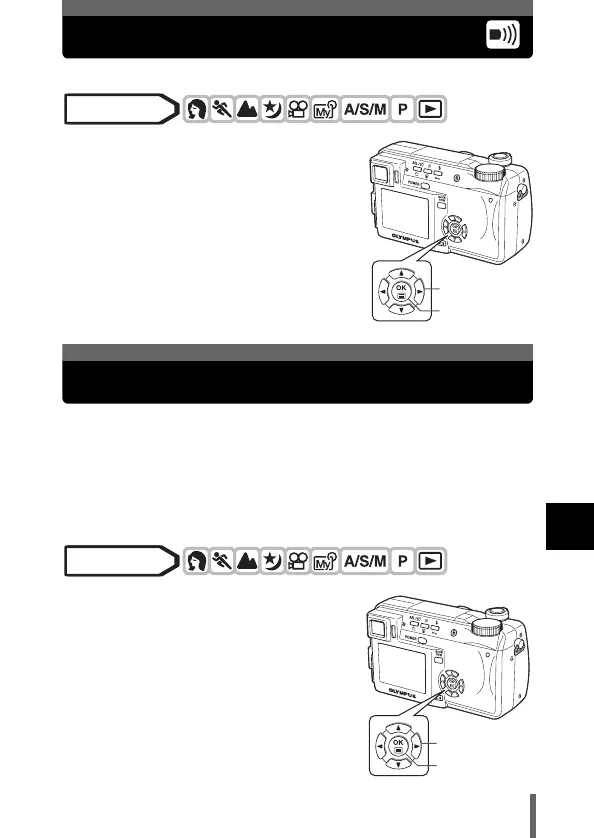151
Useful functions
8
Beep
You can turn off the beep sound for button operations and warnings.
1 In the top menu, select MODE
MENU SETUP 8 OFF or
ON, and press e.
g“How to use the menus” (P.33)
•Press e again to exit the menu.
You can set your favorite picture to be displayed when the power is turned on
and off. It is also possible to register your favorite picture. g“SCREEN
SETUP” (P.152)
OFF No picture is displayed.
1 Factory default setting
2 Selects a picture already registered. If there is no picture registered,
nothing is displayed when the power is turned on or off.
1 In the top menu, select MODE
MENU SETUP PW ON/OFF
SETUP OFF, 1 or 2, and press
e.
g“How to use the menus” (P.33)
•Press e again to exit the menu.
Mode dial
Arrow pad
OK button
POWER ON/OFF SETUP – Power on/off display setting
Mode dial
Arrow pad
OK button