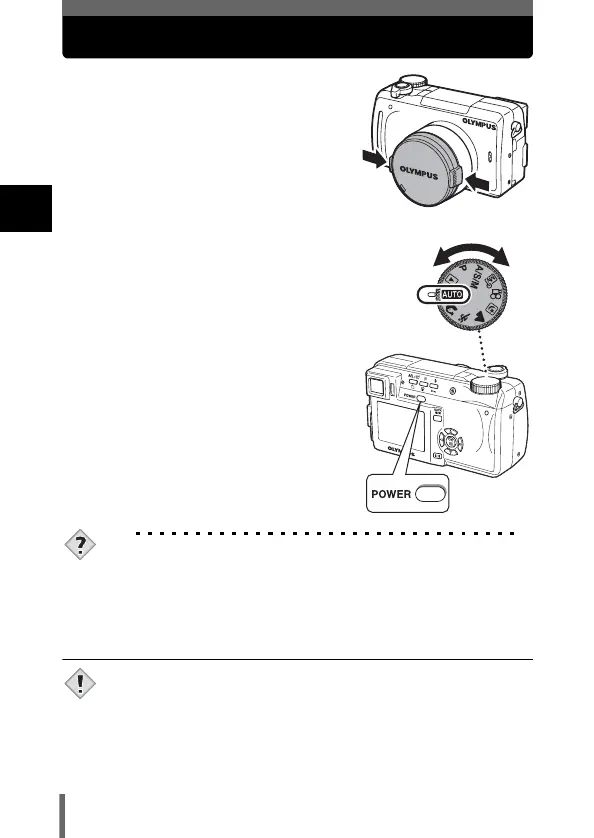24
1
Getting started
Power on/off
1 Press the tabs on the lens cap as
indicated by the arrows and
remove the lens cap.
2 Press the power switch.
• The power turns on and the lens extends
when the mode dial is set to any mode
other than q. The monitor turns on.
• When the mode dial is set to q, the
camera turns on in the playback mode
and the monitor turns on.
3 To turn the camera off, press the
power switch again.
TIPS
• To save battery power, the camera automatically enters the sleep
mode and stops the operation after about 3 minutes of non-
operation. The camera activates again as soon as you operate the
shutter button or zoom lever. The sleep time interval can be set in
any shooting mode (except q). g
“SLEEP - Sleep Timer” (P.150)
• If the camera is subjected to strong vibrations or shocks while it is
turned on, the camera may immediately turn off and reset the date
and other settings.
Mode dial
Note