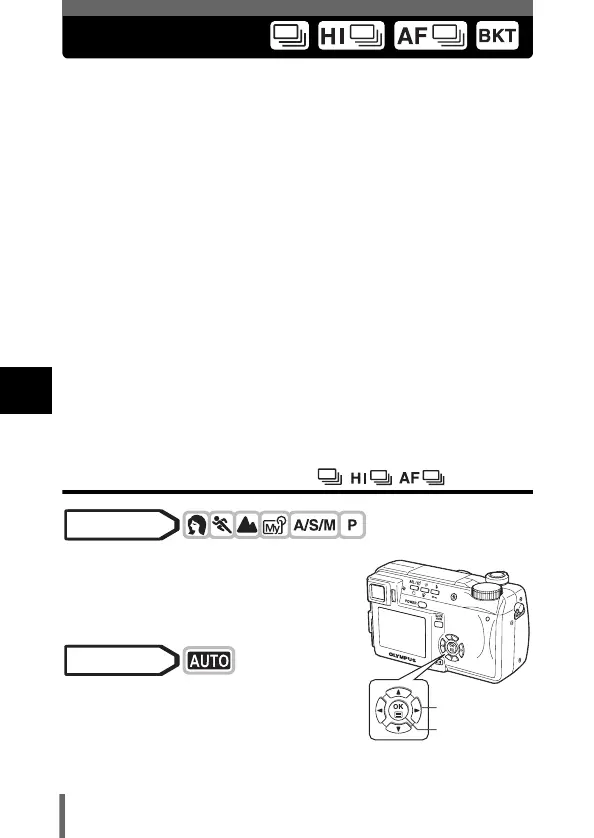84
5
Advanced shooting
Sequential shooting
There are 4 sequential shooting modes: sequential shooting, high speed
sequential shooting, AF sequential shooting and auto bracketing. Sequential
shooting modes can be selected from the DRIVE mode menu.
Sequential shooting cannot be performed when the record mode is set to
TIFF.
Drive mode
o Shoots 1 frame at a time when the shutter button is
pressed. (Normal shooting mode, single-frame
shooting)
j Focus, exposure and white balance are locked at the
first frame. Approx. 11 frames at approx. 1.5 frames/
sec. (in HQ mode)
i Pictures can be taken at a faster speed than normal
sequential shooting. The sequential shooting speed
varies depending on the record mode setting.
Approx. 2 frames at approx. 2.3 frames/sec.
k Focus is individually locked for each frame. The AF
sequential shooting speed is slower than for normal
sequential shooting.
7 g“Auto bracketing” (P.85)
Sequential shooting, high speed sequential shooting
and AF sequential shooting
1 In the top menu, select MODE
MENU CAMERA DRIVE j,
i or k, and press e.
g“How to use the menus” (P.33)
In the top menu, select DRIVE
j
,
i
or
k
, and press
e
.
•Press e again to exit the menu.
Mode dial
Arrow pad
OK button
Mode dial
