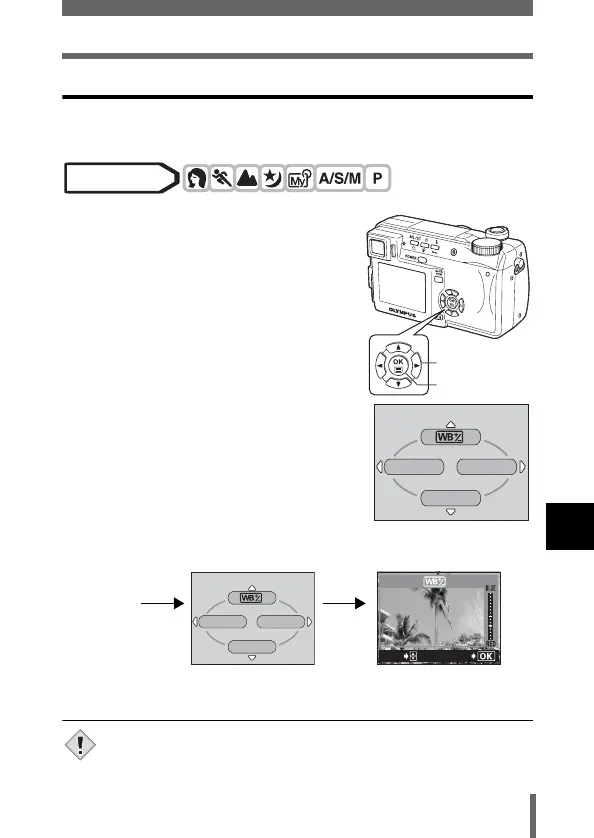141
SHORT CUT
Useful functions
8
Using the shortcut menu
When you have set a shortcut menu, you can use it to jump to the setting
screen for that function.
1 Press e to display the top menu.
• The shortcut menu you have set appears
on the top menu.
2 Press a b or c to select the
shortcut menu.
• The monitor jumps directly to the setting
screen for that function.
Ex: When > is set in shortcut menu A
• You cannot set the custom button separately in each mode.
Mode dial
Arrow pad
OK button
ISO
AF MODE
MODE MENU
Press e
ISO
AF MODE
MODE MENU
Top menu
Pressing a takes you
directly to > screen.
GO
ADJUSt
Note