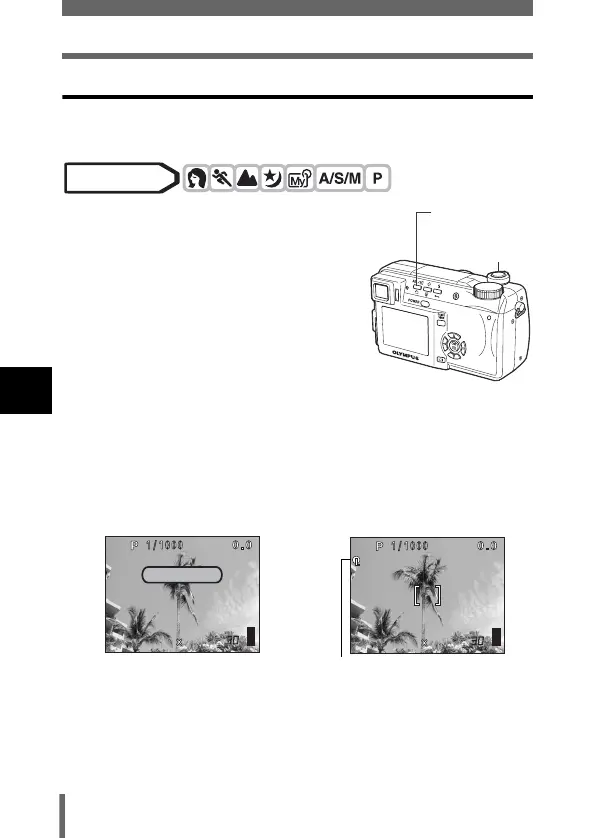72
Focusing applications
5
Advanced shooting
AF LOCK – Locking the focus
Registering the AF lock function on the x in advance enables easy
locking of the focus.
1 Register the AF lock function on
x.
g“Setting the custom button” (P.137)
2 Position the AF target mark on the
subject you want to focus on and
press x.
• The focus is locked and the AF LOCK mark is displayed.
• To reset the AF LOCK, press x again to cancel the AF LOCK.
Each time you press x, AE lock is alternately engaged and
canceled.
3 Press the shutter button fully.
When x is pressed When focus is locked
Mode dial
Shutter button
AE Lock/
Custom button
F2.8
1600 1200
SQ1
AF LOCK
F2.8
1600 1200
SQ1
AF LOCK mark