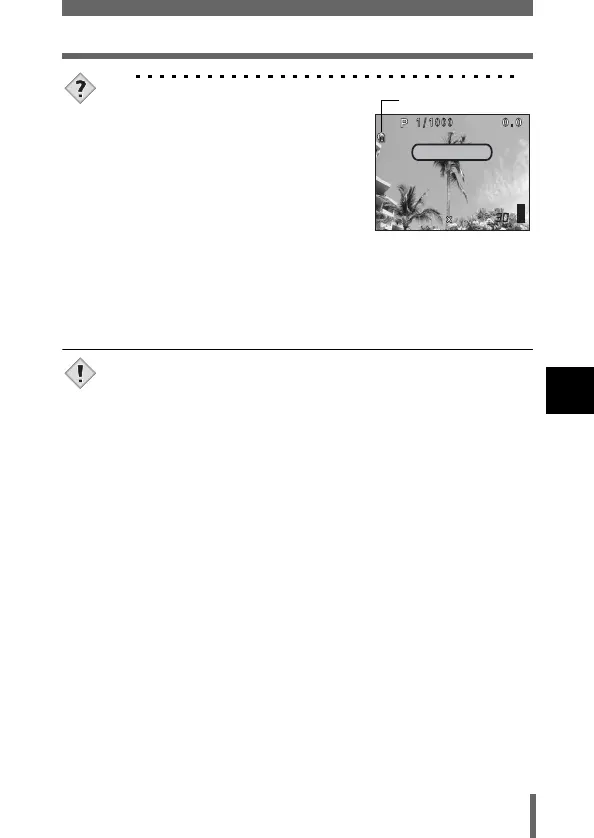73
Focusing applications
Advanced shooting
5
TIPS
How to save the locked focus after
shooting (AF MEMORY)
→ Hold down x for more than 1
second. The AF MEMORY mark
appears. When the mark appears, the
locked focus is memorized. To cancel
AF MEMORY, press x again.
AF LOCK was canceled.
→ Do not operate any of the buttons or the mode dial after performing
AF LOCK. AF LOCK will be canceled.
→ The camera had emerged from sleep mode or the power was
turned off.
• The focus may be compromised by operating the zoom after setting
the AF LOCK. Complete zoom operations before setting the AF
LOCK.
• AF LOCK is not available when a menu is displayed on the screen.
Exit the menu. g“How to use the menus” (P.33)
F2.8
1600 1200
SQ1
AF MEMORY
AF MEMORY mark
Note