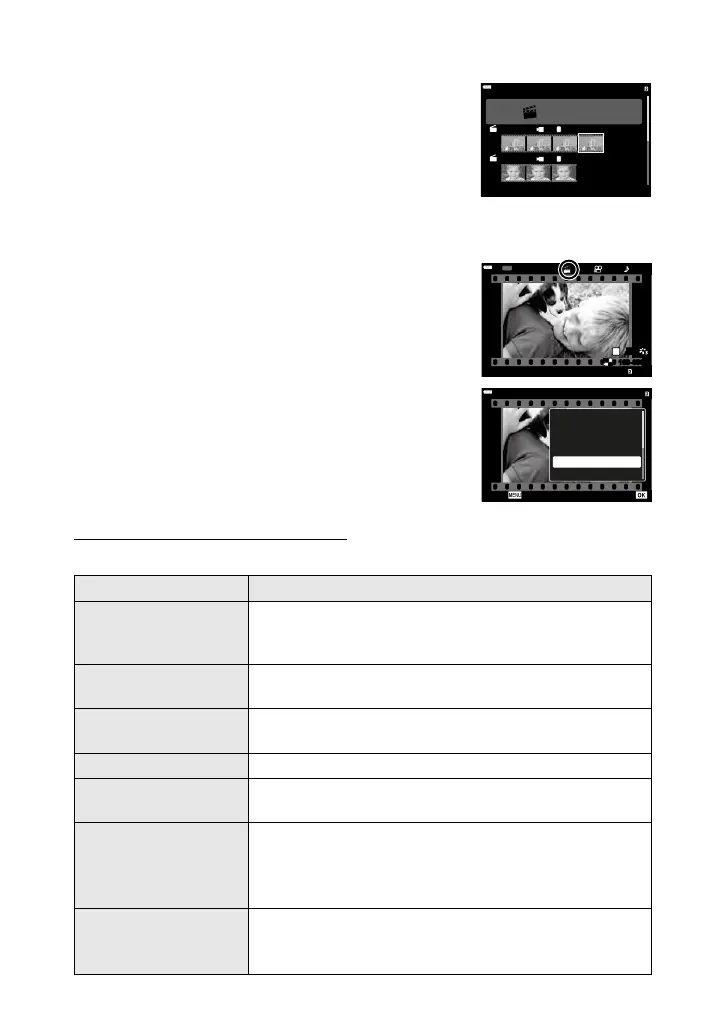33
■
Managing and Editing My Clips
The
“
MyClips
”
playbackdialogcanbeusedfor
suchoperationsasviewingandexporting
“
MyClips
”
moviesandchangingtheorderoftheclipswithina
movie.
100
%
2
1
M y C l i p s
F
MOV FHD 30p
F
MOV FHD 30p
00:28
00:12
1
Pressthe
q
buttontostartsingle-frameplayback.
2
Displayaclip(anymoviemarkedwitha
c
icon)andpressthe
Q
button.
• Amenuwillbedisplayed.
Wi-Fi
100
%
1
100-0004
WB
AUTO
WBWBWB
AUTOAUTOAUTO
P
42017.01.012017.01.01 12:30:00
F
30p30p
FHD
3
Usetheupanddownarrowbuttonstohigh-
light[See all My Clips]andpressthe
Q
button.
• The
“
MyClips
”
playbackdialogwillbedisplayed.
100
%
Movie Edit
Play Movie
Play My Clips
Export My Clips
See all My Clips
Share Order
Back Set
Movie
The My Clips Playback Dialog
The
“
MyClips
”
playbackdialogcanbeusedforthefollowingoperations:
Option Description
Play My Clips
Toviewalltheclipsinthecurrent
“
MyClips
”
albumin
order,highlight[Play My Clips]andpressthe
Q
but-
ton.Pressthe
Q
buttonagaintoendplayback.
Movie Interval
Toplayonlythecurrentclip,highlight[Movie Interval]
andpressthe
Q
button.PressMENUtoendplayback.
Export My Clips
Createamoviefromtheclipsinthecurrent
“
MyClips
”
album(P.37).
Rearrange Order R
eorderclipsorcreatenew
“
MyClips
”
albums(P.34).
Preset Destination
Choosethe
“
MyClips
”
albumtowhichsubsequentclips
willberecorded(P.35).
Delete My Clips
Todeleteallunprotectedclipsinthecurrent
“
MyClips
”
album,highlight[Delete My Clips]andpressthe
Q
button.
•Theclipswillalsobedeletedfromthememorycard.
Erase
Todeletethecurrentclip,highlight[Yes]andpressthe
Q
button.
•Theclipwillalsobedeletedfromthememorycard.
