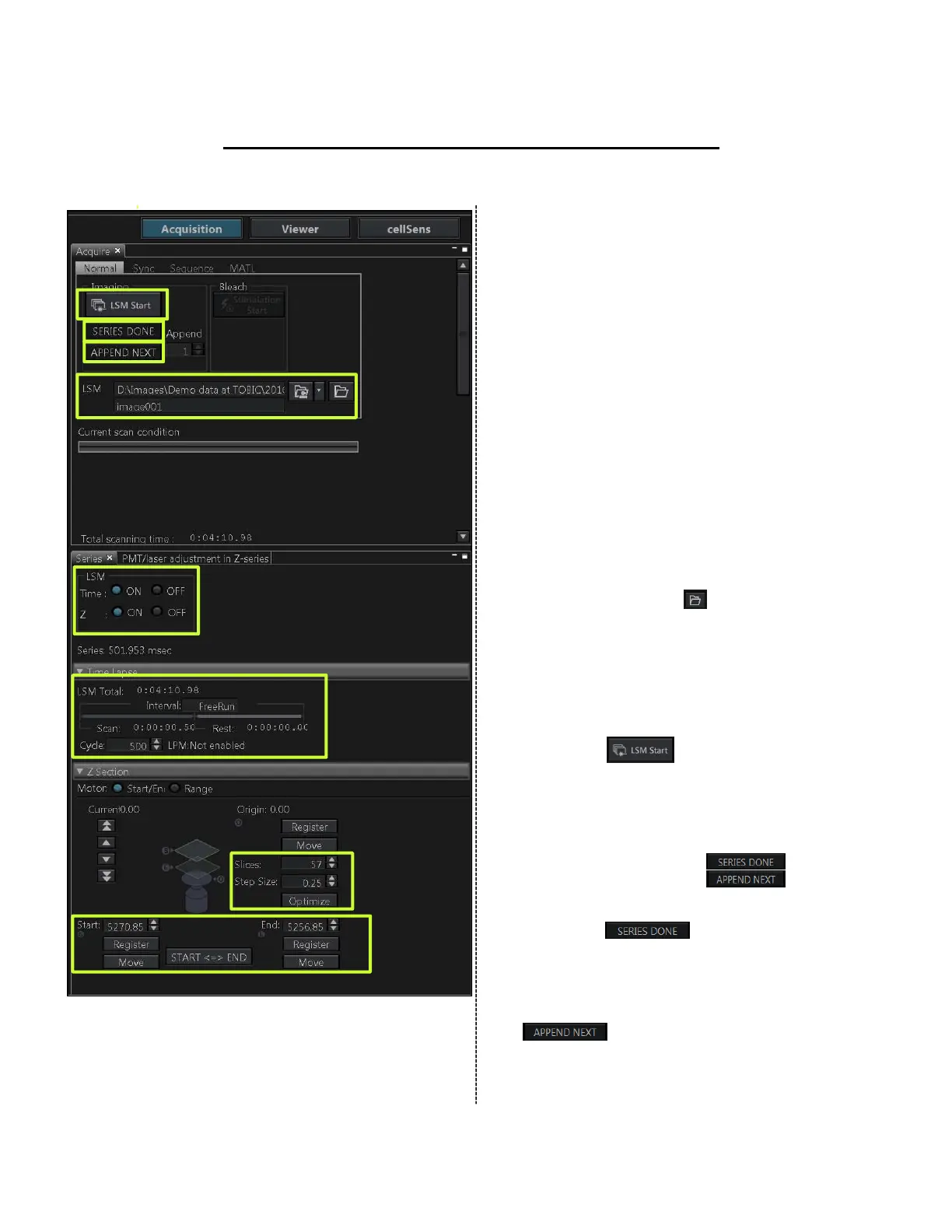4D Image Acquisition
*Before starting the following procedure,
make adjustments for XY imaging.
(refer to page 4-5.)
① Select “ON” in both [Z] and [Time] on
[Series] Tool Window.
Setting Z series
② Changing the Z position, register the Z
position of Start/End.
③ Set either [Slices] or [Step Size].
(See p.6 for details.)
Setting Time series
④ Set the interval to acquire the image
in [Interval] and [Cycle] on [Time
Lapse].
Starting Acquisition
⑤ Select [Normal] tab in [Acquire] Tool
Window. Press the button to display
the dialog box, and select the folder to
save the images.
*The acquire images are saved
automatically. Serial number is added
at the end of file name like “***_0001”
and “***_0002”.
⑥ Press the button to start
acquiring the image.
Finishing Acquisition
⑦ Finishing acquisition,
buttons blink.
Press the button to complete
the image acquisition. If you want to
Additional images under the same
condition, enter the number of
additional acquisition and press
button.
After the image is acquired, press the
button.
①
③
②
⑤
⑥
⑦
⑧
8