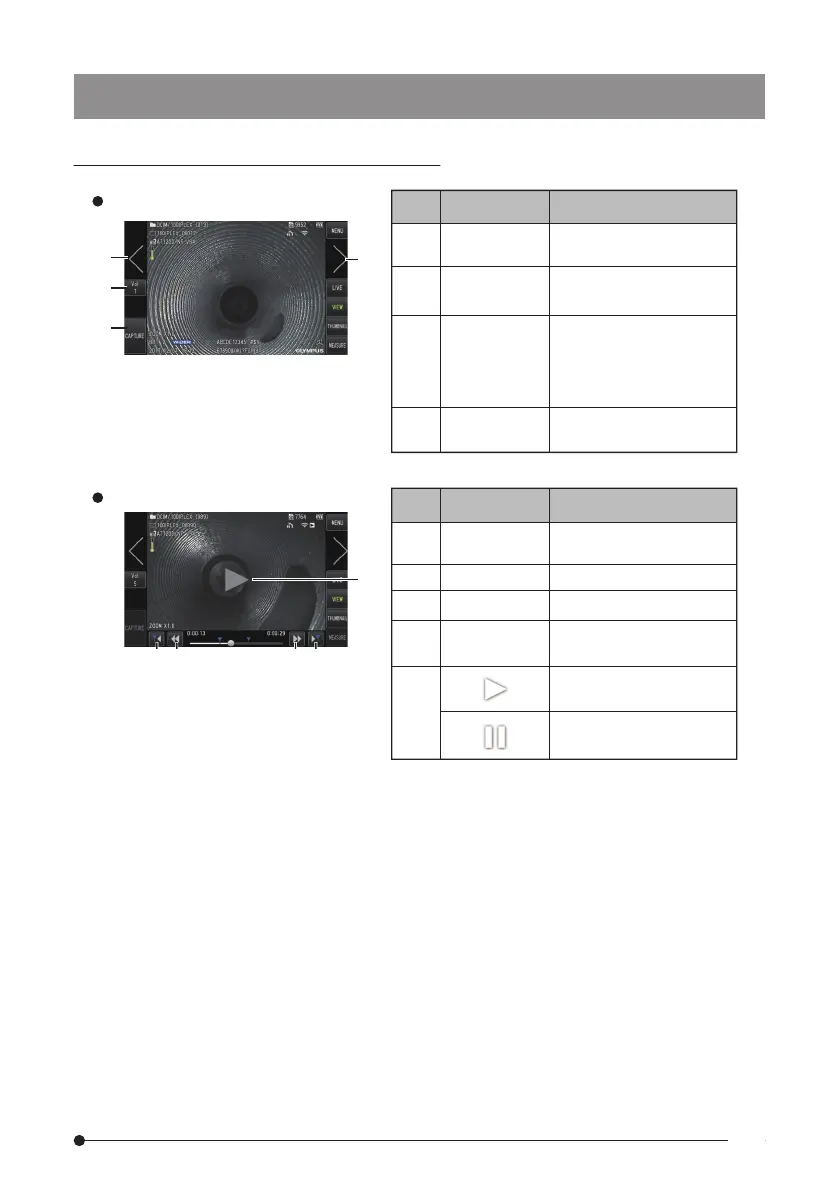4
9
1
3
2
5 6 7 8
1
2 Vol
3 CAPTURE
4
5
6
7
8
Jump to next chapter mark
during movie playback
9
Play movie (*2)
P
ause movie (*2)
Fast forward during movie playback
Fast reverse during movie playback
Jump to previous chapter
mark during movie playback
Next
Chapter Mark
Fast Forward
Fast Reverse
Previous
Chapter Mark
FunctionButton nameNo.
Jumps to the next image
Records still image during still
image playback as well as
when movie playback is paused
Ends sound recording after
recording still image
Hides or displays the
volume level buttons (+, -)
Jumps to the previous
image
FunctionButton nameNo.
When playing back the movie
When playing back the still image
Display Next
Image (*1)
Display Previous
Image (*1)
on the screen).