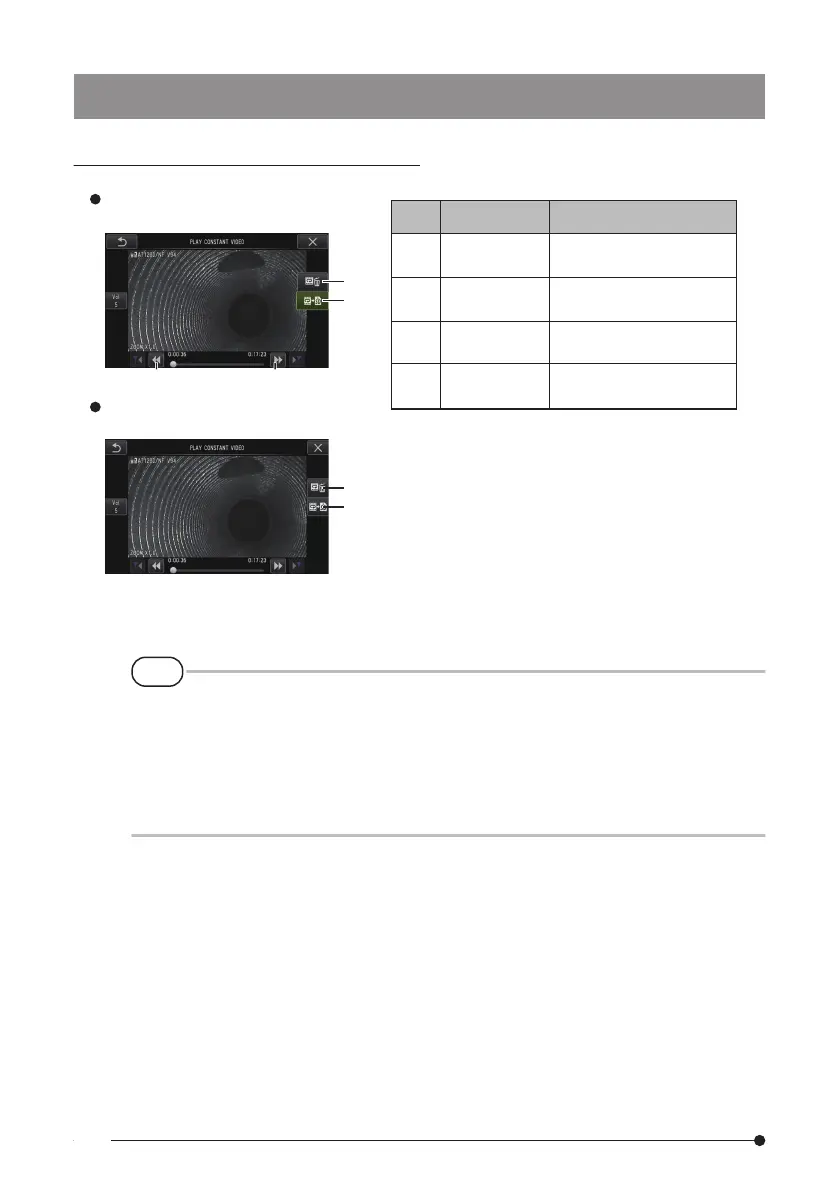Constant video playback screen
1
2
1
2
Copies a constant video to
an SDHC card
Erases a constant video
FunctionButton nameNo.
1
2
Playing back using the touch
panel and [MEAS/OK] joystick*
Playing back using only the touch
panel
3 4
3
4
Fast forward during movie
playback
F
ast reverse during movie
playback
Fast Forward
Fast Reverse
COPY
ERASE
* Refer to “Playing back and pausing the movie” (page 50) on how to play back using the
joystick.
TIP
●
The [MENU] button can be used to switch the constant video playback screen between a
screen that is operated using only the touch panel and one that is operated with the touch
panel and [MEAS/OK] joystick.
●
On the screen for playback operation using only the touch panel, the Erase button and Copy
button displayed on the right are made bigger. The button operations can also be performed
using the [MEAS/OK] joystick.
20
