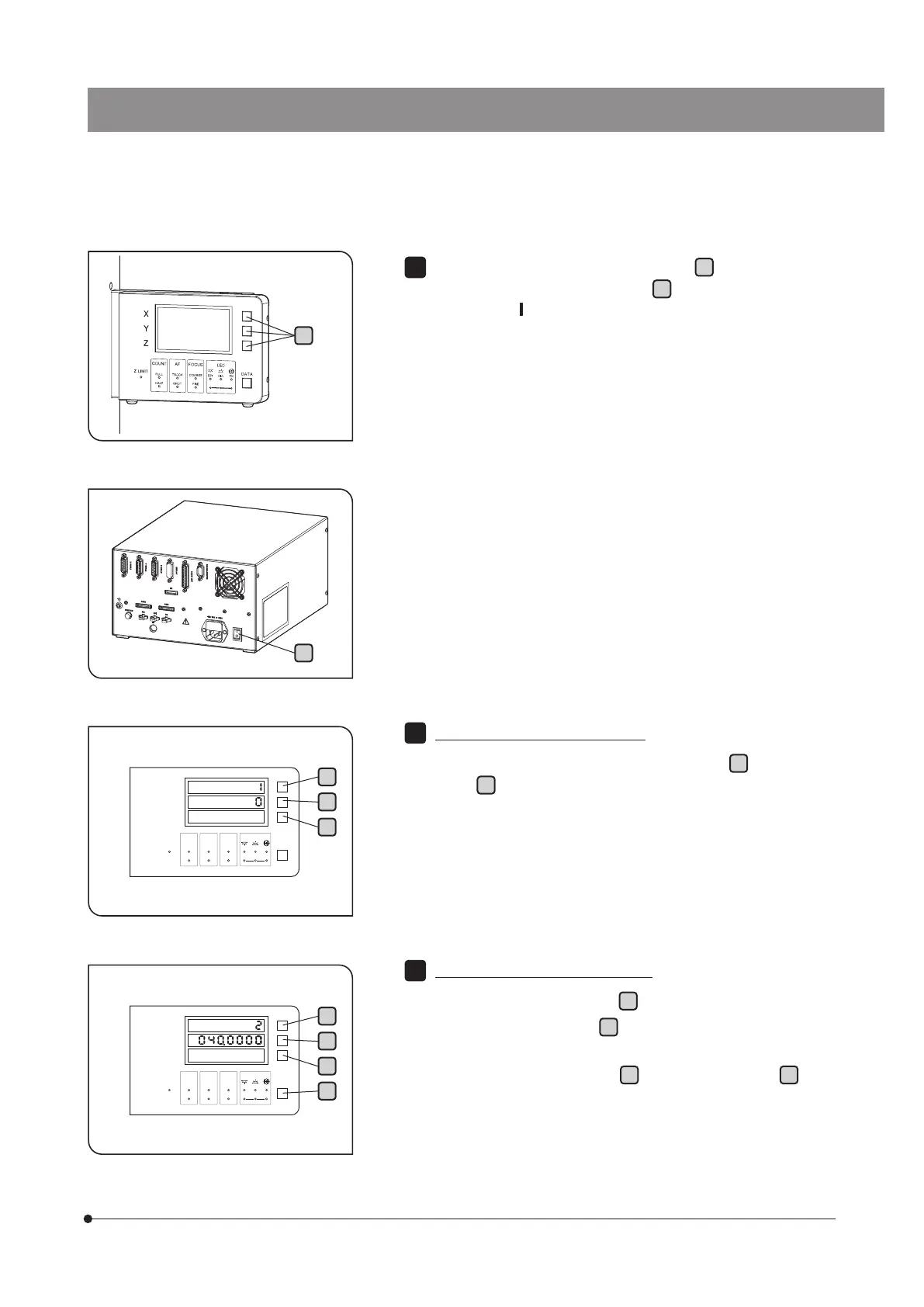X
Y
Z
DATA
Z LIMIT
COUNT
FULL
HALF
TRACK
SHOT
COARSE EPI DIA FN
FINE
AF FOCUS LED
X
Y
Z
DATA
Z LIMIT
COUNT
FULL
HALF
TRACK
SHOT
COARSE EPI DIA FN
FINE
AF FOCUS LED
75
STM7
While pressing the X-, Y- and Z-RESET buttons
a
of the digital indicator
at the same time, set the main switch
b
of the control box STM7-CB/
STM7-CBA to "
" (ON).
Keep pressing the X-, Y- and Z-RESET buttons, and wait for approx. 3 seconds.
The microscope starts in the maker setting mode.
1
b
Setting the X-axis counting direction
While display X shows “1”, press the Y-RESET button
d
or the Z-RESET
button
e
to set the X-axis counting direction in the display Y.
} For setting values, see "2 Setting Function List" (page 79).
2
Inputting the standard value of X-axis
1. Press the X-RESET button
c
to show ”2” in the display X.
2. Press the DATA button
f
to change the digit you want to edit
in the display Y.
3. Press the Y-RESET button
d
or the Z-RESET button
e
to set
the display Y to "Standard value" of "X-axis" described in Certificate
of Accuracy (provided with the stage).
} The unit of values in the display Y is mm.
3
c
c
d
d
e
e
f
a