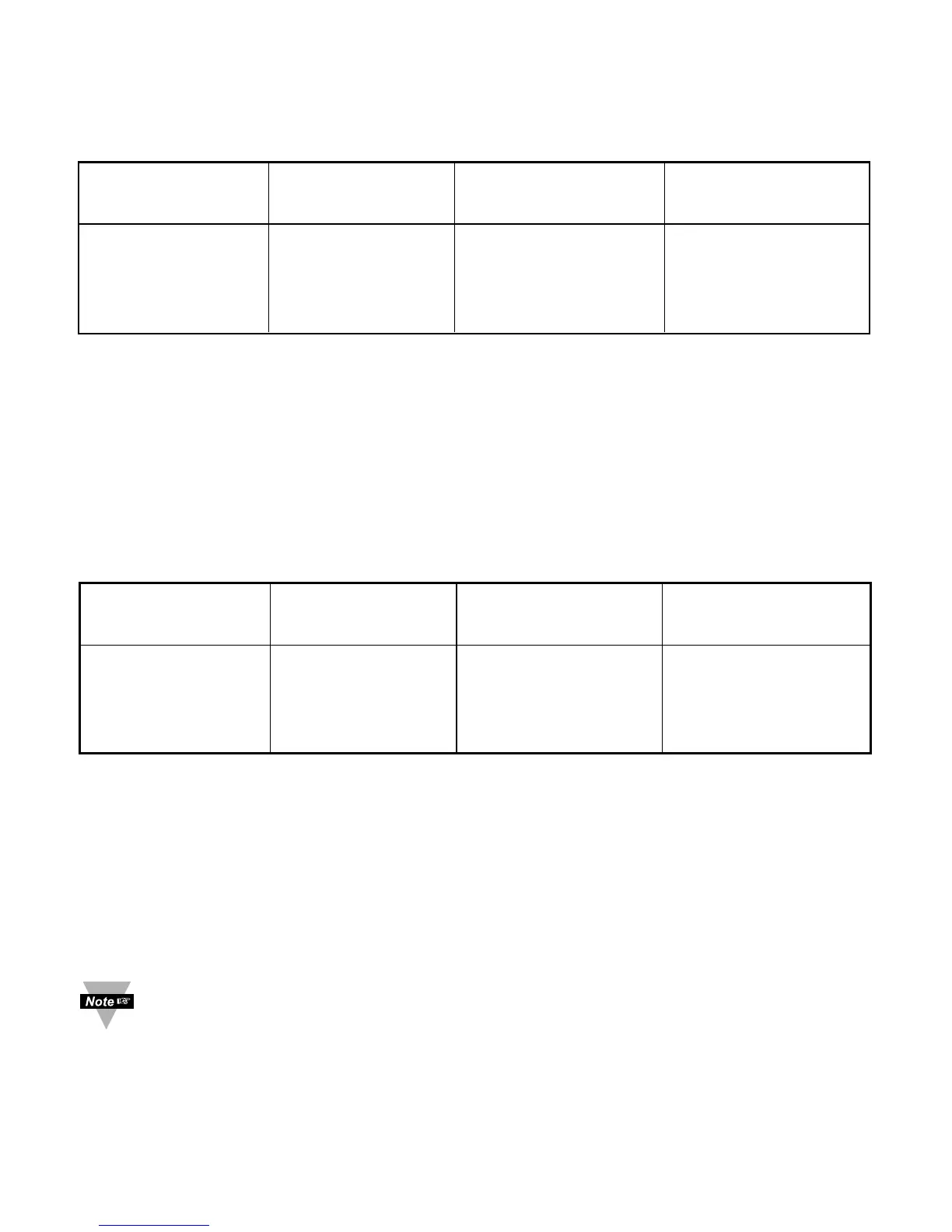5.3 Response Format
Table 5.5 and 5.6 show response format with ECHO and without ECHO Mode selection.
Table 5.5 Echo Mode
For “P” and “W” For “G” and “R” For “X”,”V” and “U”
For “D”, “E” and “Z”
Command Command Command Command
classes: classes: classes: classes:
Point-to-point Point-to-point Point-to-point Point-to-point
mode mode mode mode
ccc<cr> ccc<data> <cr> ccc<value><cr> ccc<cr>
Multipoint mode Multipoint mode Multipoint mode Multipoint mode
nnccc <cr> nnccc<data> <cr> nnccc<value><cr> nnccc<cr>
Examples:
1. Sent: *W012003E8 (Change Setpoint 1 to 100.0- see example above)
Response: W01
2. Sent *R01 (Read Setpoint 1, which set to 100.0)
Response: R012003E8
3. Sent: *X01 (Controller reads 75.4 F and Units set to “No”)
Response: X01075.4
4. Sent: *E02 (Enable Alarm 2)
Response: E02
Table 5.6 No ECHO Mode
For “P” and “W” For “G” and “R” For “X”,”V” and “U”
For “D”, “E” and “Z”
Command Command Command Command
classes: classes: classes: classes:
Point-to-point Point-to-point Point-to-point Point-to-point
mode mode mode mode
No Response <data> <cr> <value><cr> No Response
Multipoint mode Multipoint mode Multipoint mode Multipoint mode
No Response <data> <cr> <value><cr> No Response
Examples:
1. Sent: *W012003E8 (Change Setpoint 1 to 100.0 - see example above)
Response: No Response
2. Sent *R01 (Read Setpoint 1, which set to 100.0)
Response 2003E8
3. Sent: *X01 (Controller reads 75.4 F and Units set to “No”)
Response: 075.4
4. Sent: *E02 (Enable Alarm 2)
Response: No Response
<data> in Hexadecimal format, except “U” command class, <value> reading in
Decimal format
19
