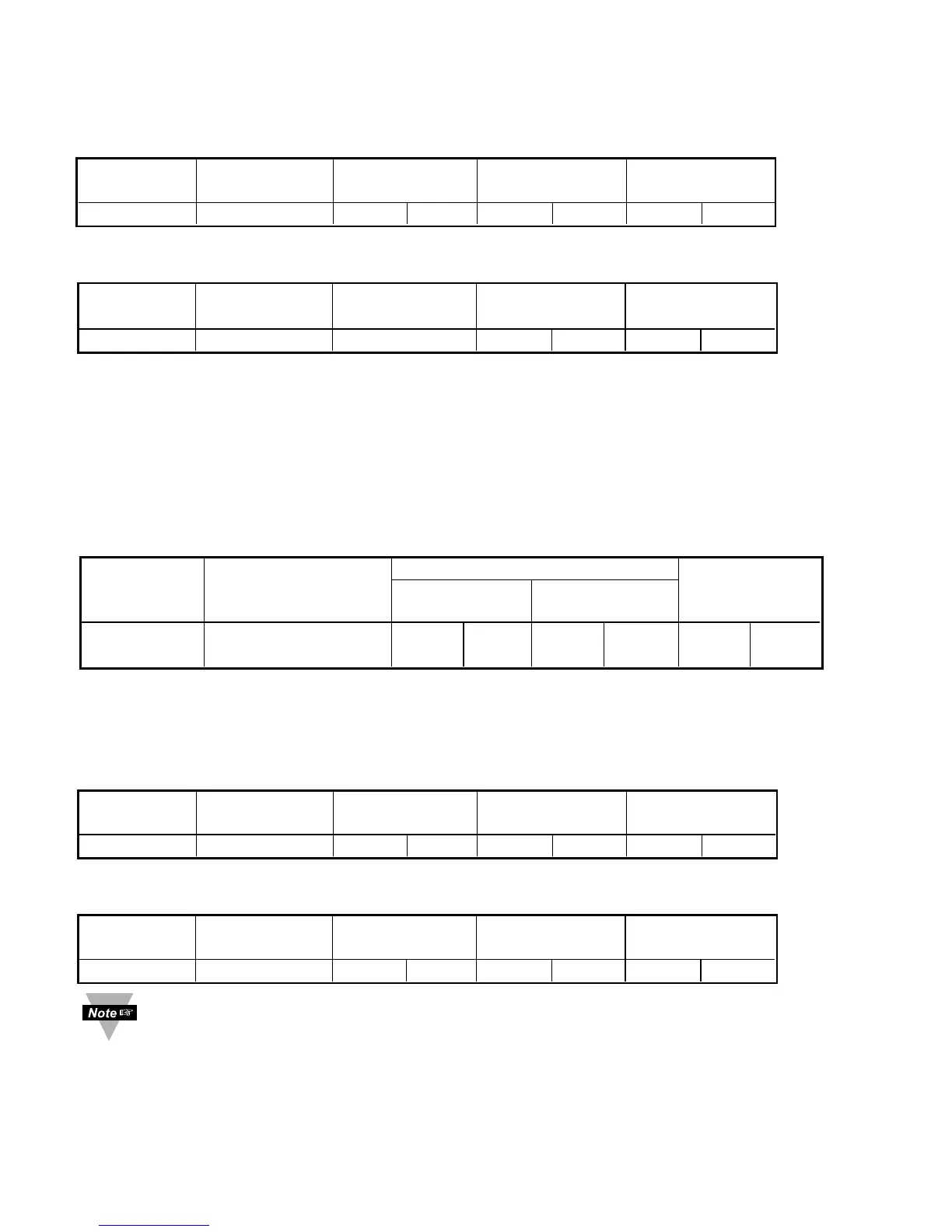Example:
SENT TO DEVICE: Address 09, Read (03) register 08 (Reading Configuration)
DEVICE FUNCTION STARTING NUMBER OF CRC
ADDRESS CODE REGISTER REGISTERS
09 03 00 08 00 01 04 80
RETURNED FROM DEVICE:
DEVICE FUNCTION NUMBER OF VALUE OF CRC
ADDRESS CODE BYTES REGISTERS
09 03 02 00 4A D8 72
004A Hex = 01001010 Bin. This value calls for Decimal Point position number 2 (FFF.F)
– see example in 5.7.2 for Reading Configuration.
6.8.2 Write to Single Register (06)
The following command will write a parameter to the single register.
Sent to/Return from device :
DEVICE FUNCTION CODE DATA
ADDRESS 06 REGISTER DATA/ CRC
VALUE
1 BYTE 1 BYTE HB LB HB LB LB HB
nn 06 00 nn 00 nn nn nn
Example: Set Alarm1 Low (register 18) to 300 Dec (12C Hex)
SEND TO DEVICE: Address 20 (14 Hex), write (06) to register 18 (12 Hex) value 300
(12C Hex)
DEVICE FUNCTION REGISTER DATA/ CRC
ADDRESS CODE VALUE
14 06 00 12 01 2C 2B 47
RETURNED FROM DEVICE:
DEVICE FUNCTION REGISTER DATA/ CRC
ADDRESS CODE VALUE
14 06 00 12 01 2C 2B 47
i-Series devices support only Write to Single Register command
39
