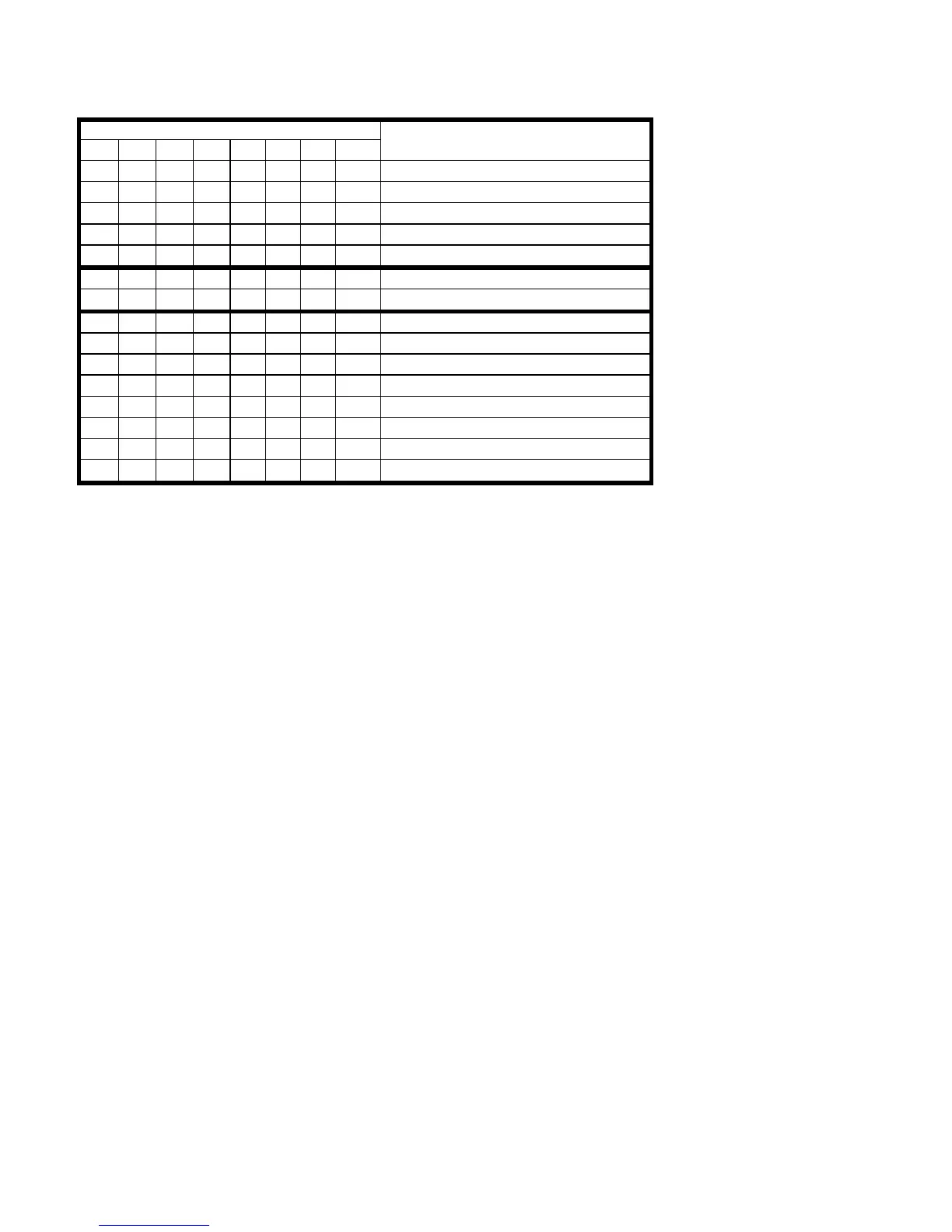24
5.7.2.2 Reading Configuration Format for Process/Strain Gauge Instrument
BIT NUMBER FUNCTION
7654321 0
0 0 0 Not Allowed
0 0 1 Decimal Point 1 (FFFF)
0 1 0 Decimal Point 2 (FFF.F)
0 1 1 Decimal Point 3 (FF.FF)
1 0 0 Decimal Point 4 (F.FFF)
0 Load (On line Cal) Disable
1 Load Enable
0 0 0 Filter Constant 1
0 0 1 Filter Constant 2
0 1 0 Filter Constant 4
0 1 1 Filter Constant 8
1 0 0 Filter Constant 16
1 0 1 Filter Constant 32
1 1 0 Filter Constant 64
1 1 1 Filter Constant 128
Example: Set Decimal point 2, Load Enable, Filter constant 4.
The command data is 01010010 Bin = 81Hex. Send: *W084A
5.7.3 Linearization Point (Command Index 29)
The data for number of Linearization Points (number of Scales and Offsets) has offset of -2.
Example: Linearization Points 2 (Scale/Offset number 1 is active for the entire range)
Send: *W2900
Example: Linearization Points 10 (All 9 Scale/Offset are active)
Send: *W2908
