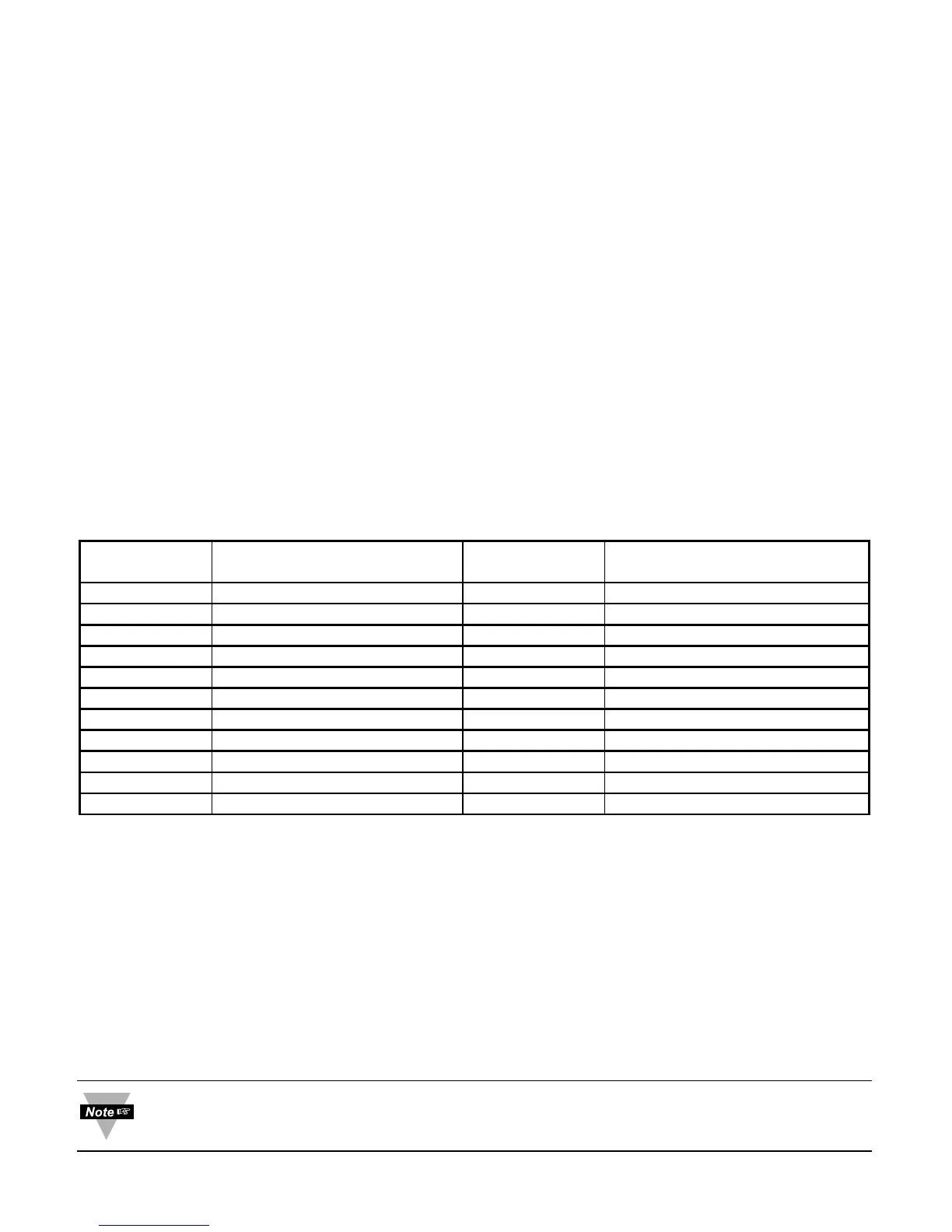33
5.7.16 Grouping Commands with the Same Formats
1. The following are of the same format as the Alarm 1 Low data format:
Set Point 1 (command index 01), Set Point 2 (command index 02)
Alarm 1 High (command index 13), Alarm 2 Low (command index 15),
Alarm 2 High (command index 16), C.J. Offest Adjustment
(command index 25).
2. There are two commands using the same Scale-Type format:
Reading Scale (command index 14) and Analog Output Scale
(command index 0F)
3. There are two commands using the same Offset-Type format:
Reading Offset (command index 03) and Analog Output Offset
(command index 04)
4. Table 5.10 below shows the simple natural numbers, which have a simple
data format.
Table 5.10 Commands with Numeric Data Format
Command Function # of Range
index characters
05 ID Code 2 0 ~ 9999
22 Transmit Time Interval 4 0 ~ 1999 (0 = 500 ms)
1A Cycle 1 2 1 ~ 199 Sec
1D Cycle 2 2 1 ~ 199 Sec
21 Address 2 1 ~ 199
17 PB1/Dead Band 1 4 0 ~ 9999 Counts
1C PB1/Dead Band 2 4 0 ~ 9999 Counts
18 Reset 1 4 0 ~ 3999 Sec
19 Rate 1 4 0 ~ 3999 Sec
27 %Low 2 0 ~ 98%
28 %High 2 0 ~ 99%
Example: Set Proportional Band 1 (PB 1) to 150
The command data = 0096Hex. Send: *W170096
5. Time Formats:
Loop Break Time Value MM * 100 + SS (encoded as a 4 digit hex number)
Ramp Time HH * 100 + MM (encoded as a 4 digit hex number)
Soak Time HH * 100 + MM (encoded as a 4 digit hex number)
Example: Set Loop Break Time to 10 minutes 25 seconds (10:25)
The command data = 0401Hex. Send: *W0B0401
To communicate when the Continuous Mode is enabled, the Continuous Mode
must be stopped by sending Crtl S (Xoff) and then send ^AE
