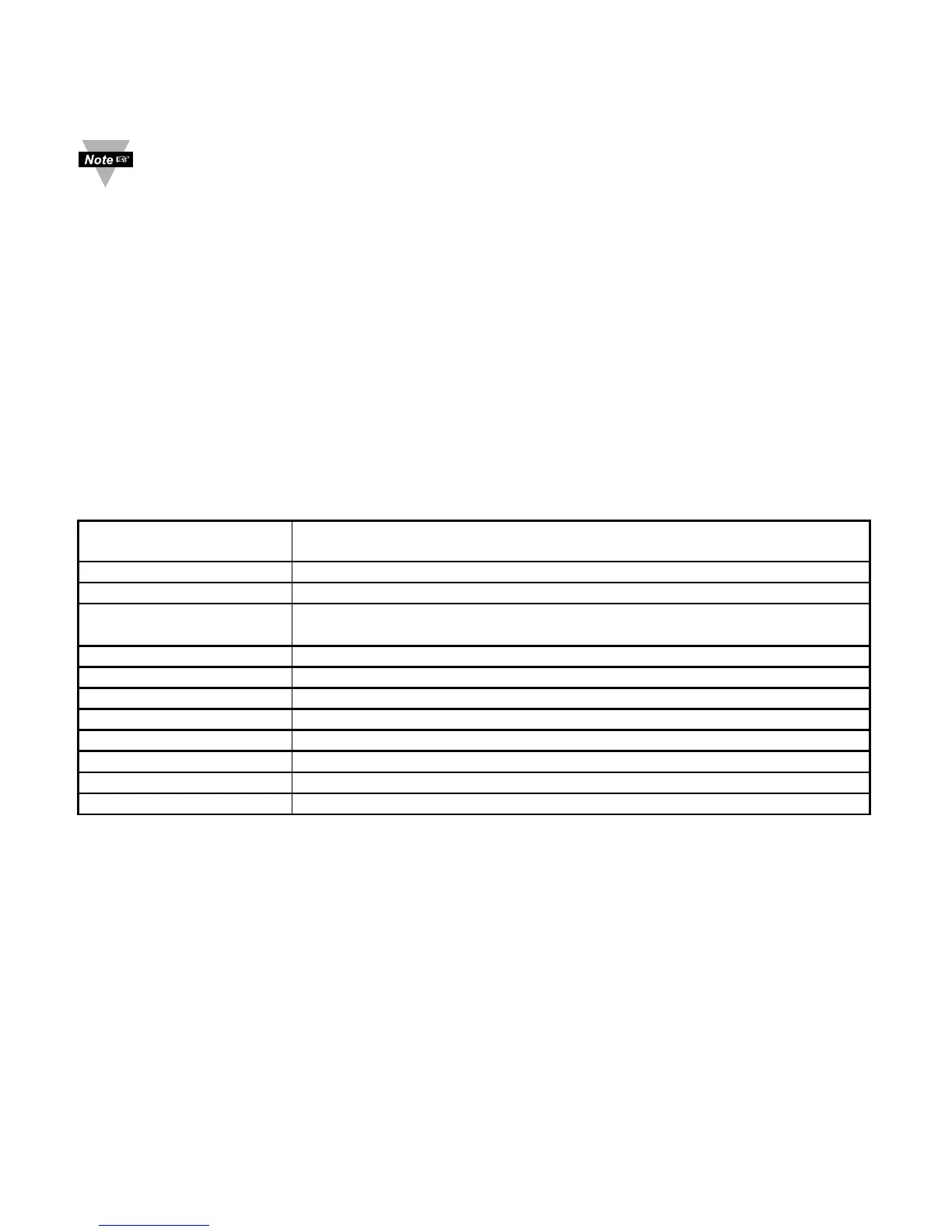PART 5
i-SERIES PROTOCOL
To Enable the i-Series Protocol, set Modbus menu item to “No” in the Bus
Format Submenu of the Communication Menu. Refer to Section 5.7.11.
A Data Communication Protocol defines the rules and structure of messages used by all
devices on a network for data exchange. A typical transaction will consist of a request to
send from the “master” followed by the response from the “slave”.
5.1 Command Structure
The device can be commanded to “Read”, i.e., to transmit (send) data from either the
nonvolatile memory (EEPROM) or from the volatile working memory (RAM).
The device can also be commanded to “Write”, i.e., store new values for data processing
or control.
There are different command types associated in communicating with your meter shown
in Table 5.1, which shows the Command Prefix Letters (Command Classes).
Table 5.1 Command Prefix Letters
COMMAND PREFIX
(COMMAND CLASS)
MEANING
^AE Special read, Communication parameters
P (Put) Write HEX data into RAM
W (Write) Write HEX data into EEPROM. 1,000,000 writes to EEPROM
is guaranteed!
G (Get) Read HEX data from RAM
R (Read) Read HEX data from EEPROM
U Read status byte
V Read measurement data string in Decimal format
X Read measurement data values in Decimal format
D Disable
E Enable
Z Reset
13
