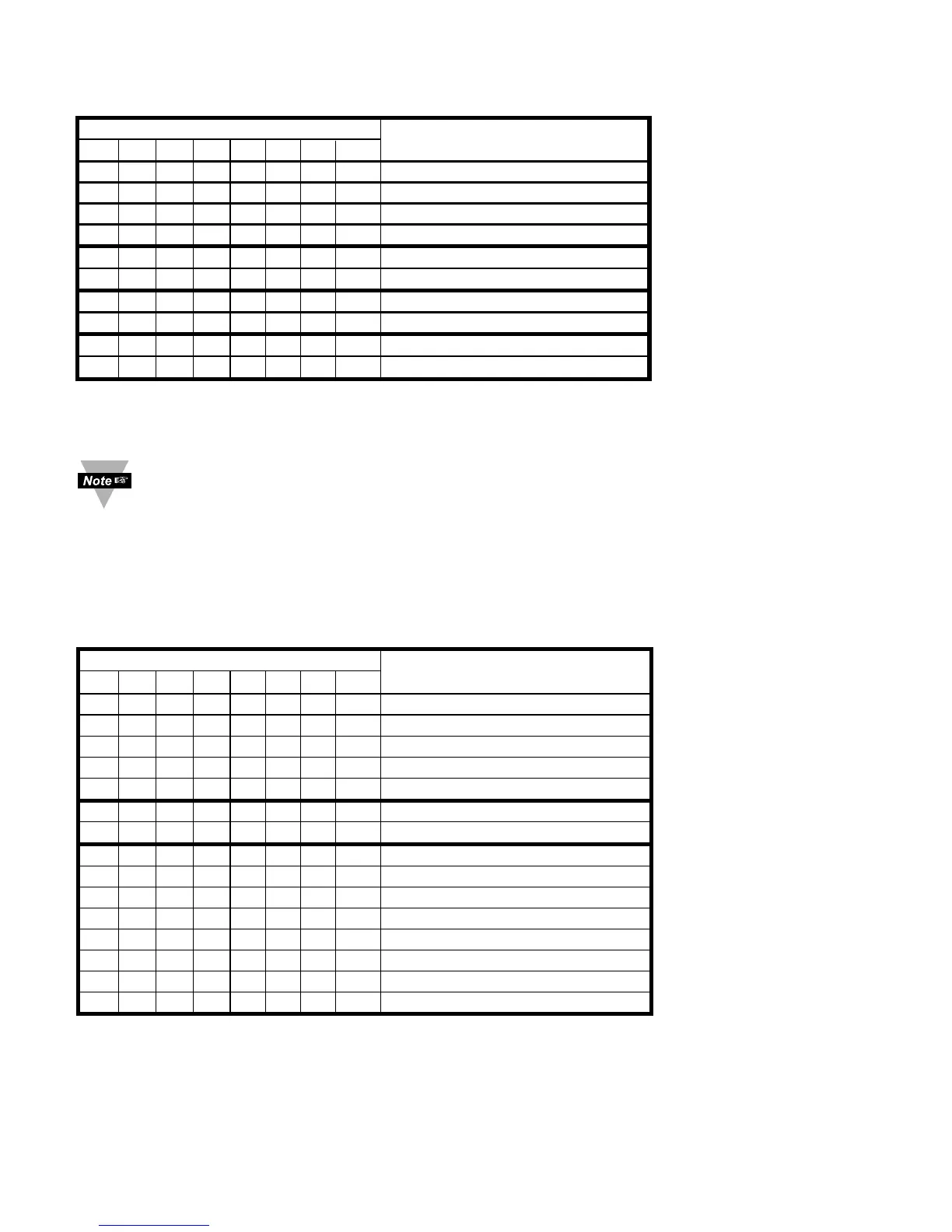5.7.1.2 Input Type Format for Process/Strain Gauge Instrument
BIT POSITION INPUT CLASS, RANGE
7654321 0 OR TYPE
0 0 Voltage 0 ~ 100 mV
0 1 Voltage 0 ~ 1 V
1 0 Voltage 0 ~ 10 V
1 1 Voltage 0 ~ 20 mA
0 Ratio Disable
1 Ratio Enable
0 Low Resolution
1 High Resolution
0 Peak Value
1 Gross Value
Example: Set Voltage 0 ~ 100 mV, Ratio Enabled, Low Resolution, Gross Value
The command data is 00010100 Bin = 14HEX. Send: *W0714
Send a Read command first to determine the bits, which are not specified for
some positions (positions 7,6 and 5 above).
5.7.2 Reading Configuration: (Command Index 08)
Description: RDGCNG.76543210 means 8 bit positions of the Command Data.
5.7.2.1 Reading Configuration Format for Temperature/Process Instrument
BIT NUMBER FUNCTION
7654321 0
0 0 0 Not Allowed
0 0 1 Decimal Point 1 (FFFF)
0 1 0 Decimal Point 2 (FFF.F)
0 1 1 Decimal Point 3 (FF.FF)
1 0 0 Decimal Point 4 (F.FFF)
0°C
1°F
0 0 0 Filter Constant 1
0 0 1 Filter Constant 2
0 1 0 Filter Constant 4
0 1 1 Filter Constant 8
1 0 0 Filter Constant 16
1 0 1 Filter Constant 32
1 1 0 Filter Constant 64
1 1 1 Filter Constant 128
Example: Set Decimal point 1, ºC, Filter constant 16.
The command data is 10000001Bin = 81Hex. Send: *W0881
23
