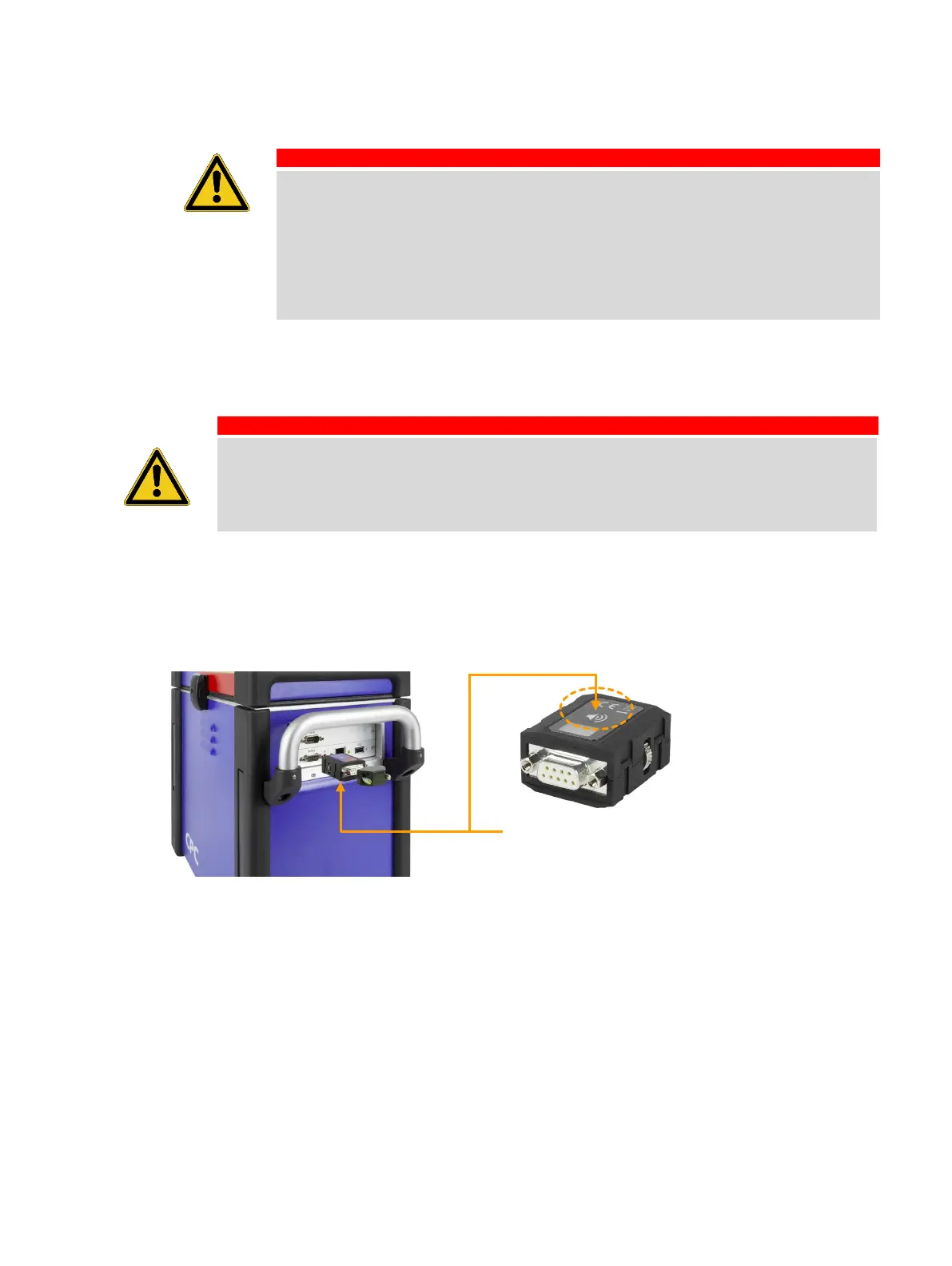SAA1 Beeper Dongle
19 OMICRON
6. Switch on the test system, release the Emergency Stop button and unlock the device.
Death or severe injury caused by high voltage or current possible.
Always obey the five safety rules. In case of malfunction of the SAA1
Beeper Dongle, it might not generate an acoustic signal while the test
system's outputs are active.
Make sure to always ground and short circuit the test objects before
entering the test area and before touching potentially live elements.
4.4 Testing
Death or severe injury caused by high voltage or current possible.
Do not connect the main device to the asset under test.
Set a low test current, for example 10 mA.
1. Connect the SAA1 Beeper Dongle to the main device as described in 4.3 Connection.
2. Switch the main device on but do not activate the outputs.
3. Press the test button SAA1 and verify that the beeper inside the SAA1 emits an audio signal while
the test button is being pressed.
Figure 4: Testing the SAA1 beeper functionality by pressing the test button on the SAA1 (example main device: CPC 80/100)
4. Activate the outputs of the main device.
5. Press the test button SAA1 and verify that the beeper inside the SAA1 does not emit an audio signal
while the test button is being pressed.
6. If the SAA1 beeper emitted an audio signal in step 3 and did not emit an audio signal in step 5 it is
working normally.
Press the test button on SAA1