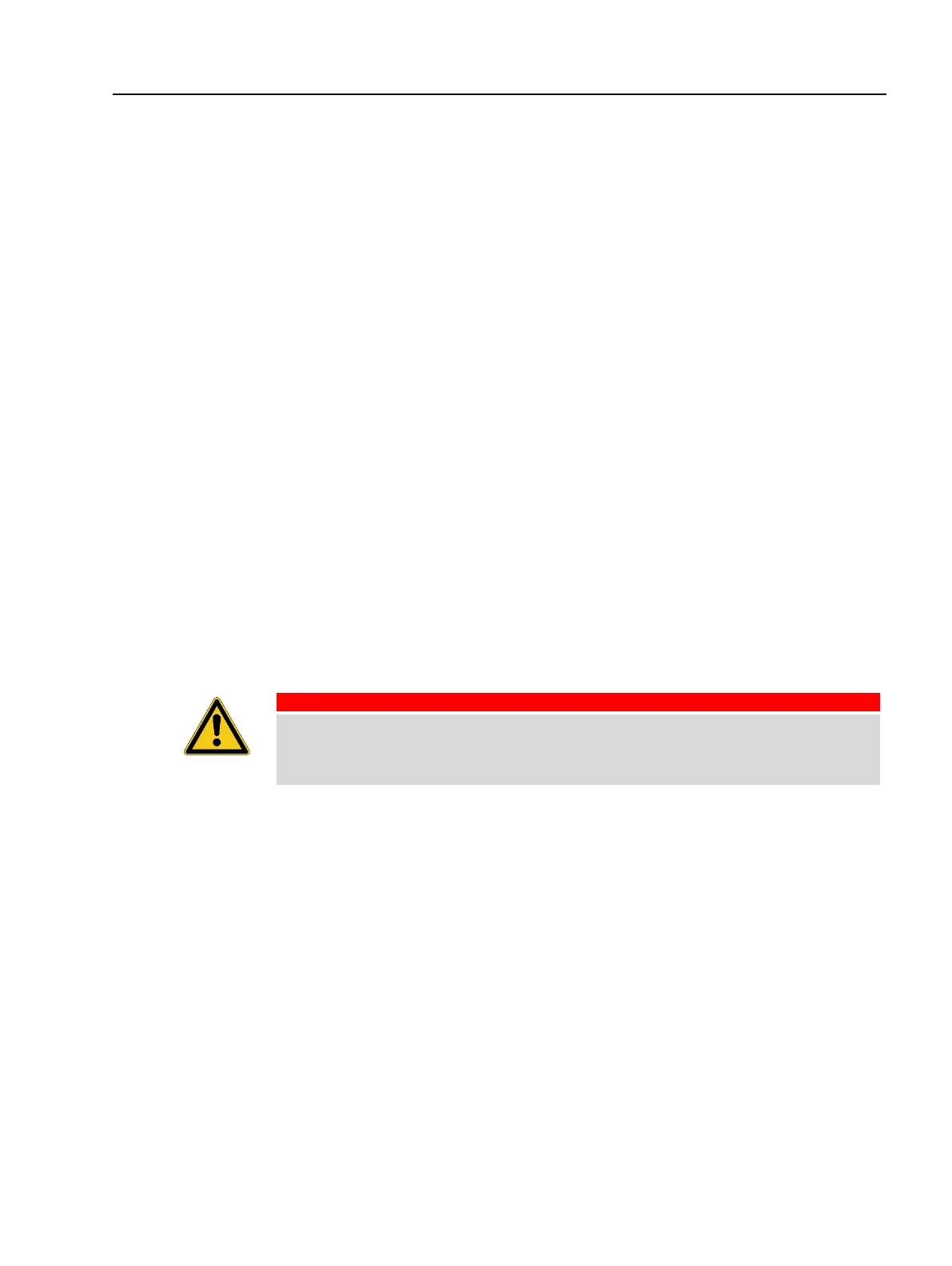Safety Accessories Supplementary Sheet
38 OMICRON
b. Press the SAA3 switch until it is in the fully pressed position (Figure 15 part III).
The main device/test system signal lamps should glow continuously green indicating that
all outputs are switched off.
c. Finally press the SAA3 switch half-way into mid position (Figure 15 part II).
The main device/test system signal lamps should glow continuously green indicating that
all outputs are switched off but the safety circuit now allows the main device/test system to
control the output and the main device/test system is ready for operation.
The main device/test system signal lamps will change to flashing red when the START
button on the main device/test system is pressed to start the selected test and the outputs
will be switched on.
If, during the test, the SAA3 is pressed fully or not pressed at all, the safety circuit will switch
the outputs of the main device/test system off and the signal lamps will change to glow
continous green.
6.5 Disconnection
To disconnect the SAA3 from the main device:
1. In case of TESTRANO 600:
a. Press the software lock button and then switch off the main device to which the SAA3 is
connected to.
In case of CPC 80, CPC 100, CIBANO 500 or COMPANO 100:
b. Switch off the main device to which the SAA3 is connected to.
Death or severe injury caused by high voltage or current possible.
Observe the five safety rules (see 1.2.2 Five safety rules).
2. Press the Emergency Stop button on the main device or test system and lock the main device with
a physical key if available (CPC 80 and CPC 100).
NOTE! CIBANO 500 and COMPANO 100 do not have a neither a separate physical key nor a
software lock function.
3. Disconnect the main device/test system from the asset under test as described in the User Manual
of the main device.
4. Disconnect the SAA3 3-Position Remote Safety Connection cable from the SAFETY output
connector of the main device.
5. Connect the Safety Connector Dongle in to the SAFETY output connector of the main device.
6. The SAA3 has now been removed and the main device has the required Safety Accessory Dongle
installed on the SAFETY output connector.