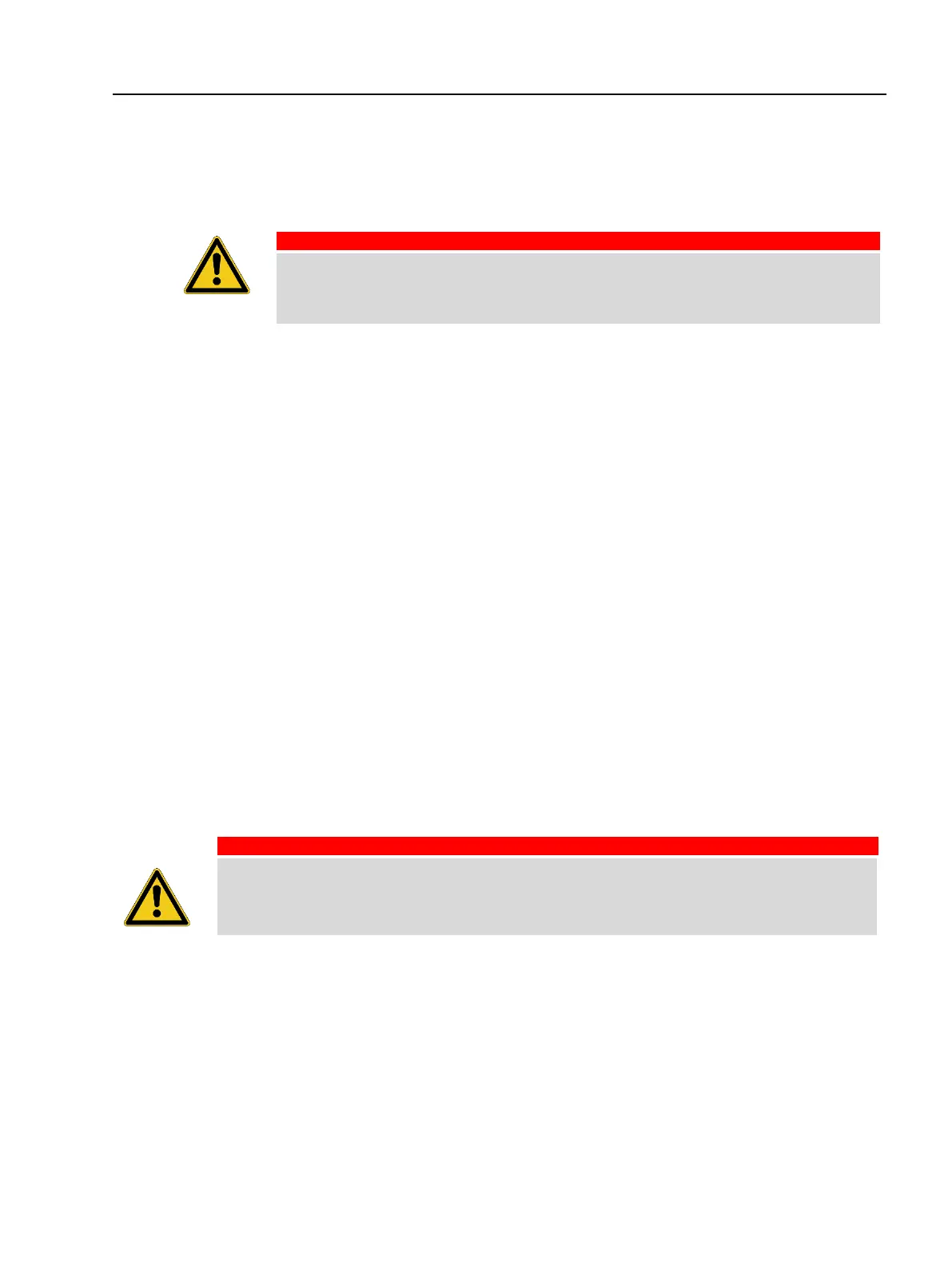Safety Accessories Supplementary Sheet
20 OMICRON
4.5 Disconnection
To disconnect the SAA1 from the main device:
1. Make sure that the main device to which the SAA1 is connected to is switched off.
Death or severe injury caused by high voltage or current possible.
Observe the five safety rules (see 1.2.2 Five safety rules).
2. Press the Emergency Stop button on the main device or test system (in case of VOTANO 100 the
Emergency button on SAB1 safety box) and lock the main device with a physical key (CPC 80 and
CPC 100) or by pressing the software lock button (TESTRANO 600).
NOTE! CIBANO 500 and COMPANO 100 do not have a separate physical key nor a software lock
function.
3. Disconnect the test system from the asset under test as described in the User Manual of the main
device.
4. Loosen the locking screws on the Safety Connector Dongle attached to the SAA1 Beeper Dongle
and disconnect the Safety Connector Dongle from SAA1. In case of VOTANO 100 disconnect the
SAB1 safety box connector from SAA1.
5. Loosen the locking wheels on the SAA1 and disconnect the SAA1 Beeper Dongle from the main
device SAFETY output connector.
6. Insert the Safety Connector Dongle into the main device SAFETY output connector and tighten the
locking screws. In case of VOTANO 100 insert the SAB1 connector into the SAFETY output
connector of VBO2.
7. The SAA1 has now been removed and the main device has the required Safety Accessory Dongle
installed on the SAFETY output connector.
4.6 Cleaning
To clean the SAA1, use a cloth dampened with isopropanol alcohol.
Death or severe injury caused by high voltage or current possible.
Before cleaning the SAA1, always disconnect it from the test system.