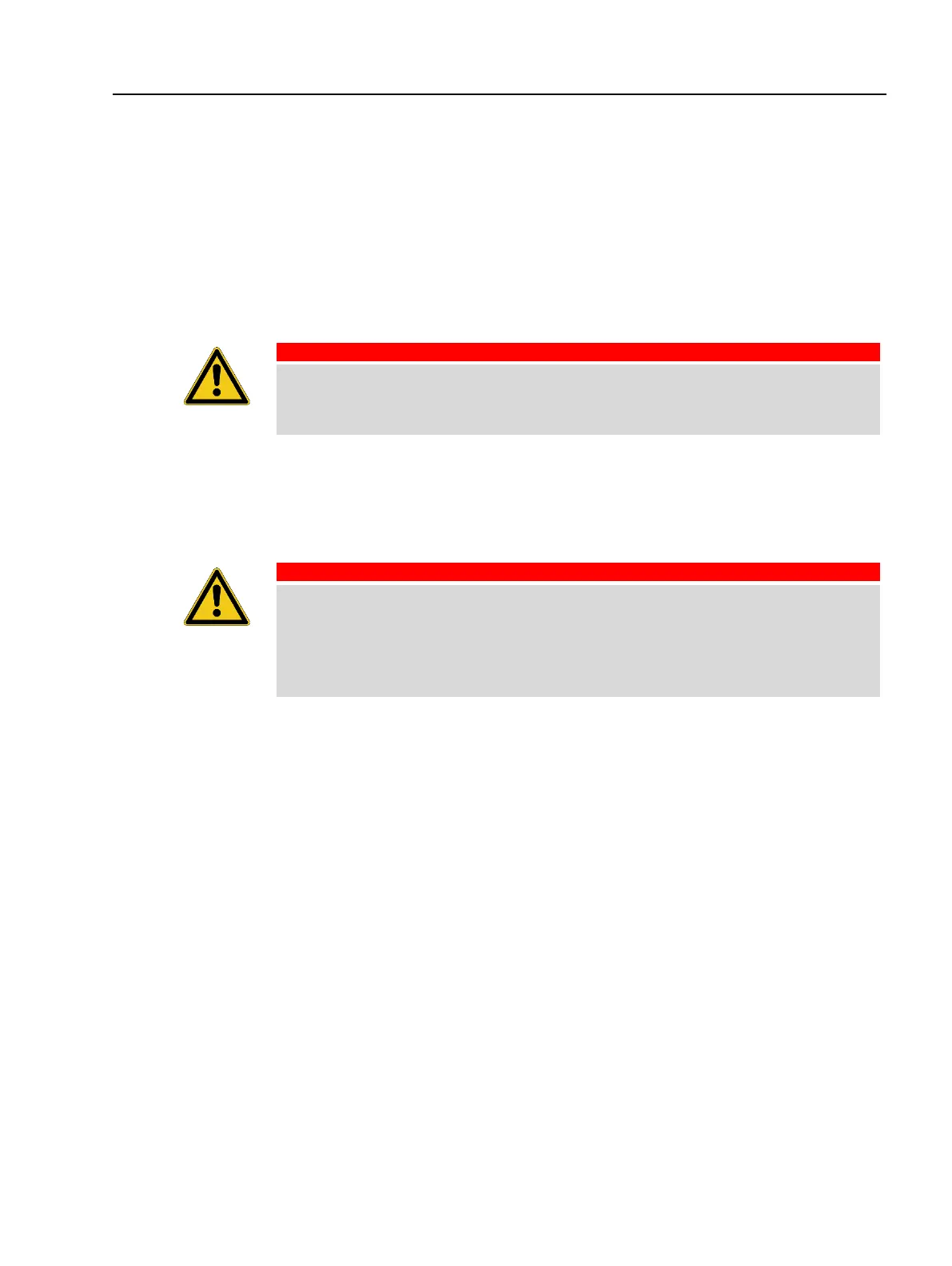Safety Accessories Supplementary Sheet
44 OMICRON
7.3 Connection
To connect the CP Strobe Warning Lamp to the main device*:
* NOTE! CP Strobe is compatible only with CIBANO 500, CPC 80 / CPC 100 and TESTRANO 600.
1. Make sure that the test system´s main device to which the CP Strobe is connected to is switched off.
2. Press the Emergency Stop button on the main device or test system and lock the main device with
a physical key (CPC 80 and CPC 100) or by pressing the software lock button (TESTRANO 600).
NOTE! CIBANO 500 does not have a separate physical key nor a software lock function.
Death or severe injury caused by high voltage or current possible.
Always place the CP Strobe Warning Lamp in the working area.
3. Position the CP Strobe Warning Lamp so that it is clearly visible for all operators and if possible in all
directions around the test area. Use the magnetized bottom to place the warning lamp on metallic
objects. Make sure that the warning lamp is settled firmly.
4. Remove the Safety Connector Dongle from the SAFETY 1 output connector on the main device side
panel.
Death or severe injury caused by high voltage or current possible.
Only use the delivered CP Strobe connection cable for connecting the
CP Strobe Warning Lamp to the main device.
Always place the connection cable in the working area.
5. Connect the Test system connector of the CP Strobe connection cable to the SAFETY 1 connector
of the main device. Firmly tighten the connector screws.
6. Connect the Strobe connector of the CP Strobe connection cable to the CP Strobe Warning Lamp.
Firmly tighten the Strobe connector’s locking nut.
7. Connect the Safety Connector Dongle to the SAFETY output connector of the CP Strobe connection
cable. Firmly tighten the Safety Connector Dongle’s locking thumb screws.
NOTE! Alternatively, instead of the Safety Connector Dongle, you can connect the SAA3 3-Position
Remote Safety Switch to the Safety connector of the CP Strobe connection cable.
8. Unlock the Emergency Stop button on the main device or test system and unlock the main device
with the key or via screen.
NOTE! CIBANO 500 does not have a separate physical key nor a software lock function.
9. If all signal lamps light continuously green, the main device/test system is ready for operation.