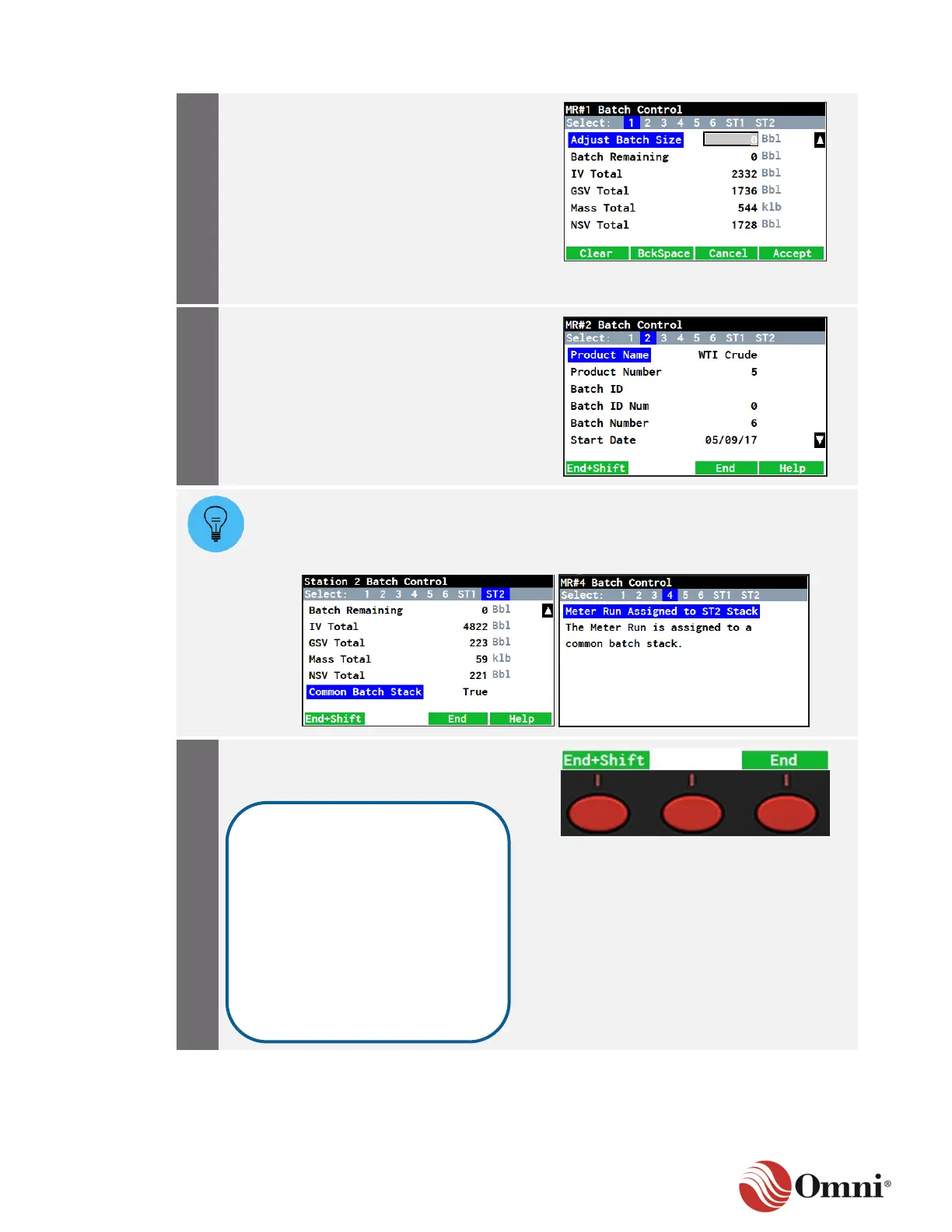OMNI 4000/7000 Operations and Maintenance Guide – Rev F
You can edit some of the variables for any
of the batches currently configured, such
as Batch ID Number, Adjust Batch Size,
Batch Remaining and any of the Batch
Total values.
a. Use the arrow keys to select the
variable you wish to edit.
b. Press OK to access the field and
make changes.
c. Press OK or the Accept function key
to save your changes.
Use the Right or Left arrow keys to select
a different Meter Run or Station (at the top
of the screen) to view or edit its batch
operations.
If a Station is running a common batch stack, it will be listed on its Batch Control
screen (left). The Meter Runs defined as part of a Station and using a common batch
stack will display a notice (right) rather than displaying individual Meter Run batch
details as it would for a Meter using an Independent batch stack.
To end a selected batch and generate a
report, either press the End+Shift function
key or the End function key.
The End+Shift function key ends
the current batch, but it allows the
next batch in the sequence to
start on the next product in the
batch stack queue. The End
function key ends the current
batch and starts a new batch with
the same product as was running
before, not allowing a batch stack
to shift to the next product in
the queue.
