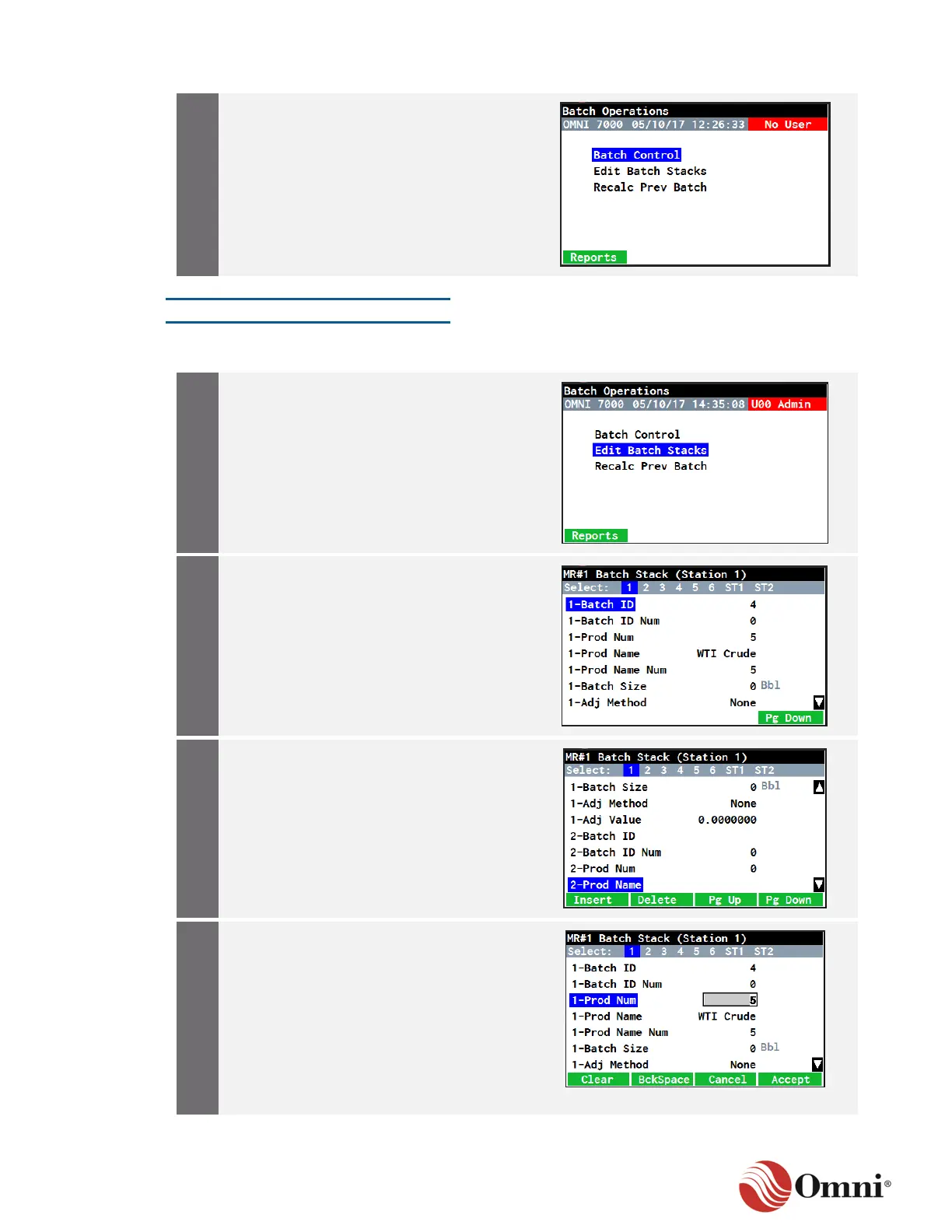OMNI 4000/7000 Operations and Maintenance Guide – Rev F
a. Continue to view, edit or end batches,
as needed.
b. When finished, press the Back key to
return to the Batch Operations
screen or the Home key to return to
the Home screen.
Edit Batch Stacks
To edit batch stacks, follow these instructions:
a. From the Batch Operation screen,
select Edit Batch Stack.
b. Press OK.
To view a current batch stack, use the
Right or Left arrow keys to select a Meter
Run or Station (at the top of the screen)
running a batch.
Use the Up or Down arrow keys to scroll
through the list of details for that batch
stack and all the batches in its sequence.
You can edit some of the variables for any
of the batches currently configured, such
as Batch ID Number, Batch Size and
Product Number.
a. Use the arrow keys to select the
variable you wish to edit.
b. Press OK to access the field and
make changes.
c. Press OK or the Accept function key
to save your changes.
