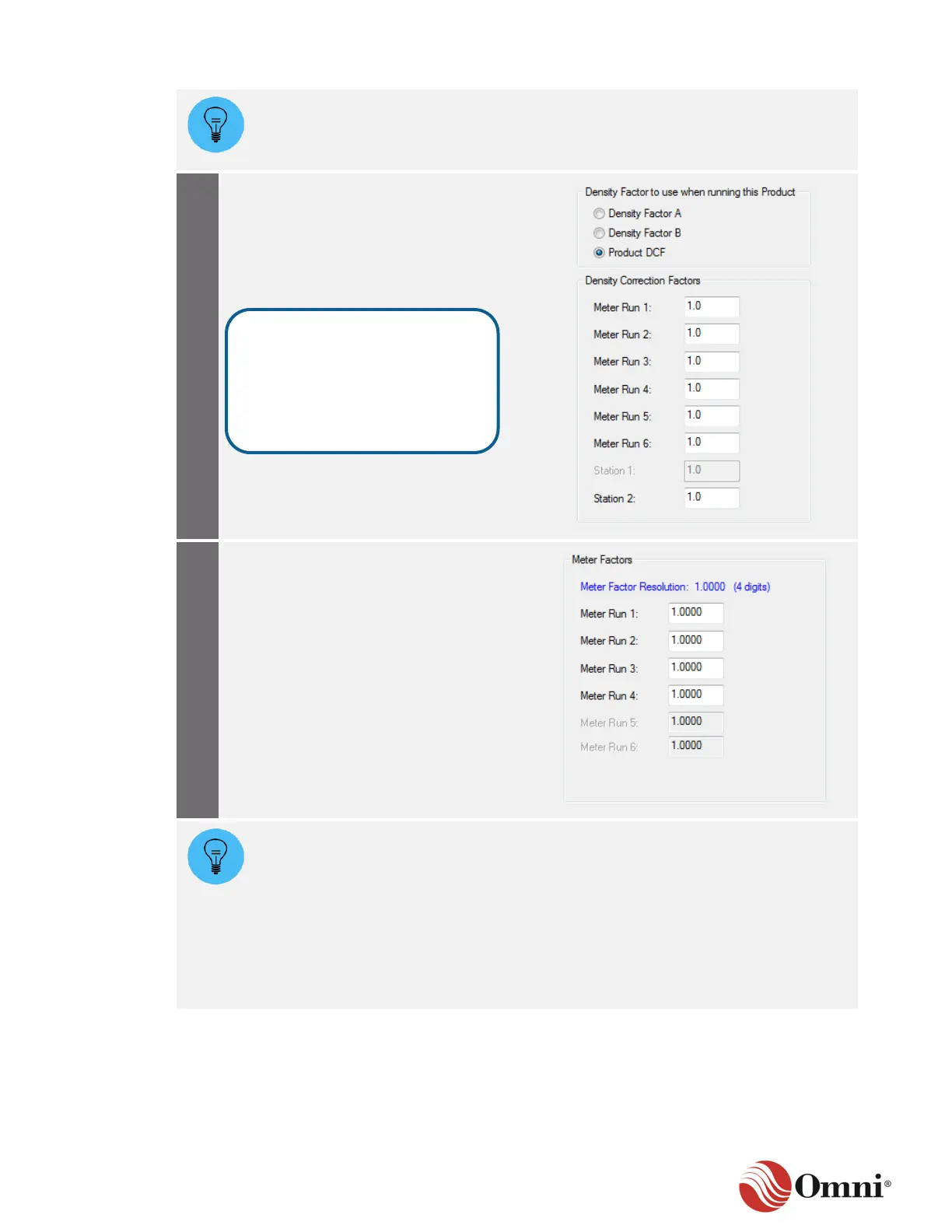OMNI 4000/7000 Operations and Maintenance Guide – Rev F
The calibration result of some densitometer devices, also known as a pycnometer
test for establishing a DCF, varies with the product. Density Factor A and B are
associated with the specific densitometer assigned to a Meter Run. The Product
DCF is associated with the specific product selected.
a. If the product requires a unique DCF
other than Factors A or B, choose
Product DCF.
b. The Density Correction Factors
group is now visible. Enter the
individual DCFs for this product for
each enabled Meter Run or Station.
a. Enter the Meter Factors for each
Meter Run if you want to update them
manually (optional).
b. When you are finished, click Apply to
save the changes.
If you choose to automatically update Meter Factors after a successful prove
sequence, go to Section 0
Prove Configuration, Step 11. You do not have to edit these values manually.
You can also manually enter Meter Factors from the front panel of the flow computer
using the Operate/Edit MF menu.
The Density Correction Factors
group must have the Product
DCF option selected and the
meter or station must have a
valid density I/O point assigned
to become enabled.
