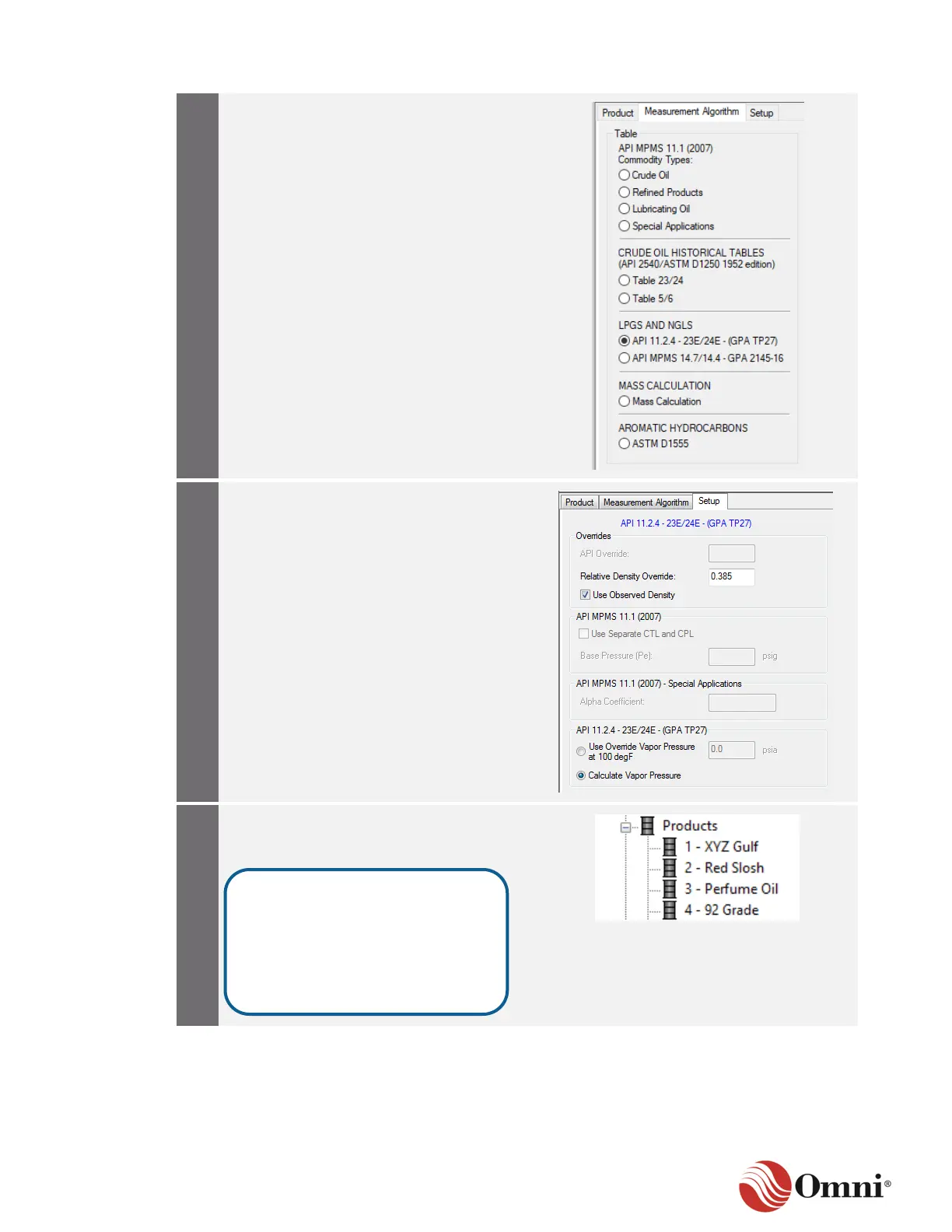OMNI 4000/7000 Operations and Maintenance Guide – Rev F
a. Click on the Measurement Algorithm
tab.
b. Select the Table or measurement
algorithm to use for this product,
based on the product specifications.
c. Click Apply to save the selection.
a. Click on the Setup tab. Only the items
applicable to the Table you chose in
Step 7 will be enabled.
b. Enter or select the required
parameters on this screen.
c. When you are finished, click Apply to
save the changes.
Continue to move down the list of products
in the tree to configure new products or
make changes to existing products.
After these specific products are
configured, you can select them
when setting up batch sequences
in the batch stack queues (see
Section 3.6.1 Batch Setup and
Scheduling Configuration).
