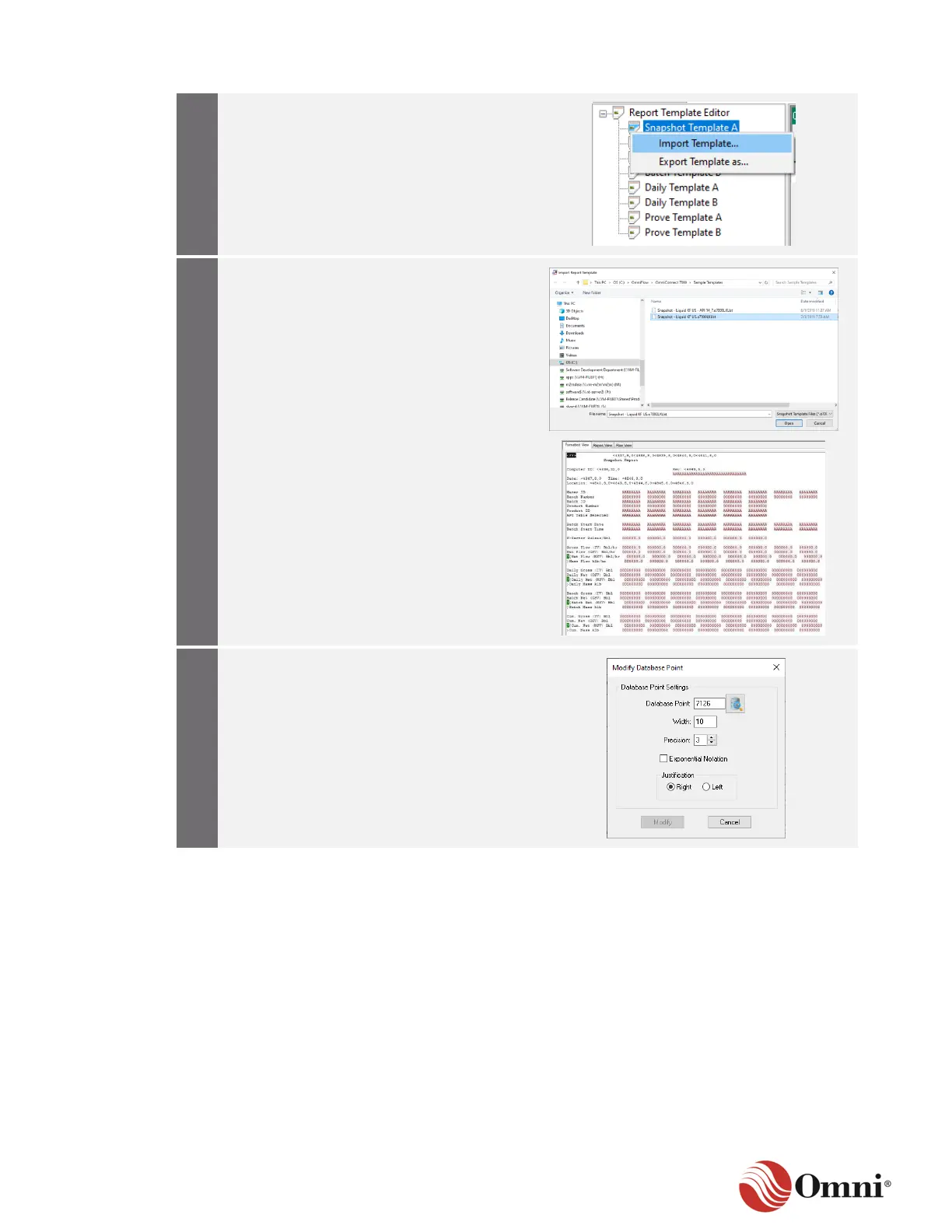OMNI 4000/7000 Operations and Maintenance Guide – Rev F
a. If you have a previously-built template
ready for import or if you want to see
or use one of the sample custom
report templates provided on your
hard disk when OMNICONNECT was
installed, right-click on the template in
the Report Template Editor tree.
b. Click Import Template.
a. The Import Template Window
opens directly to the sample
templates provided by
OMNICONNECT. If you have a
different template saved elsewhere,
use this window to navigate to its
location and select it.
b. Select a template; then click Open. A
customizable template is now visible
in the Formatted View tab.
To edit a template in the Formatted View
tab, double-click (or right-click and select
Modify) on a highlighted segment to open
the Modify Database Point window.
