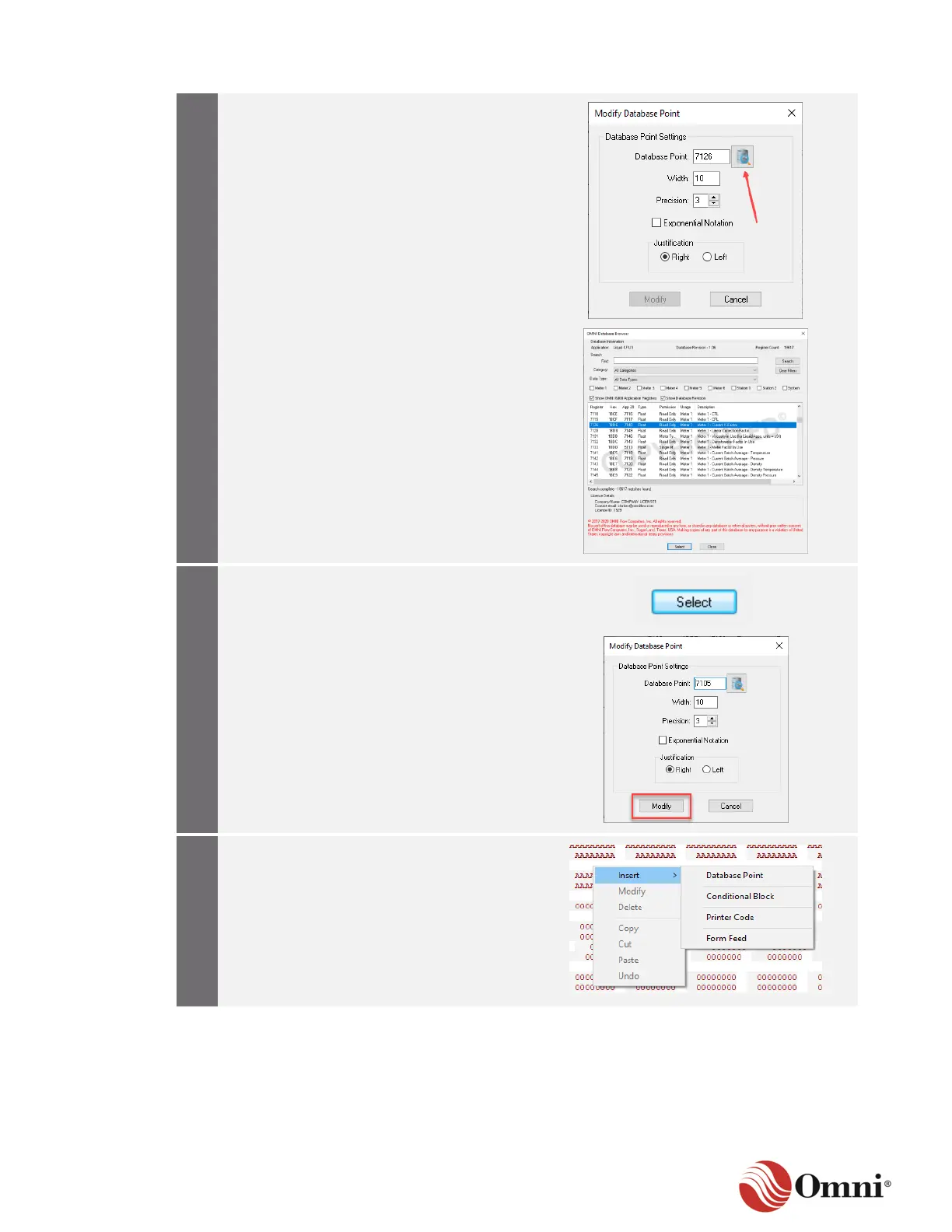OMNI 4000/7000 Operations and Maintenance Guide – Rev F
a. Edit the settings.
b. Click the database ICON to open the
OMNI Database Browser, if needed.
a. When you have made your selection,
click Select to close the OMNI
Database Browser window.
b. Click Modify to close the Modify
Database Point window and update
your changes.
a. To add new lines of code, place your
cursor in a blank line and right-click.
b. Select Insert.
c. Choose which of the four types of
code options to add.
d. When finished editing in the
Formatted View tab, click Apply to
save your changes to the entire
template.
