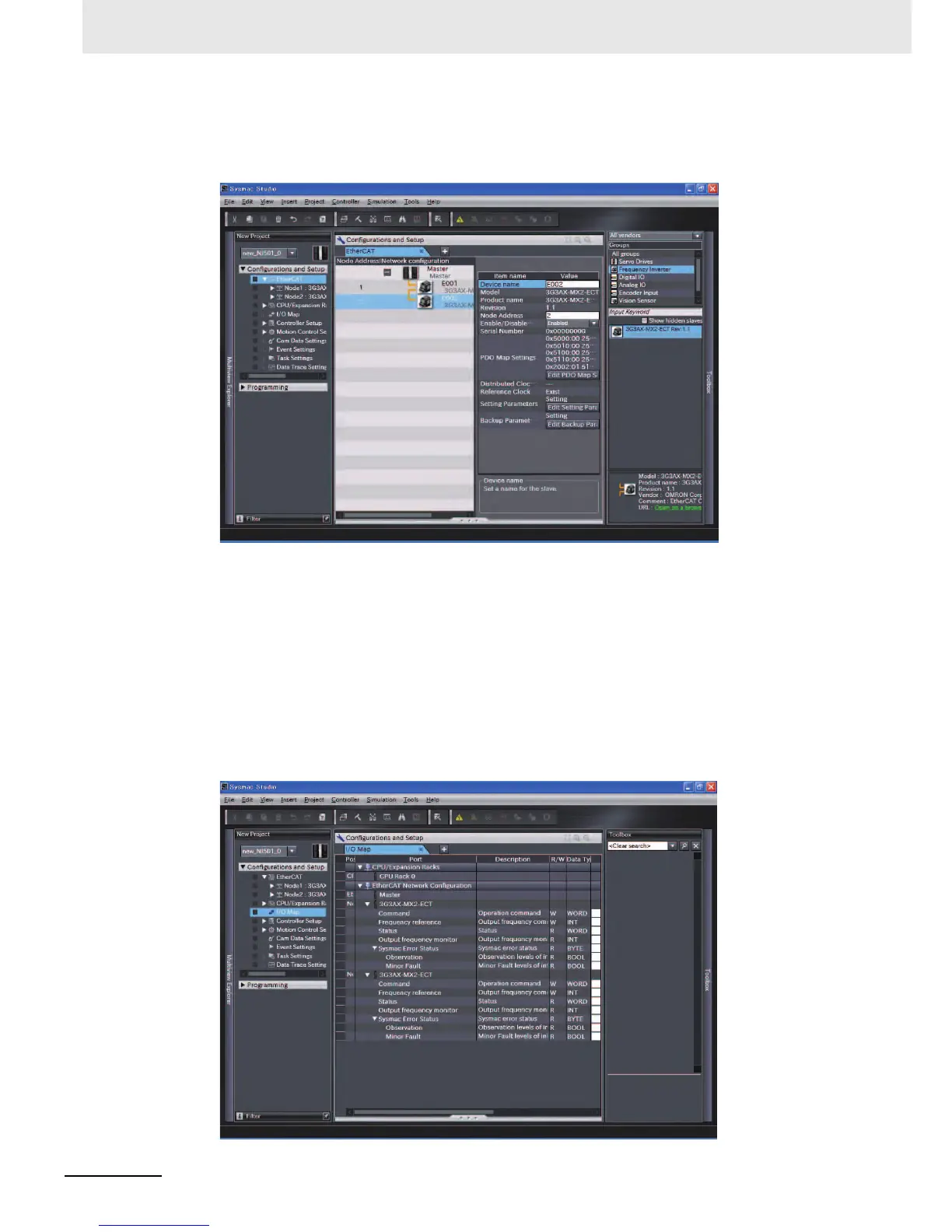2 Starting a Sample System
2 - 24
EtherCAT Communication Unit USER’S MANUAL (3G3AX-MX2-ECT)
<Pane when 2 inverters are registered>
The pane after 2 inverters are registered is shown below.
3
Registering an IO map
Right-click I/O Map under the Configurations and Setup menu on the left side of the pane, and
open the Edit Pane.
With the NJ501-1x00 Master, data used in the control algorithms is treated as a set of variables.
If you want to assign a variable to each object that controls the inverter and use the assigned
variables in the control algorithms, define the variables on this pane.
<I/O Map Pane>