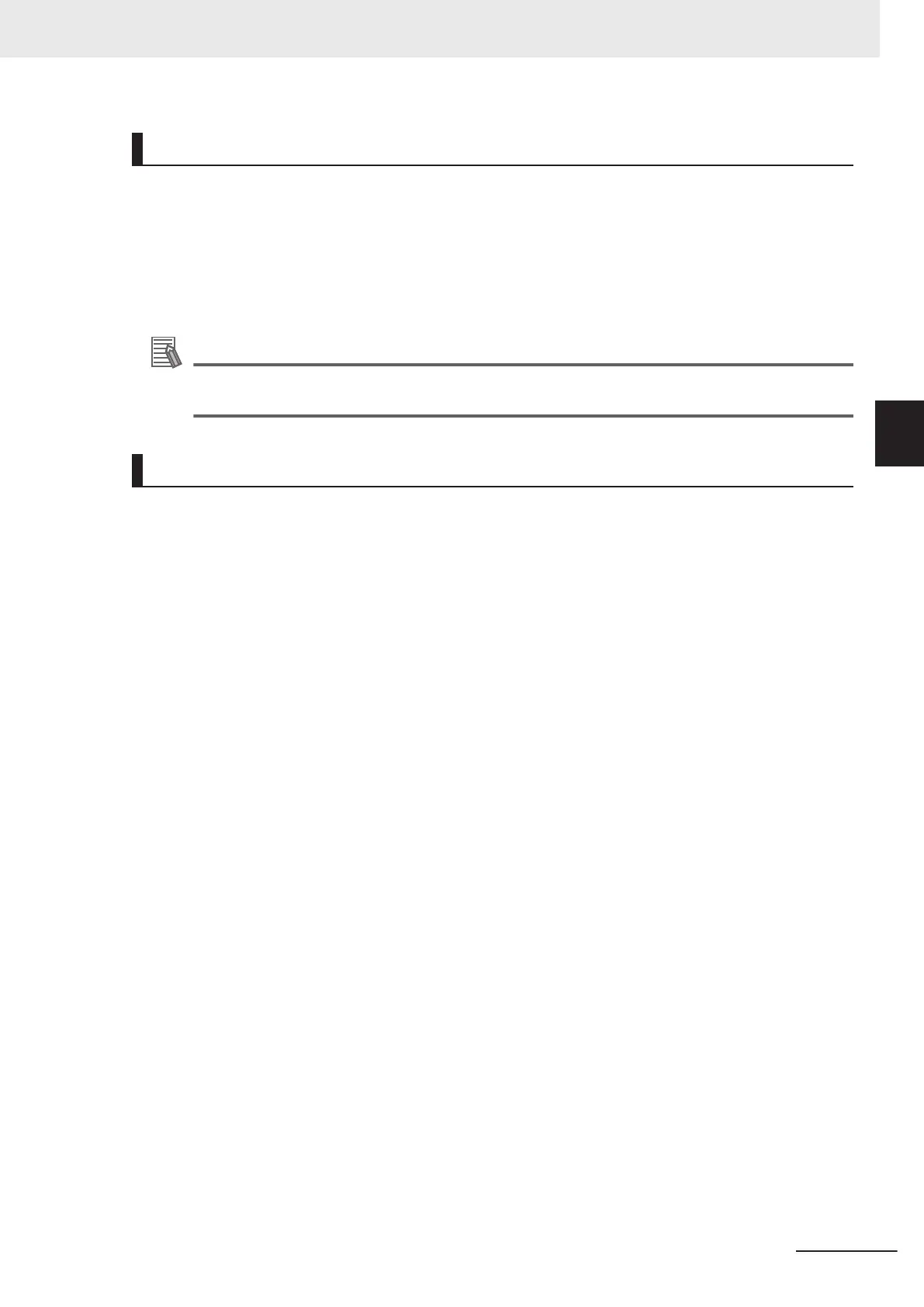Serial Number Display
The serial number saved in the non-volatile memory of the inverter is displayed in the Serial Number
(1018-04 hex). Controllers that support Sysmac Device Features can use this serial number to check
the network configuration.
To enable this check, in Sysmac Studio, set Serial Number Check Method
to Setting = Actual
Device on the EtherCAT tab page.
If the specified condition is not met, a Network Configuration Verification Error will occur.
Additional Information
This network configuration check can detect the replacement of slave devices, which prevents
you from forgetting to set parameters on those slaves.
SII Data Check
The Slave Information Interface (SII) contains EtherCAT slave configuration information that is written
to the non-volatile memory of an EtherCAT slave.
Sysmac Device EtherCA
T slaves check the SII information from the slave side.
If one of these slaves finds that SII information with which it cannot operate was written, it generates
an SII Verification Error (Error No. 88.03) or ESC Initialization Error (Error No. 88.01). If this error is not
cleared after the power cycle, there is a possibility of an inverter failure. Replace the inverter.
3 EtherCAT Communications
3-15
M1 Series EtherCAT Type User’s Manual (I670)
3-8 Sysmac Device Features
3
