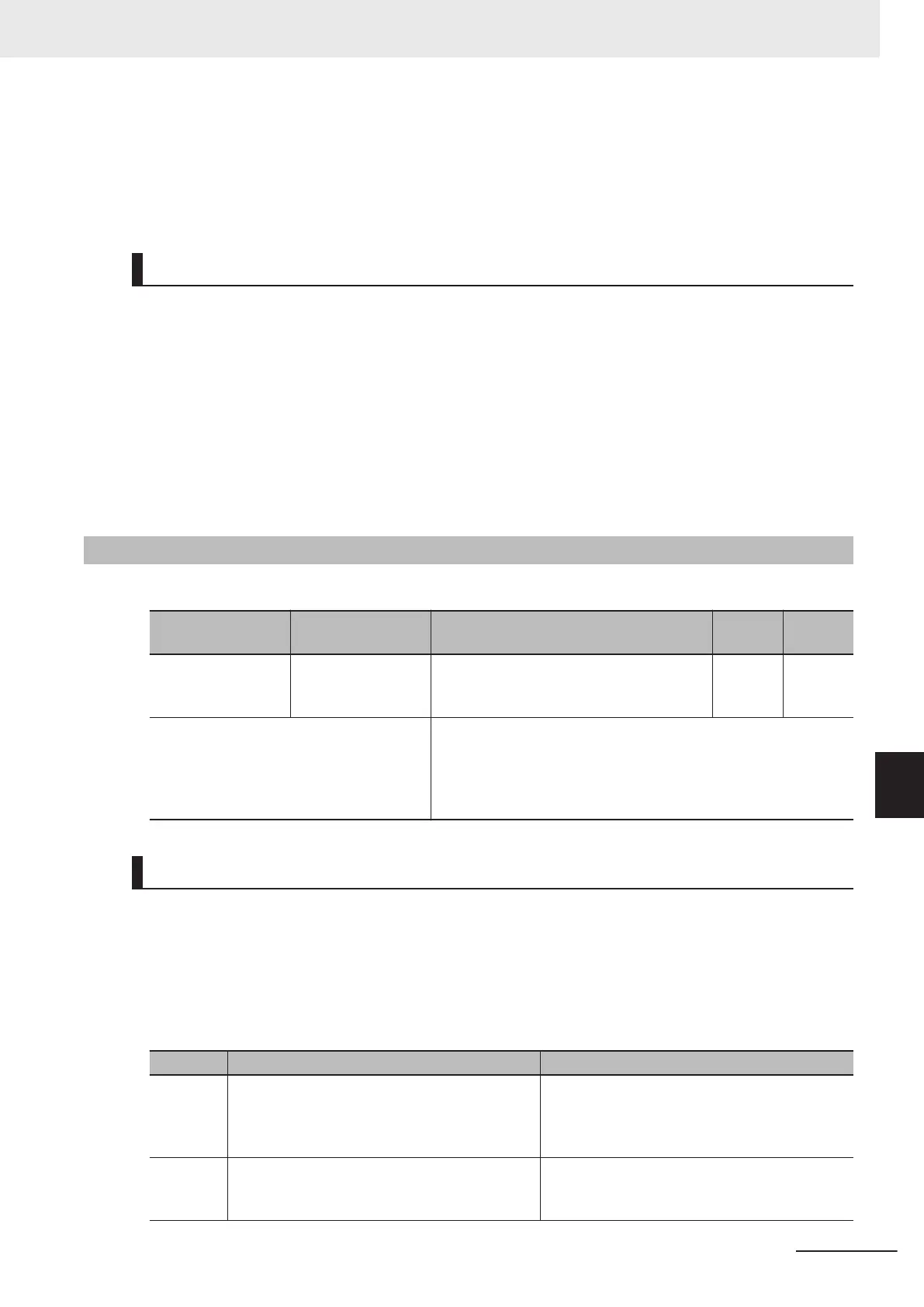When user password 2 is canceled, the status changes to user password 1 protection status, and the
status of the target to be protected selected at User password 1 Mode selection (3020Hex-62Hex)
changes to protected. When user password 1 is canceled in this status, this means that all passwords
will have been canceled.
Cautions Regarding the Password Function
• 0000 cannot be set to passwords.
• Once a password is set, it cannot be changed or deleted.
•
There is no way of checking a password once it is set. When you have forgotten a password, its
protection status cannot be canceled. So, the inverter itself must be initialized. To perform initializa-
tion while in the protection status, this will be executed on condition that the inverter will be in the
password cancellation error (FD) status. Enter a wrong password five times to set the invert to the
password cancellation error status, and then perform initialization by Data Initialization
(3008Hex-04Hex). At this time, only “1: Initialize all parameters” can be selected at Data Initialization
(3008Hex-04Hex).
8-7-3
Start Check Function
Select whether to enable or disable the start check function.
Parameter No. Function name Data
Default
data
Unit
3008Hex-61Hex
STOP Key Priority/
Start Check Func-
tion
0: Start check function disable
2: Start check function enable
0 -
Related function
Stop Selection (3008Hex-0CHex)
1st Acceleration T
ime 1 (3004Hex-08Hex)
2nd Acceleration T
ime 1 (3005Hex-0BHex)
1st Deceleration Time 1 (3004Hex-09Hex)
2nd Deceleration Time 1 (3005Hex-0CHex)
Start Check Function (3008Hex-61Hex = “2,” “4”)
• The start check function checks the status of the RUN command at the following check timing and
generates an error.
•
When a RUN command is input, the inverter is not operated and a run operation error (24: sub co-
des 2 to 5) is generated. (For details on RUN command, refer to 6-4-1 RUN command selection on
page 6-22.)
• The content of sub codes 2 to 5 of a run operation error and the check timing are as follows.
Sub code Alarm sub code contents Check timing
2 Start check function
When switching is performed on the SET termi-
nal (12: Set 2nd control), OPE terminal (35:
Forced operator) or F-TM terminal (162: Forced
terminal block)
3
Start check function (when operation is permit-
ted)
When the ROK terminal (38: Permission of Run
command) is turned ON while the RUN com-
mand is ON
8 Other Functions
8-69
M1 Series EtherCAT Type User’s Manual (I670)
8-7 Functions Related to Operations
8
8-7-3 Start Check Function
