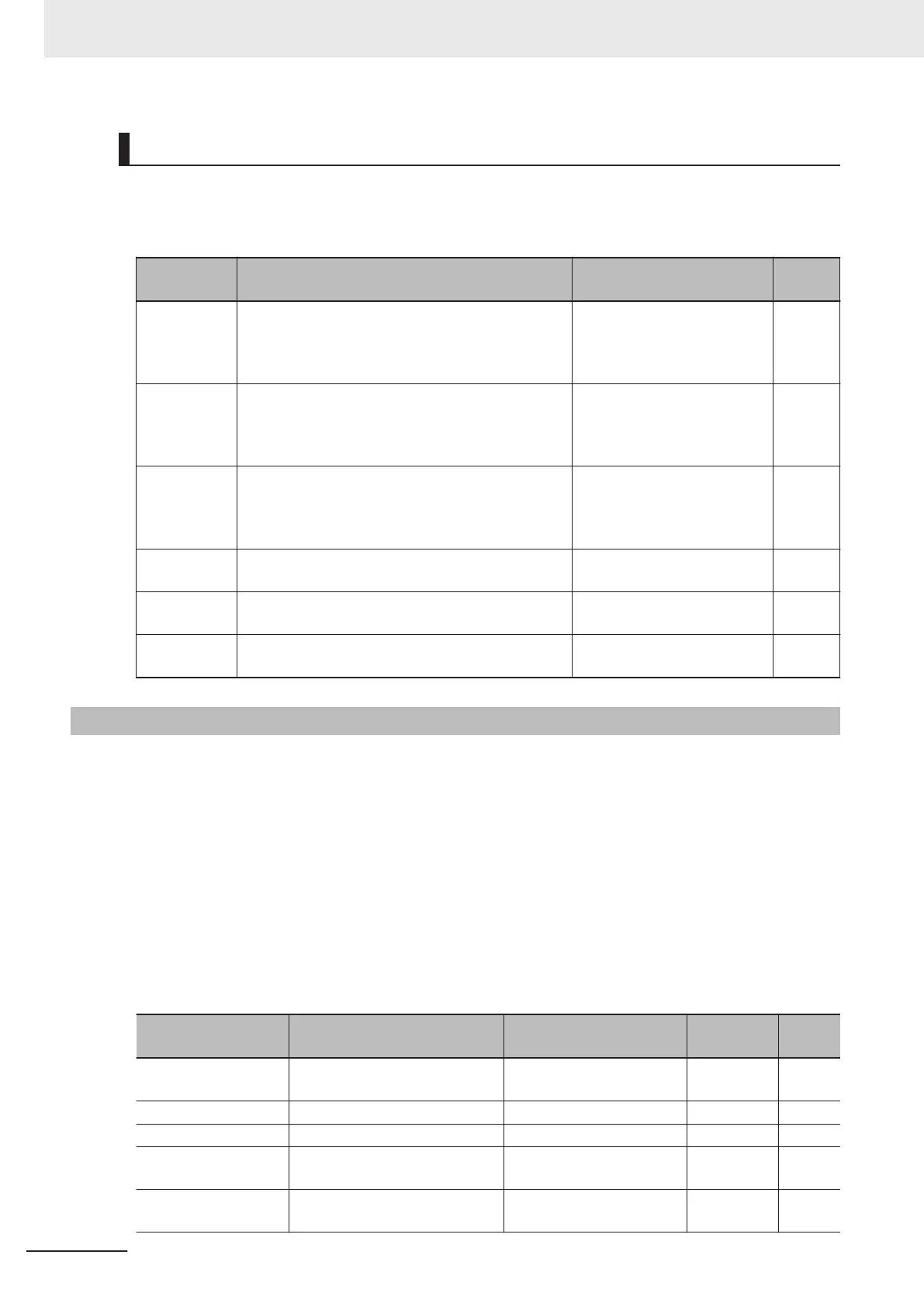Using an Analog Input in Command System Parameters
• When using analog input terminals by the following functions, configure parameters for selecting the
commands of each function in addition to Input Terminal [AI1] Function Selection (3005Hex-3EHex).
When both are set to analog input, analog input signal is treated as a command.
Function Command setting 3005Hex-3EHex data
Refer-
ence
Frequency
Reference
1st Frequency Reference Selection
(3004Hex-02Hex)/2nd Frequency Reference Selec-
tion (3006Hex-1FHex) = “1: Analog voltage input
(input terminal [AI1])”
0: Frequency reference
page
6-24
Torque Refer-
ence
Torque Control Operate Selection (3008Hex-13Hex)
= “3: T
orque command input”
T
orque Reference Selection (3051Hex-21Hex) = “0:
Analog input”
10: Torque command
page
7-31
Torque Cur-
rent Com-
mand
Torque Control Operate Selection (3008Hex-13Hex)
= “2: Torque current command input”
T
orque Reference Selection (3051Hex-21Hex) = “0:
Analog input”
11: Torque current command
value
page
7-31
Torque bias
Torque Bias Function Selection (3020Hex-37Hex) =
“2: Analog input”
9: Torque bias
page
7-33
PID com-
mand
PID Control PID Command Selection
(300EHex-03Hex)= “1: Analog input”
3: PID command
page
8-108
PID feedback
PID Control Feedback Selection (301FHex-14Hex)=
“0: Analog input”
5: PID feedback
page
8-108
8-3-2
Analog Input Adjustment Function
This function adjusts the offset, bias and gain of the analog input terminals [AI1].
• The analog input terminal [AI1] has a voltage input only
.
• Select the polarity (3006Hex-24Hex) of the analog signal to input and set the input range of the ana-
log signal.
• Add the value set at Offset (3006Hex-20Hex) to the analog input value, and adjust for shift of the
offset.
• Set the bias (command) (3004Hex-13Hex/3006Hex-38Hex) and gain (command) (3006Hex-21Hex),
and convert the analog signal to digital value and adjust the resulting signal. Adjust the base point of
bias (command) and gain (command) at bias (analog input) (3006Hex-33Hex/3006Hex-39Hex) and
gain (analog input) (3006Hex-23Hex).
• Filters (3006Hex-22Hex) can be set to remove noise.
Parameter No. Function name Data
Default da-
ta
Unit
3006Hex-24Hex
Input Terminal [AI1] Polarity Se-
lection
0: Bipolar
1: Unipolar
1 -
3006Hex-20Hex Input Terminal [AI1] Offset -5.0 to 5.0 0.0 %
3006Hex-22Hex Input Terminal [AI1] Filter 0.00 to 5.00 0.05 s
3006Hex-21Hex
Input Terminal [AI1] Gain (Com-
mand)
0.00 to 400.00 100.00 %
3006Hex-23Hex
Input Terminal [AI1] Gain (Ana-
log Input)
0.00 to 100.00 100.00 %
8 Other Functions
8-34
M1 Series EtherCAT Type User’s Manual (I670)
