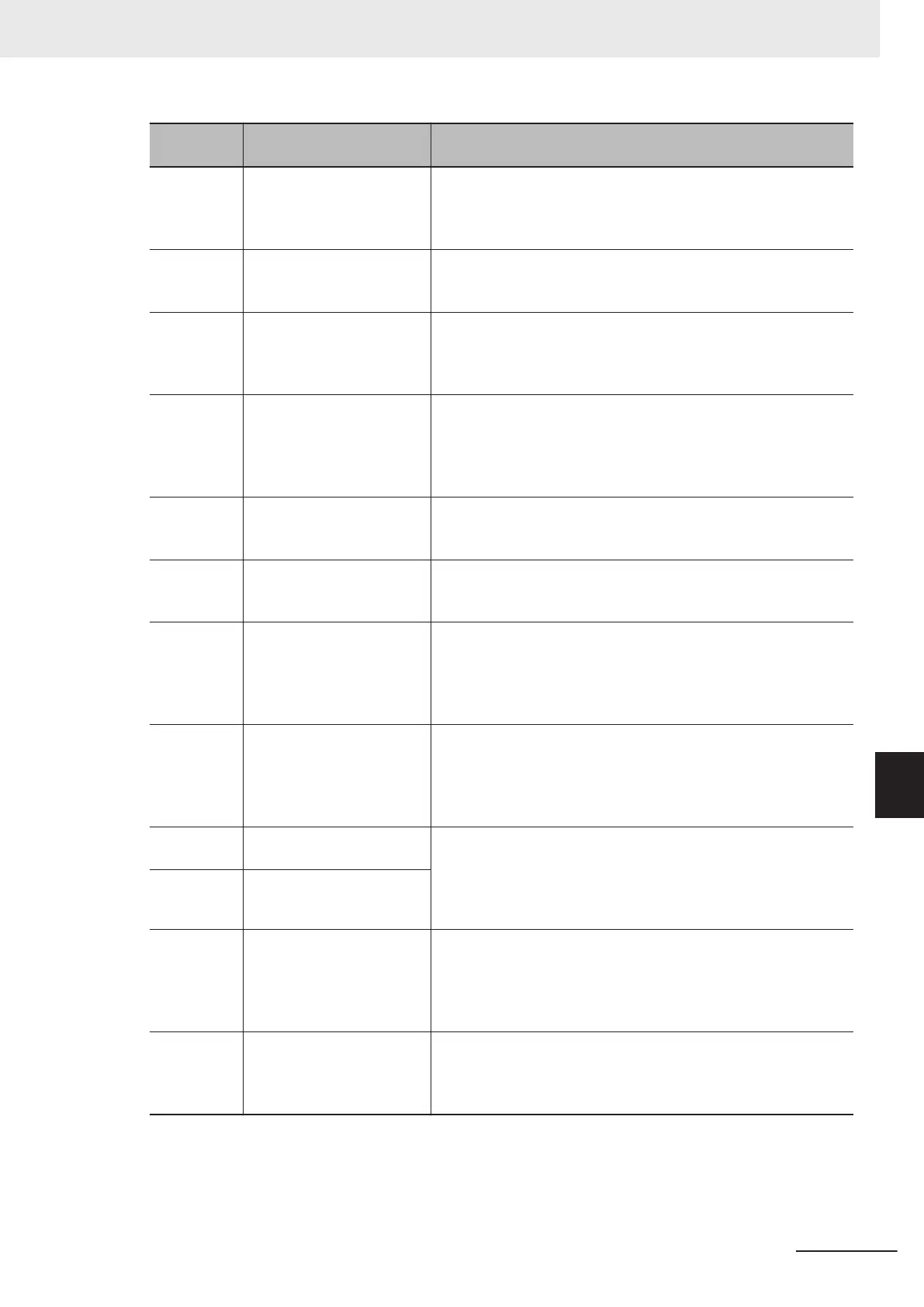3005Hex-3E
Hex data
Function Description
2
Auxiliary frequency setting
2
An auxiliary frequency input added to all frequency settings. Add-
ed to frequency setting 1, frequency setting 2, multistep frequen-
cy, etc.
100%/Full scale
3
PID command
Enter the command source for the temperature, pressure, etc. in
PID control. It is also necessary to set PID Control PID Command
Selection (J02).
5 PID feedback
Enter the feedback for the temperature, pressure, etc. in PID con-
trol. Set “0: Analog input” at PID Control Feedback Selection
(301FHex-14Hex).
100%/Full scale
6 Ratio setting
The ratio setting is used for the constant line speed control by di-
ameter calculation of the winding machine and the ratio operation
of multiple units, and is therefore calculated as percentage in the
last frequency reference.
100%/Full scale
7 Analog torque limiter
Used when the analog input is used as torque limit instead of Tor-
que Limit 1 (3004Hex-29Hex).
200%/Full scale
9 Torque bias
The analog input is used as the torque bias value. Set “2: Analog
input” at T
orque Bias Function Selection (3020Hex-37Hex).
200%/Full scale
10 Torque Reference
During torque control, the analog input is used as the torque com-
mand. Set “2: Torque current command input” or “3: T
orque com-
mand input” at Torque Control Operate Selection
(3008Hex-13Hex) and “0: Analog input” at Torque Reference Se-
lection (3051Hex-21Hex).
11 Torque Current Command
During torque control, the analog input is used as the torque cur-
rent command. Set “2: Torque current command input” or “3: T
or-
que command input” at Torque Control Operate Selection
(3008Hex-13Hex) and “0: Analog input” at Torque Reference Se-
lection (3051Hex-21Hex).
17
Speed limit for forward rota-
tion
The analog input is used as the output frequency limit value. Ana-
log input 100% is equivalent to Maximum Output Frequency
(3004Hex-04Hex/3009Hex-02Hex).
When using this function, the concomitant use of Over Speed De-
tection Level (3014Hex-24Hex) is recommended.
18
Speed limit for reverse rota-
tion
20 Analog Input Monitor
By connecting analog signals to the inverter, the display coeffi-
cient can be used to convert and display analog signals as tem-
perature, pressure and other physical quantities via communica-
tions.
100%/Full scale
21 PID feed forward
Enter the feedforward such as the temperature, pressure, etc. in
PID control. Set “1: Input terminal [AI1]” to PID Control PID Feed-
forward Selection for Process Control (301FHex-16Hex).
100%/Full scale
8 Other Functions
8-33
M1 Series EtherCAT Type User’s Manual (I670)
8-3 Analog I/O Settings
8
8-3-1 Analog Input (Function Selection)
