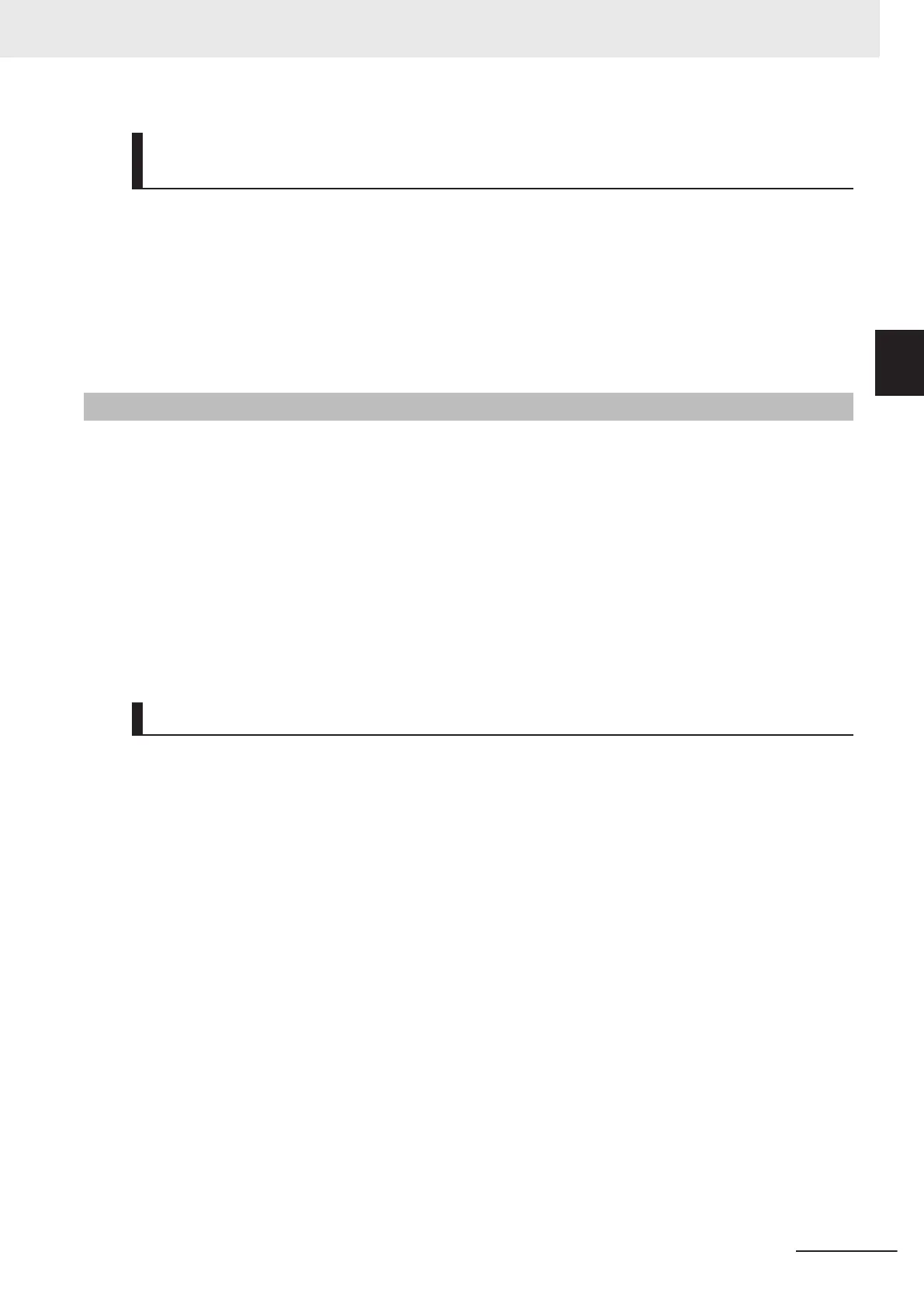Wiring for Forward Rotation Pulse/Reverse Rotation Pulse
(3014Hex-0FHex = 1)
Connect the forward rotation pulse/reverse rotation pulse as shown in the diagram below.
• Connect the forward rotation pulse to the pulse train input PIA terminal and the reverse rotation
pulse to the pulse train input PIB terminal.
•
The +24 V terminal of the inverter control circuit terminal block is for a 100 mA maximum 24 V pow-
er supply. This terminal can be used for the encoder power supply if the consumption current for the
input terminals in use and the encoder power supply is allowable. However, note that this terminal
must be isolated from any 24 V system power supply for other than the encoder and inverter.
2-3-7
Safety Function
The safety function is designed so that the safety stop function of category 0 (uncontrolled stop) speci-
fied in IEC 60204-1 is used to meet the safety standards of PL-e under ISO 13849-1.
The safety input function allows the inverter output when current flows in both the terminals SF1 and
SF2.
When the safety input function is activated, in compliance with the above standards, the output tran-
sistor operation of the inverter is stopped safely (by shutting of
f its output). As a result, the motor stops
with free run.
For details, refer to
8-6 Safety Function on page 8-61.
M1 supports the FSoE (Safety over EtherCAT) protocol for safe communications. Safe systems can be
built by using the STO functions from a safety controller on the EtherCAT network.
Safety Function Settings
To use the safety function, it must be set beforehand. By default, the safety function is disabled.
Use of the safety function is enabled by turning SW9 OFF.
With the inverter power supply turned OFF
, turn OFF the safety function selector switch SW9. When
using EDM output (safety monitor output), set “102: EDM (safety monitor)” at the multifunction output
terminal.
When the safety function is used→Both OFF
When the safety function is not used→Both ON
When only one is ON, the logic of the SF1 and SF2 signals no longer matches and this causes an
ECF alarm.
2 Design
2-65
M1 Series EtherCAT Type User’s Manual (I670)
2-3 Wiring
2
2-3-7 Safety Function
