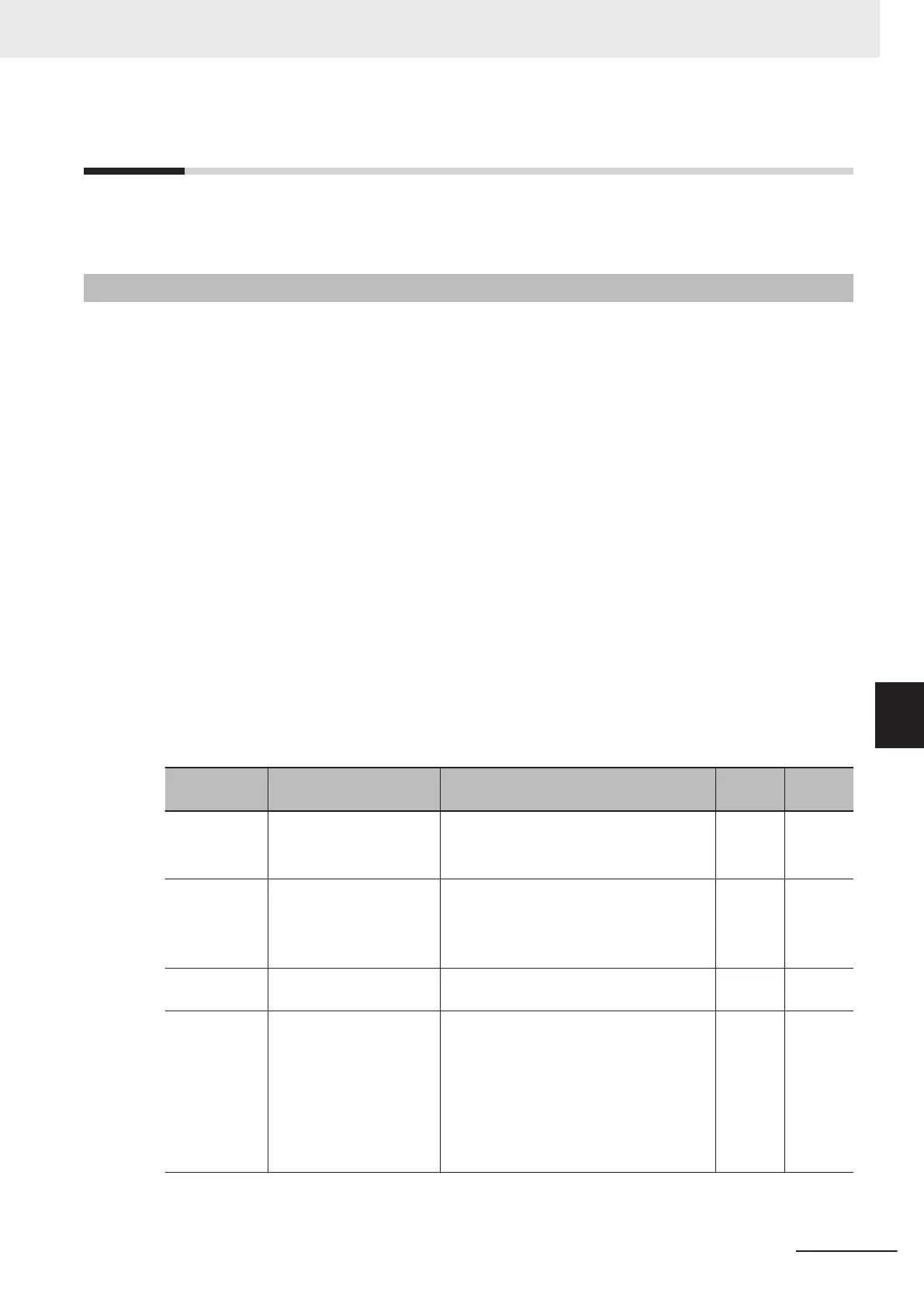7-6
Torque control
The 3G3M1 Series provides the torque control mode.
This section describes the torque control settings and functions.
7-6-1
Torque Control Settings
The inverter provides torque control that controls the output torque of the motor.
• This function is enabled when “5: IM Vector control without speed sensor,” “6: IM Vector control with
speed sensor” and “16: PM Vector control with speed and pole position sensor” are set in 1st Drive
Control Selection (3004Hex-2BHex)/2nd Drive Control Selection (3009Hex-0FHex).
• Torque control can be switched between enabled and disabled by the setting of parameter
3008Hex-13Hex. Torque control can be switched to speed control by turning “23: ATR (torque con-
trol cancel)” allocated to Input Terminal [DI1] to [DI7] Function Selection (3005Hex-02Hex to
3005Hex-06Hex, 3005Hex-63Hex, 3005Hex-64Hex) to ON with the torque reference enabled.
• Select torque command input in Torque Reference Selection (3051Hex-21Hex). One of Torque Ref-
erence (3051Hex-22Hex), analog input and fieldbus (option) can be selected.
When instructing the torque command by analog input, torque becomes 0% to 200% at 0 to 10 V.
• Because, under torque control, the speed of the inverter is determined by the balance between tor-
que and load, to prevent the inverter from going out of control, set the speed limit/acceleration level
as a percentage of the maximum frequency in 3014Hex-21Hex (for forward rotation) and
3014Hex-22Hex (for reverse rotation).
• The torque command value of this torque control function takes the motor rated torque to be 100%.
• When “4: B/D (torque polarity detection)” is allocated to a multifunction output terminal, the signal for
distinguishing drive torque or braking torque is output. The OFF signal is output when the torque is
drive torque, and the ON signal is output when the torque is braking torque.
Parameter
No.
Function name Data
Default
data
Unit
3008Hex-13H
ex
Torque Control Operate
Selection
0: Disable (Speed control)
0 -2: Torque current command input
3: Torque command input
3051Hex-21H
ex
Torque Reference Selec-
tion
0: Analog input
0 -
2: Operator (H333)
4: RS-485 communication
5: Fieldbus (Reserved)
3051Hex-22H
ex
Torque Reference 0 to 200 % 0 %
3005Hex-02H
ex to
3005Hex-06H
ex,
3005Hex-63H
ex,
3005Hex-64H
ex
Input Terminal [DI1] to
[DI7] Function Selection
23: ATR (torque control cancel) - -
7 Vector Control and Applied Functions
7-31
M1 Series EtherCAT Type User’s Manual (I670)
7-6 Torque control
7
7-6-1 Torque Control Settings
