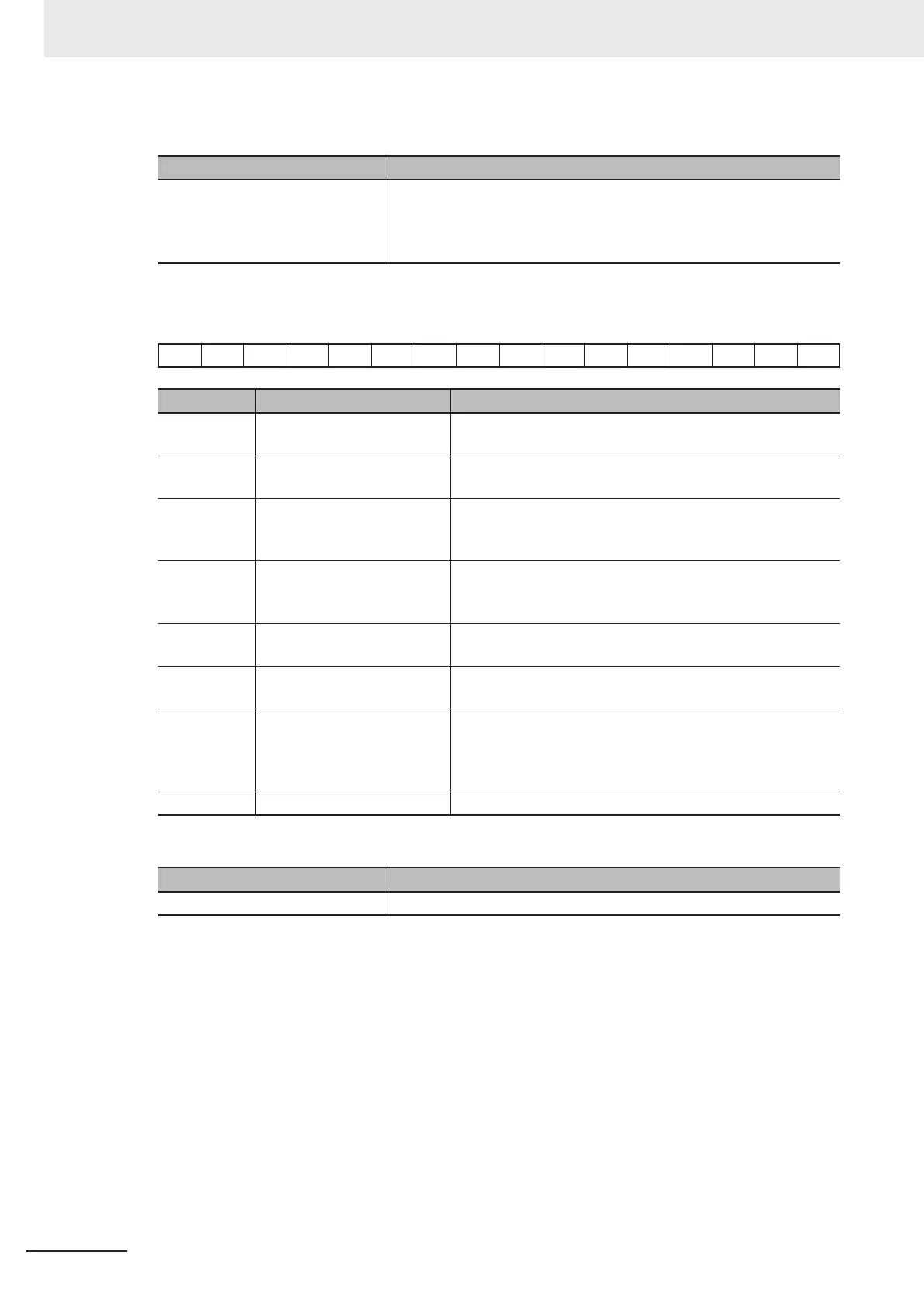Frequency Reference
Name Meaning
Frequency Reference Specify the frequency reference in increments of 0.01 Hz. When a val-
ue is set that exceeds the maximum frequency, operation is performed
at the maximum frequency
.
Setting range: 0 to maximum frequency
Status
The 16-bit data is as shown below.
15 − − 12 − − 9 − 7 − − − 3 − 1 0
Bit Name Meaning
0 During forward operation 0: Stopped/during reverse operation
1: During forward operation
1 During reverse operation 0: Stopped/during forward operation
1: During reverse operation
3 Fault 0: No alarm (9-1-2 Alarm Code List
on page 9-3) occurred
for the inverter
1: Alarm occurred for the inverter
7 Warning 0: No warning (9-1-3 Minor Fault Code List on page 9-25)
occurred for the inverter
1: W
arning occurred for the inverter
9 Remote 0: Local (Operations from EtherCAT are disabled)
1: Remote (Operations from EtherCAT are enabled)
12
Frequency matching 0: During acceleration/deceleration or stopped
1: Frequency matched
15 Connection error between
EtherCAT communications
CPU and inverter CPU
0: Normal
1: Error (Cannot update data between EtherCAT CPU and
inverter CPU. T
o restore, turn the power supply OFF and
then ON again.)
− Reserved Set 0.
Output Frequency Monitor
Name Meaning
Output Frequency Monitor Displays the output frequency in increments of 0.01 Hz.
4 Inverter Control
4-6
M1 Series EtherCAT Type User’s Manual (I670)
