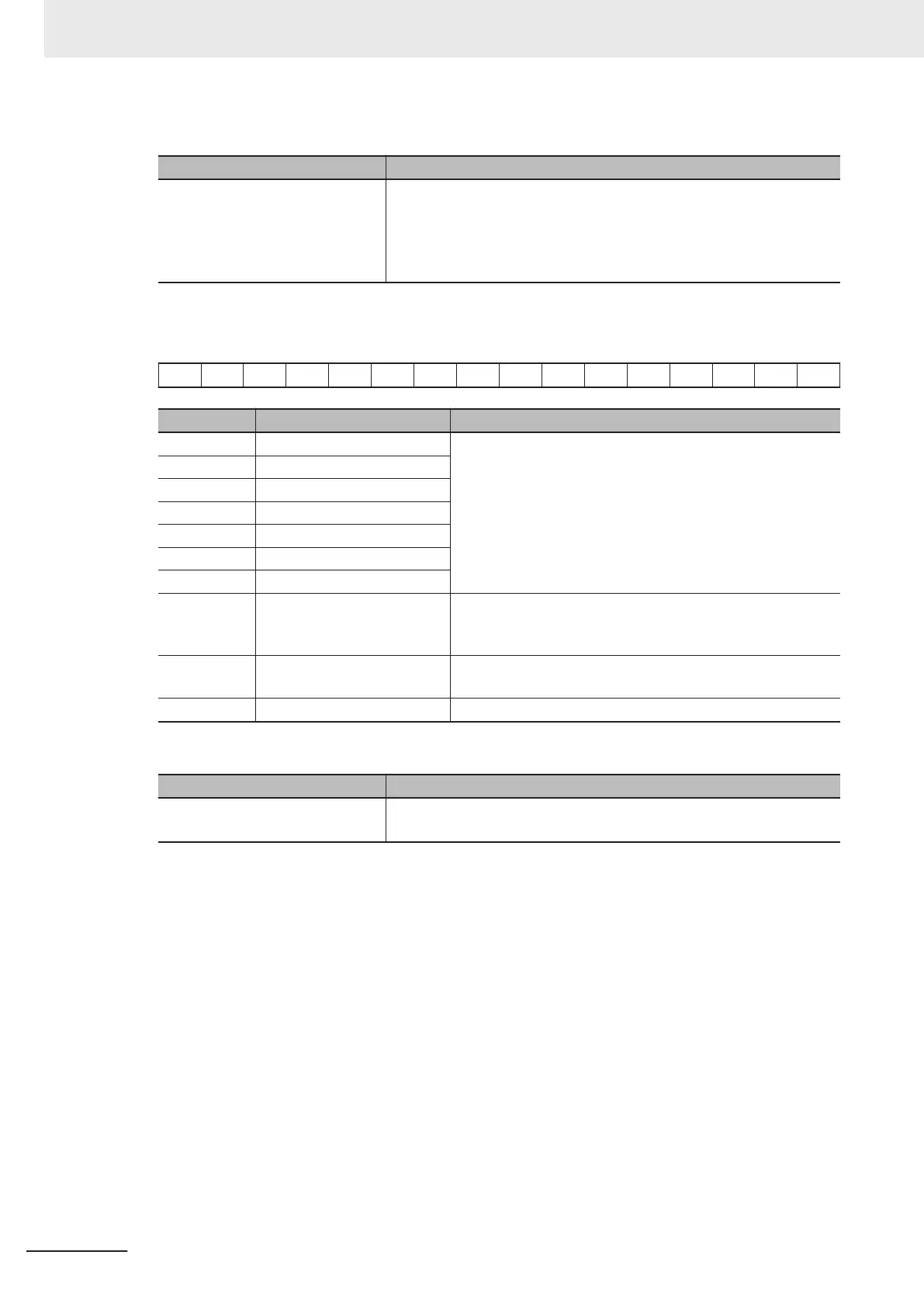vl target velocity
Name Meaning
vl target velocity Set the command speed in r/min.
Setting range: −maximum speed to +maximum speed
Set the operation direction with a symbol (−/+). When a value is set that
exceeds the maximum frequency
, operation is performed at the maxi-
mum frequency.
Statusword
The 16-bit data is as shown below.
− − − − − − 9 − 7 6 5 4 3 2 1 0
Bit Name Meaning
0 Ready to switch on These bits indicate the state.
For details, refer to State Coding on page A-5.
1 Switched on
2 Operation enabled
3 Fault
4 Voltage enabled
5 Quick stop
6 Switch on disabled
7 Warning 1: Warning (9-1-3 Minor Fault Code List on page
9-25) oc-
curring
0: W
arning not occurred.
9 Remote 0: Control from Controlword is disabled.
1: Control from Controlword is enabled.
− Reserved Not used.
vl velocity demand
Name Meaning
vl velocity demand Displays the operation speed in r/min.
The operation direction is expressed with a symbol (−/+).
4 Inverter Control
4-8
M1 Series EtherCAT Type User’s Manual (I670)
