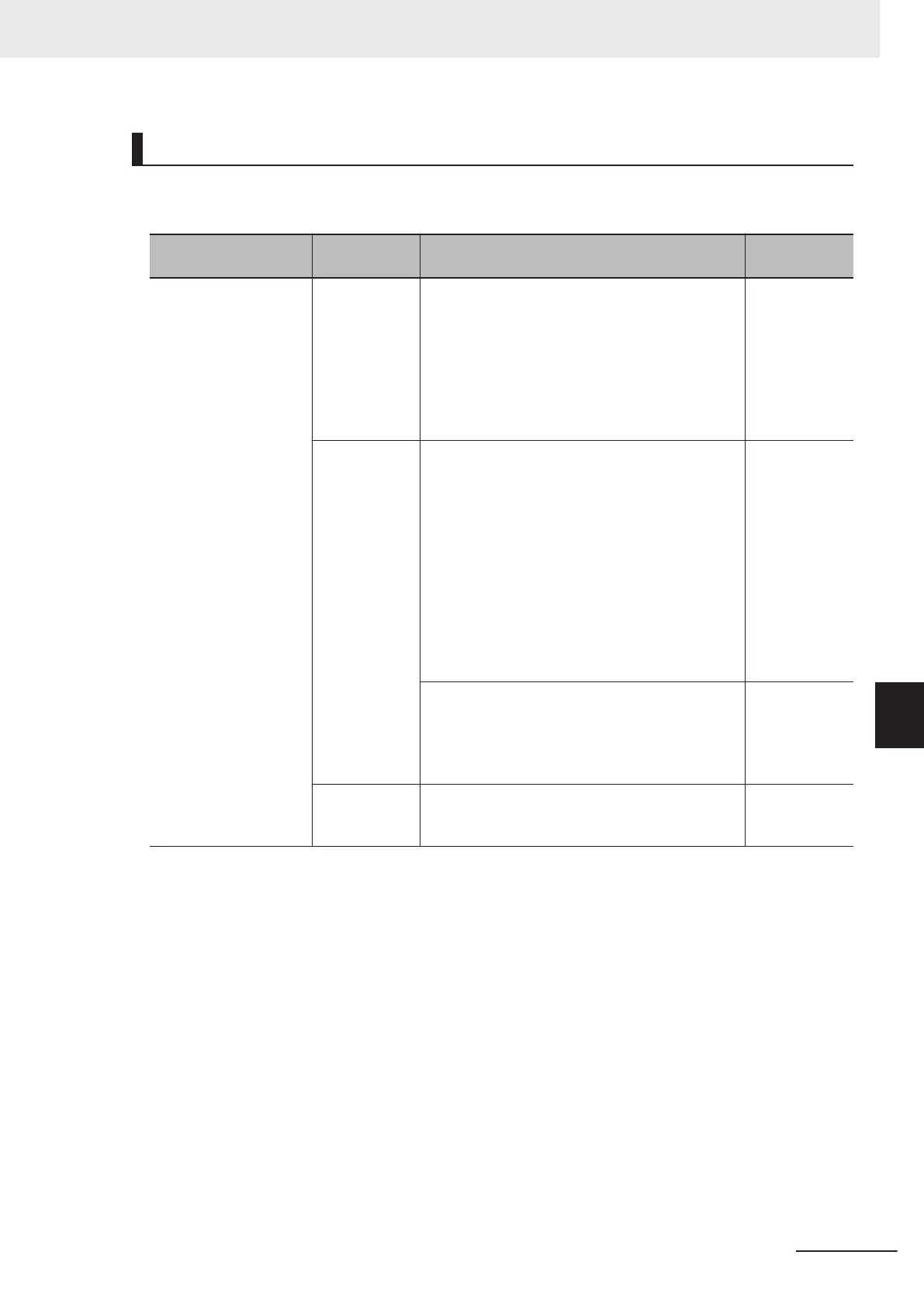PM Motor Adjustment
Adjust the PM motor as shown in the table below depending on its operation status and the phenom-
enon.
Operation status Phenomenon Description of adjustment
Adjustment
item
During startup
Motor rotates
in reverse or
rotates slightly.
The motor may rotate slightly in magnetic pole
alignment during startup.
Set 1st PM Motor Starting Method
3007Hex-1FHex to 1 to suppress the rotation
amount during startup.
When operation is performed with
3007Hex-1FHex set to 0 or 3, reverse rotation be-
comes difficult by lowering 3007Hex-4BHex.
3007Hex-1FHe
x
3007Hex-4BH
ex
Motor stalls or
causes an
overcurrent
trip.
If the motor stalls during startup, a large current
may flow, which causes an overcurrent trip.
Increase the PM motor starting current value.
Increasing the PM motor starting current value im-
proves the magnetic pole alignment during start-
up, which results in an increase in the startup tor-
que.
However
, setting this parameter to an excessively
large value may cause detection of an overload.
Check the value in the monitor of electronic ther-
mal overload protection for motor (monitor mode:
5_62).
3007Hex-4BH
ex
Increase the PM motor starting time value.
This increases the time during which the starting
current flows to improve magnetic pole alignment
during startup, which results in an increase in the
startup torque.
3004Hex-19He
x
Motor starting
time is too
long.
Set 3007Hex-1FHex correctly according to the
motor in use.
3007Hex-1FHe
x
7 Vector Control and Applied Functions
7-23
M1 Series EtherCAT Type User’s Manual (I670)
7-4 PM Motor
7
7-4-4 Adjustment of PM Motor Mode Settings
