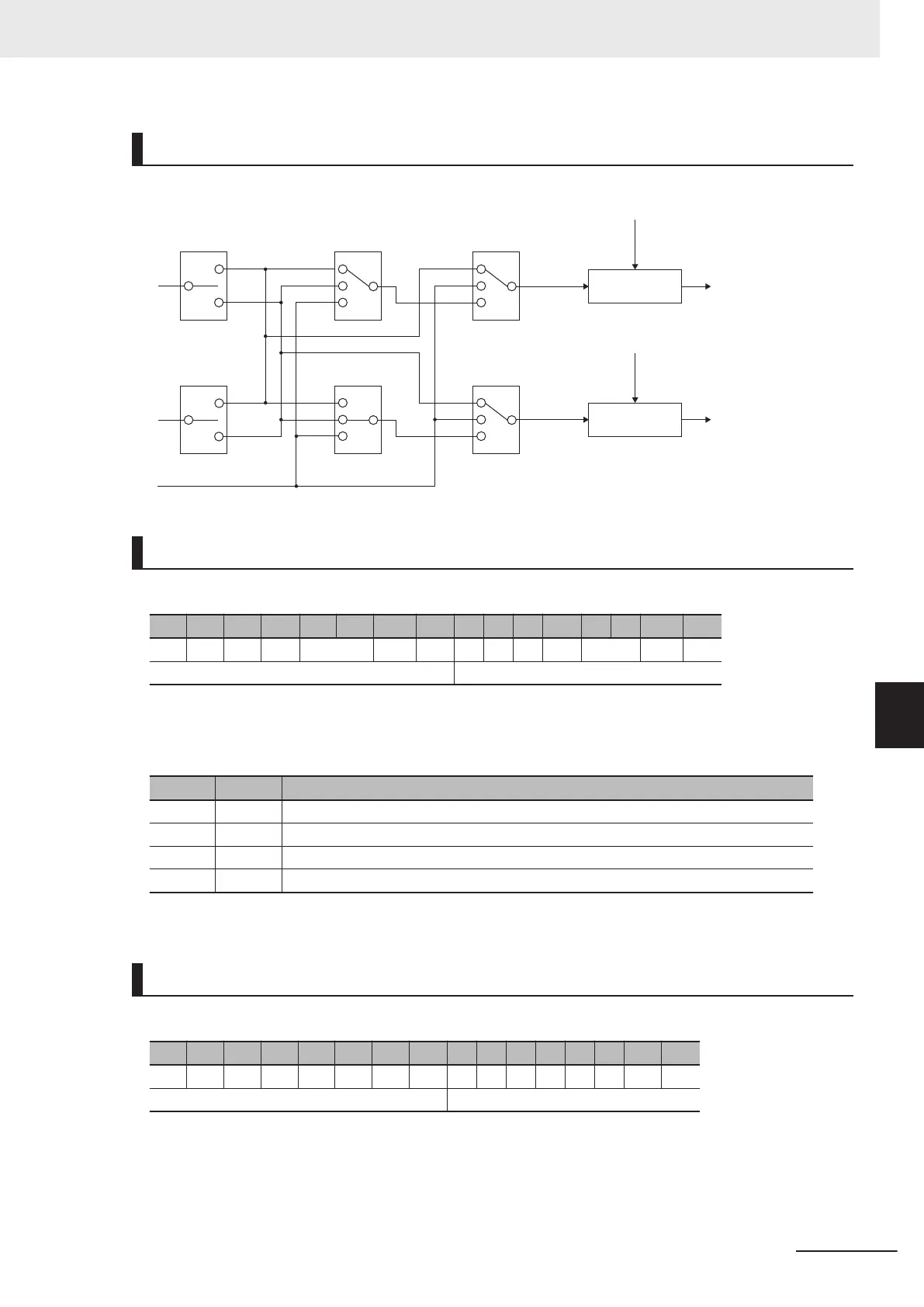Setting the Trigger Signal
The trigger of the touch probe function can be selected as shown in the figure below.
3005Hex-02Hex
1
2
6
00b
01b
10b
00b
01b
10b
EXT1
3052Hex-24Hex
3052Hex-26Hex
bit2,3
Touch probe
trigger input
Touch probe
trigger input
Feedback position
Feedback position
Touch probe 1
position
Touch probe 2
position
Touch probe
function 2
Touch probe
function 1
3052Hex-26Hex
bit10,11
EXT2
DI1
3005Hex-03Hex
1
2
6
EXT1
3052Hex-25Hex
EXT2
DI2
Encoder Phase Z
Explanation of Bits of Touch Probe Function (3052Hex-26Hex)
Each bit of the touch probe function is as shown below.
b15 b14 b13 b12 b11 b10 b9 b8 b7 b6 b5 b4 b3 b2 b1 b0
0 0 0 EPs TriSel Cont Ena 0 0 0 EPs TriSel Cont Ena
Touch probe function 2 Touch probe function 1
Ena: Touch probe function disabled (0) or enabled (1)
Cont: Touch probe operation T
rigger First Event Mode(0) / Continuous Mode(1)
TriSel: Touch probe trigger input switching
bit 3(11) bit 2(10) Select trigger input
0 0 EXT1
0 1 Z-phase
1 0 According to the touch probe trigger selection 3052Hex-24Hex and 3052Hex-25Hex
1 1 The trigger signal input is considered to be “0.”
Eps: Latch operation enabled (1) or disabled (0) during Active edge
Explanation of Bits of Touch Probe Status (3017Hex-35Hex)
Each bit of the touch probe status is as shown below.
b15 b14 b13 b12 b11 b10 b9 b8 b7 b6 b5 b4 b3 b2 b1 b0
0 0 0 0 0 0 PLc Enb 0 0 0 0 0 0 PLc Enb
Touch probe function 2 Touch probe function 1
Enb: Touch probe function disabled (0) or enabled (1)
PLc: With (0) or without (1) Latch positive data
7 Vector Control and Applied Functions
7-63
M1 Series EtherCAT Type User’s Manual (I670)
7-7 Position Control
7
7-7-18 Touch Probe (Latch) Function
