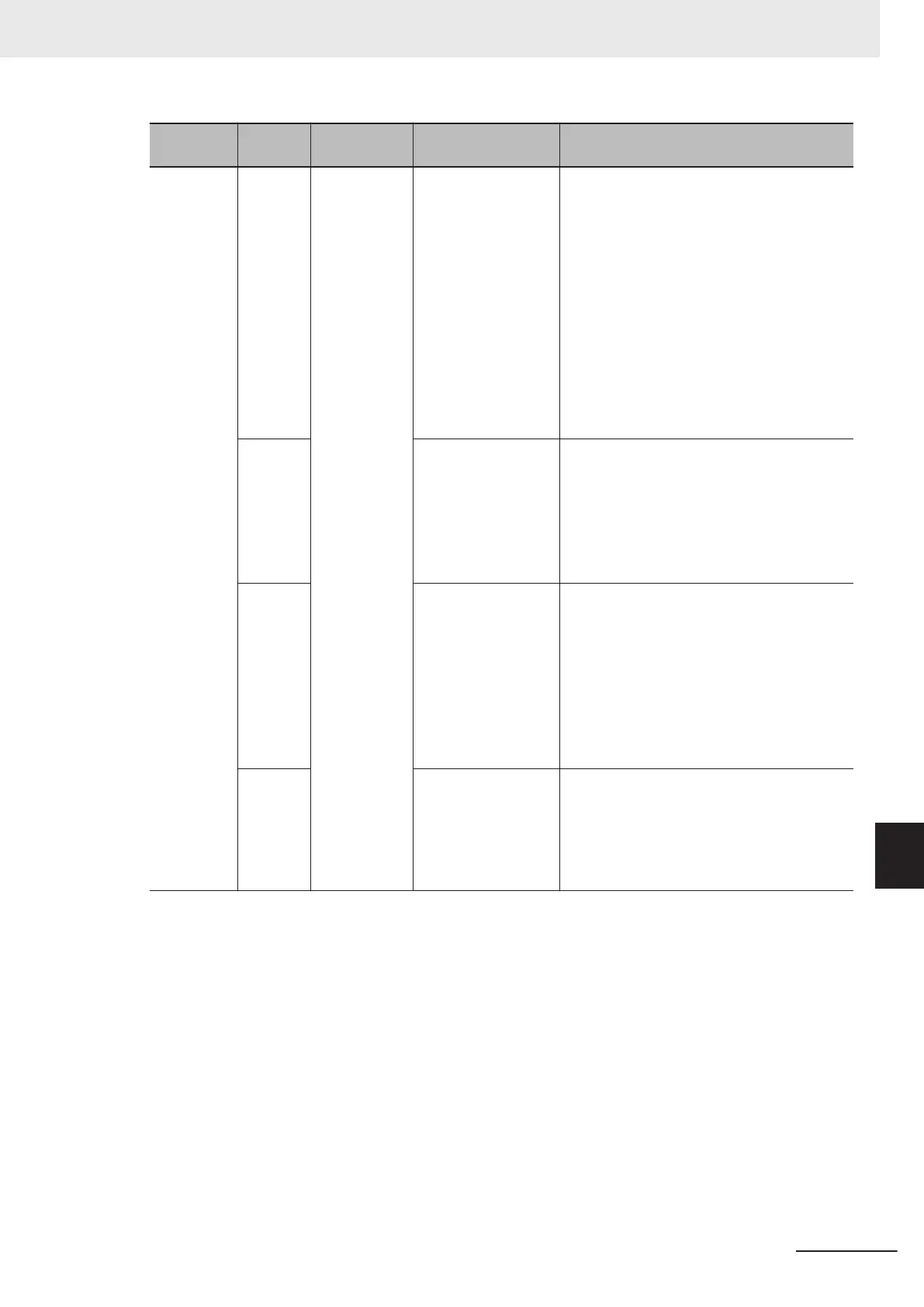Alarm
code
Alarm
subcode
Name Description Check point and remedy reference
24 Hex
(Er6)
2 to 6
Operation er-
ror
(1) With the start
check function ena-
bled (object
3008Hex-61Hex = 2),
the start check func-
tion has operated
Check if the following operation has been
performed while there is a RUN command in-
put.
• Power supply ON
• Alarm cancel
• Switch to link RUN command
→ With the Run operation error occurring,
review sequences, etc. so that a RUN
command is not input.
If unintended operation, review object
3008Hex-61Hex settings.
(Before clearing the alarm, turn the RUN
command OFF
.)
1
(2) Forced stop
“STOP” (digital input
terminal) turned OFF
Check if forced stop “ST
OP” has been turned
OFF.
→ If unintended operation, review termi-
nals [DI1] to [DI7] object
3005Hex-02Hex to 3005Hex-06Hex,
3005Hex-63Hex, 3005Hex-64Hex set-
tings.
8
(3) Brake check sig-
nal “BRKE” and
brake control signal
“BRKS” mismatch
Check that the signal input into the X termi-
nal to which brake check signal “BRKE” is
assigned and the brake control signal
"BRKS" output from the Y terminal match.
• Signal disconnection
• Check that the logic matches
• If there is a delay
, adjust the object
3020Hex-51Hex (brake control signal)
time.
30
(4) A RUN command
(FW/REV signals are
ON) is input while the
power recovery re-
start prevention
(USP) signal is input
Check the power recovery restart prevention
(USP) signal.
9 Troubleshooting
9-7
M1 Series EtherCAT Type User’s Manual (I670)
9-1 Alarm Display and Remedies
9
9-1-2 Alarm Code List
