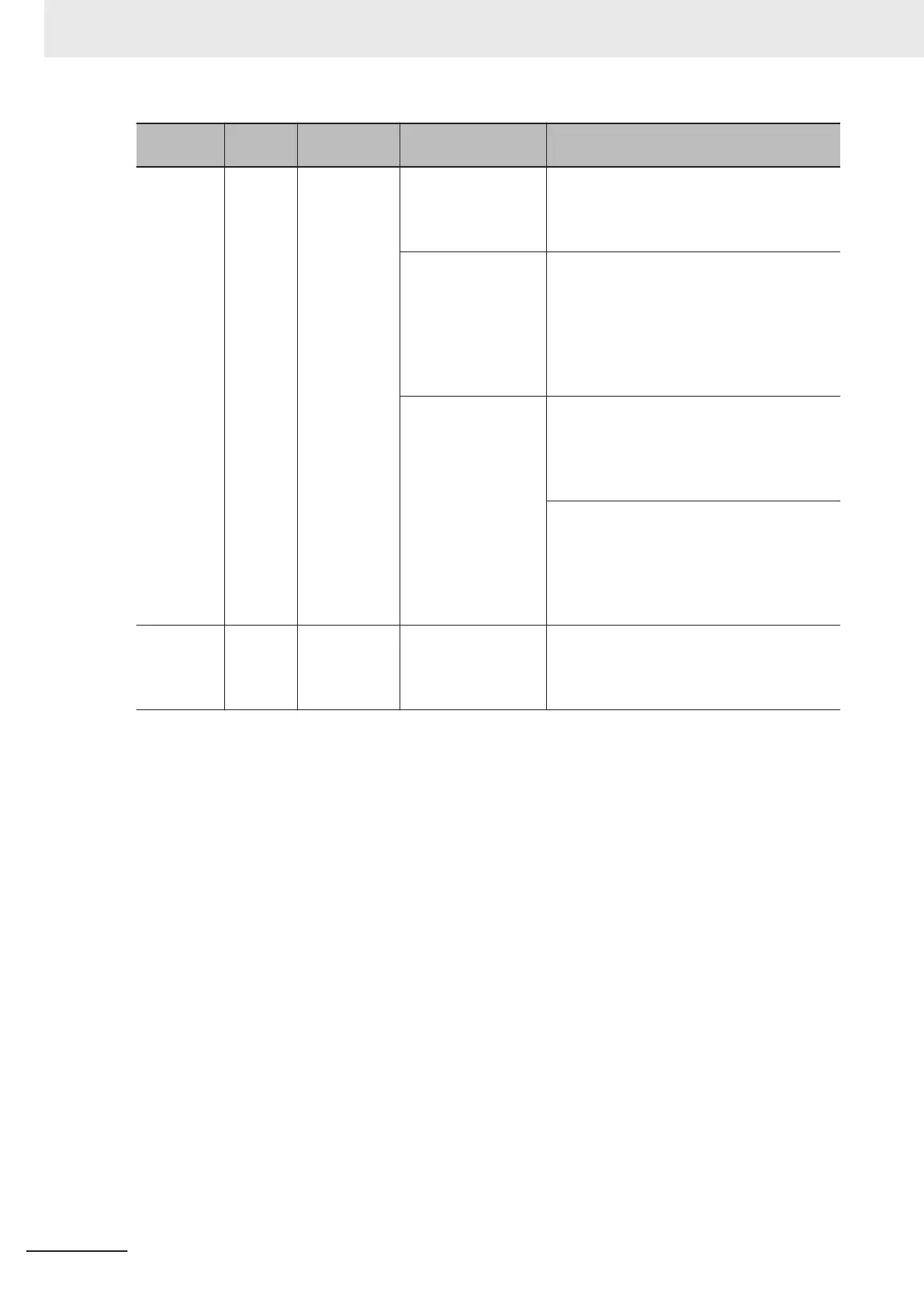Alarm
code
Alarm
subcode
Name Description Check point and remedy reference
12 Hex
(0H2)
0000 Hex External trip
(1) External equip-
ment alarm function
is operating
Inspect the operation of the external equip-
ment.
→ Remove the cause of the alarm caused
in the external equipment.
(2) Miswiring or bad
connection in exter-
nal trip wiring
Check that wiring is correctly connected to
the terminal for which “9: External trip (EXT)”
is selected from 3005Hex-02Hex to
3005Hex-06Hex, 3005Hex-63Hex,
3005Hex-64Hex.
→ Connect the external alarm wiring cor-
rectly
.
(3) Error in parame-
ter settings
Check if “9: External trip (EXT)” is selected
for an unused terminal from 3005Hex-02Hex
to 3005Hex-06Hex, 3005Hex-63Hex,
3005Hex-64Hex.
→ Change assignment.
Check that the “EXT” logic set in
3005Hex-02Hex to 3005Hex-06Hex,
3005Hex-63Hex, 3005Hex-64Hex and the
external signal logic (positive/negative)
match.
→ Set the logic correctly.
13 Hex
(0H3)
0000 Hex
Inverter inter-
nal overheat-
ing
(1) The ambient tem-
perature exceeds the
inverter specification
range
Measure the ambient temperature.
→ Reduce the inverter ambient tempera-
ture such as by improving the air flow to
the panel.
9 Troubleshooting
9-18
M1 Series EtherCAT Type User’s Manual (I670)
